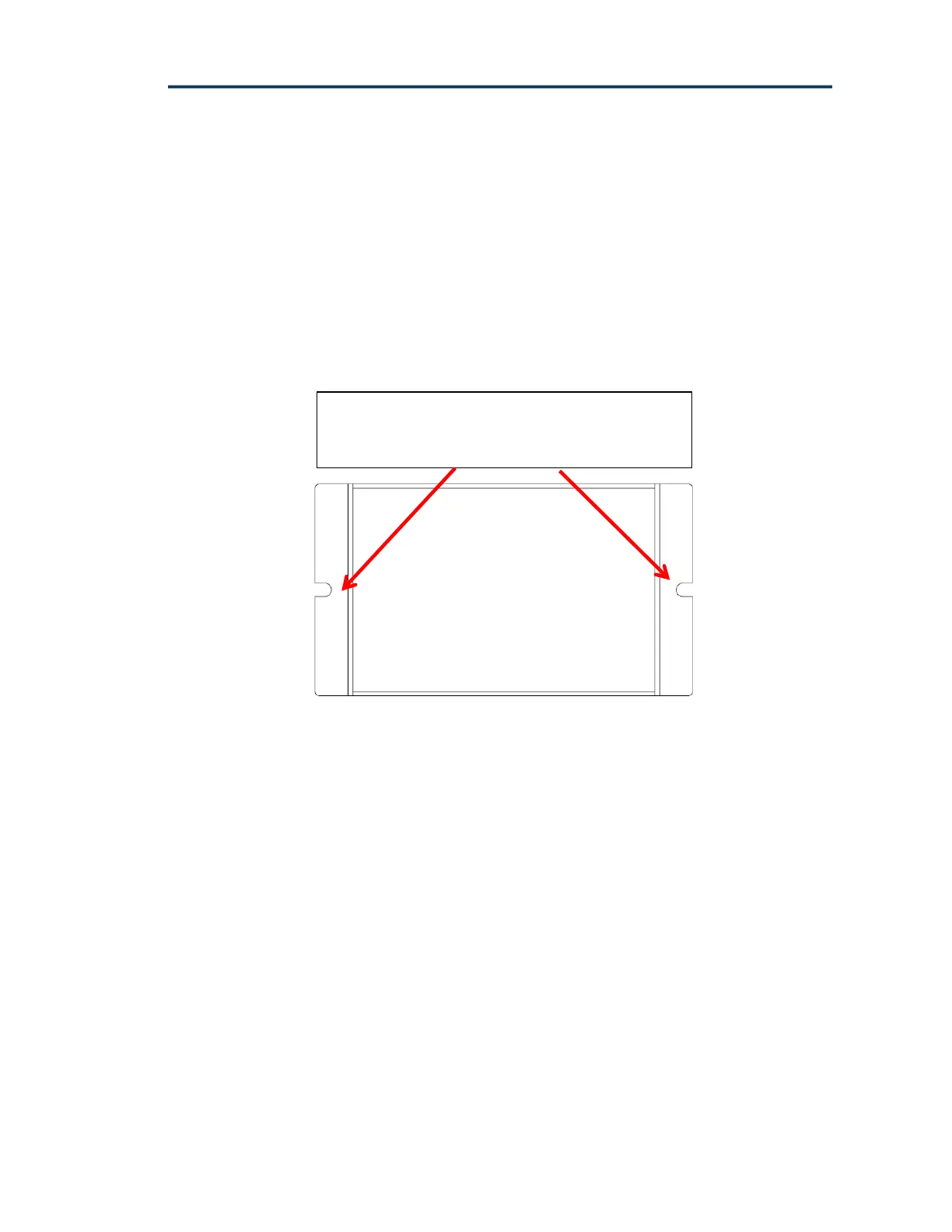G1002-C Quick Installation Guide
Positron Access Solutions 9 Document 180-0219-001 R01
2. Use the G1002-C enclosure as a guide to determine where you need to install
the two (2) mounting screws.
3. Install the lower screw into the wall but do no tighten completely. Use a wall
plug if inserting the screws into a dry wall. Leave enough room to insert the
G1002-C enclosure (see step 4).
4. Insert the G1002-C slot (as per the figure 5 below) and slightly tighten the
lower screw to hold the G1002-C in place while you install the top screw.
5. Tighten both screws to hold the G1002-C securely in place but do not apply
too much torque to avoid damaging the screws or the wall mounting.
Figure 7: Mounting holes to install the G.hn endpoint on a flat surface
Use two (2) screws #10 (5mm) to install the
G1002-C enclosure on a flat surface. If mounting
on a dry wall, use adequate wall plugs (not
supplied)