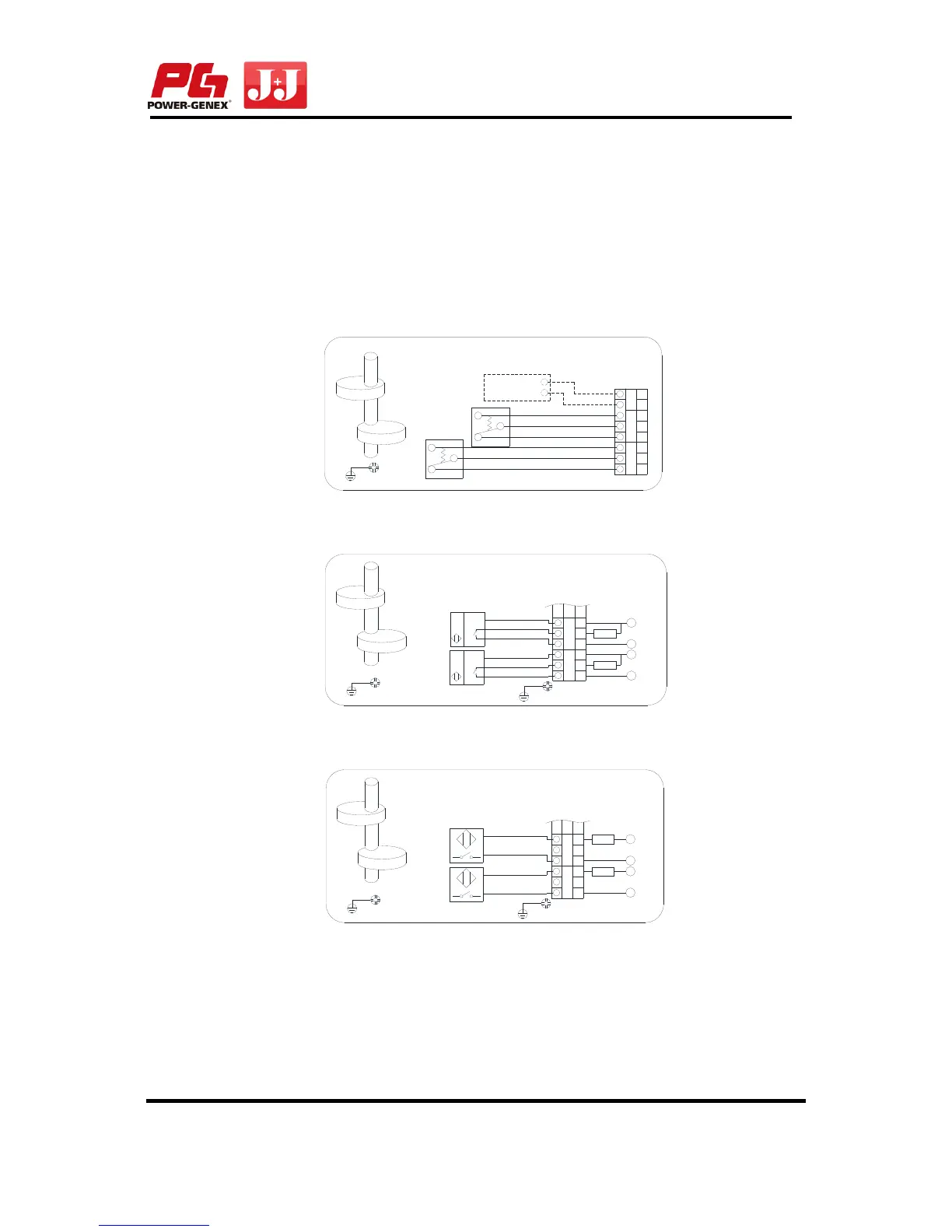LSB-1000 Series
jjautomation.com
11
7. Wirings
① Supply voltage and current as mentioned in this manual. Otherwise, it may cause
critical damages to the product or malfunctions.
② When using the product, earth the internal and external electrical box.
③ Check +, - Polarity correctly before connection.
<SPDT Mechanical Switch>
<Autonics 3 Wire Proximity Sensor>
<P&F 2 Wire Proximity Sensor>
CLOSE
NC
GROUND
MECHANICAL SWITCH
SWITCH
OPEN
SWITCH
CLOSE
C
NO
NO
C
NC
BLUE
BLACK
RED
YELLOW
WHITE
GREEN
6
7
2
1
3
45
OPEN
8
EXT
SOLENOID
VALVE
GROUND
PROXIMITY SWITCHS
5
OPEN
GROUND
1 4
2
3
CLOSE
LOAD
6
LOAD
+
-
BU
BN
BK
+
-
BU
BN
BK
SWITCH
OPEN
SWITCH
CLOSE
GROUND
PROXIMITY SWITCHS
5
OPEN
GROUND
BU
BN
1 4
2
3
CLOSE
LOAD
6
LOAD
BU
BN
+
-
+
-
SWITCH
OPEN
SWITCH
CLOSE
