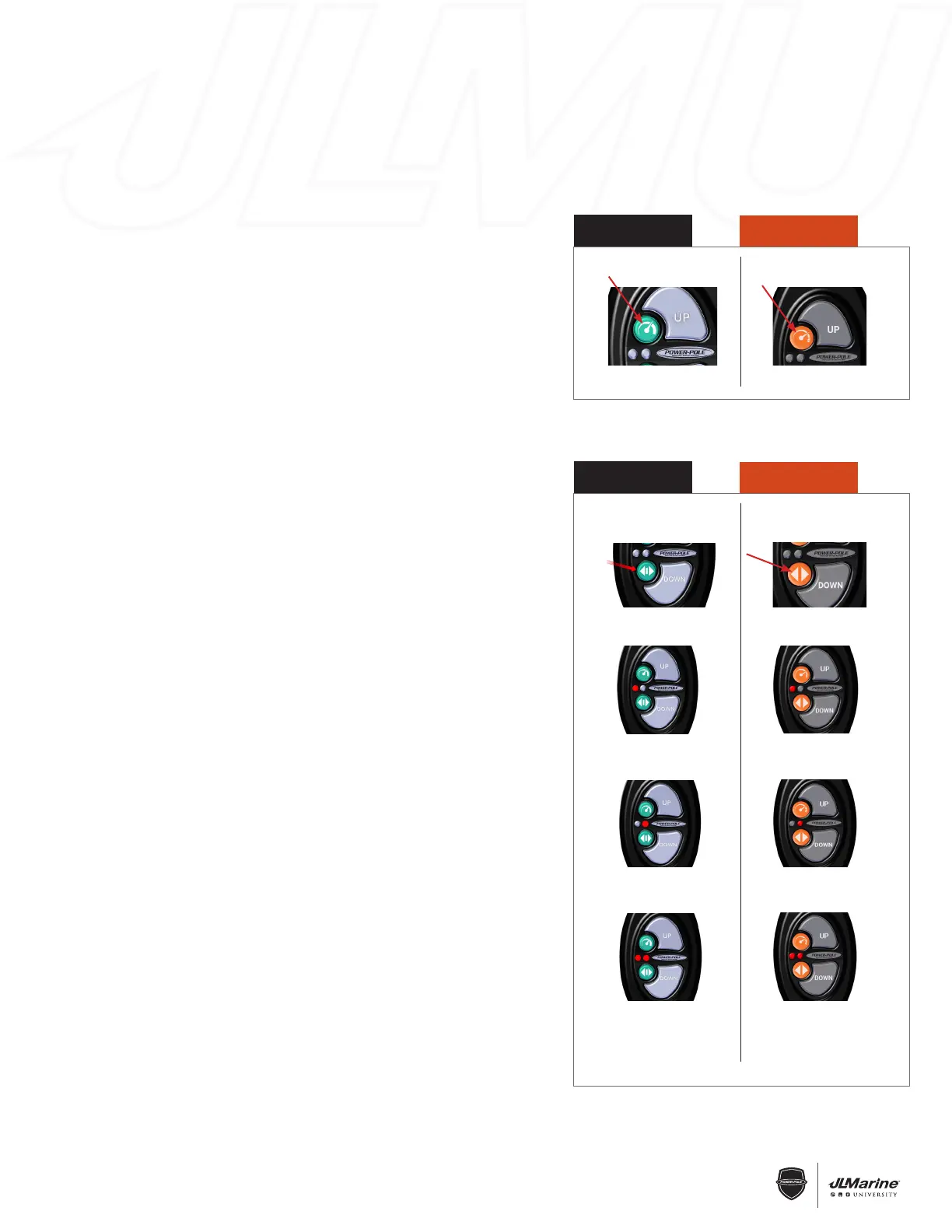17
WARRANTY
CENTER
C
E
R
T
I
F
I
E
D
C-Monster Controller Programming & Operation
Advance Surface Mount Remote Control (continued)
OPERATION:
Speed Control
• The Dash Switch has three speed settings (slow, medium,
& fast). Pressing the SPEED button on the Dash Switch
will toggle through the three settings. FIG 1
• The LED in the Power-Pole logo will flash at a speed
corresponding to either a slow, medium, or fast setting.
Dual Anchor Operation
• With dual Power-Poles installed, the Dash Switch can
be used to toggle between single or dual control of the
anchors. Pressing the DIRECTIONAL button on the
Dash Switch will toggle through the three settings (port,
starboard, or dual control).
FIG 2, 3, 4,5
• The LED will flash port side only, starboard side only, or
on both sides to indicate the current control setting.
• To raise or lower the Power-Pole, press and hold
either the UP or DOWN button on the Dash Switch. The
anchor will only continue to move while the button is
depressed.
Auto Mode
• Double tapping (depressing and releasing 2 times within
1 second) the UP or DOWN button on the Dash Switch
will cause the anchor to retract or deploy automatically.
The Power-Pole will continue to move in said direction
until it retracts completely or senses the bottom.
• Sleep Mode (CM1 ONLY):
Press both UP & DOWN buttons for three seconds, LEDs
will flash indicating the switch is now in Sleep Mode. To
reactivate, press both buttons again for 3 seconds until
LEDs flash.
Figure 1
C-Monster 1.0
C-Monster 2.0
C-Monster 1.0
C-Monster 2.0
Figure 2 Figure 2
Figure 3
Figure 4 Figure 4
Figure 5 Figure 5
Figure 3
SECTION 1.9 – Electronics & Controllers
