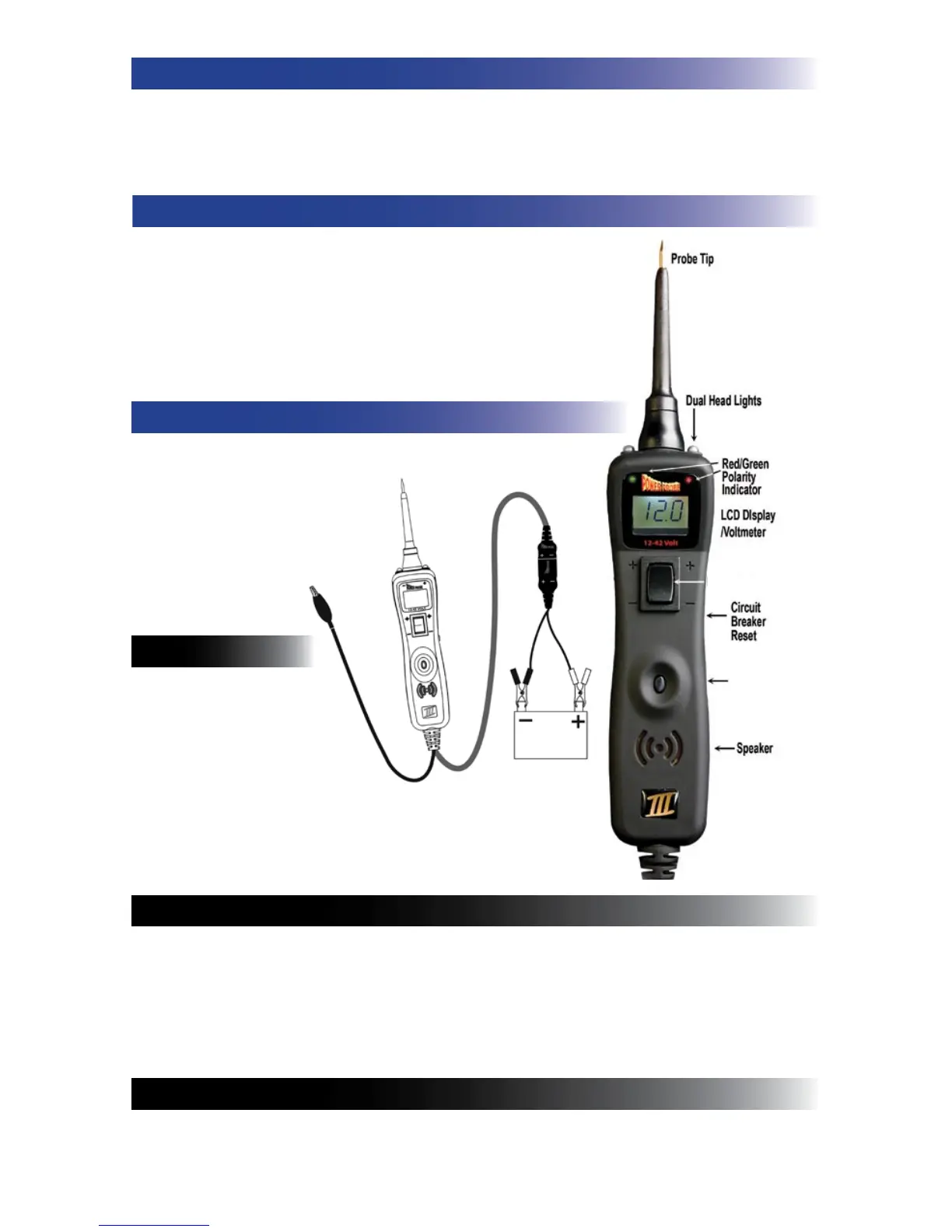Hook-Up
Mientras el PP3 se encuentre en el Modo Power Probe, presione el interruptor de energía hacia adelante
para activar la punta con un voltaje (+) positivo. El Diodo (LED) emisor de luz con signo positivo iluminara
rojo y la pantalla (LCD) (Pantalla de Segmentos de Cristal Liquido) reejara el voltaje de batería. Si el tono
auditivo esta activado, este emitirá un tono alto. Oprima el interruptor de energía hacia atrás para activar
la punta con voltaje (-) negativo. El Diodo (LED) emisor de luz con signo negativo iluminara verde y la
pantalla (LCD) (Pantalla de Segmentos de Cristal Liquido) reejara “0.0” (tierra/masa). Si el tono auditivo
esta activado, este emitirá un tono bajo. El Power Probe esta listo para ser utilizado. Si su indicador no se
ilumina, oprima el botón localizado en el costado derecho de la cubierta y realice una auto prueba rápida.
AUto prUebA rápidA (Mpp)
/
/
4
Mode
Button
Power Switch
Unroll the Power Probe cable. Connect the RED battery hook-up clip to the POSITIVE terminal of the
vehicle’s battery. Connect the BLACK battery hook-up clip to the NEGATIVE terminal of the vehicle’s
battery. When the PP3 is rst connected to a battery (power source), it will sound a quick high and then
low beep and go into “Power Probe Mode (PPM) (See Mode #1 on page 12) and the 2 bright white LEDs
(dual head lights) will be on to illuminate the test area of the probe tip.
While the PP3 is in Power Probe Mode, press the power switch forward to
activate the tip with a positive (+) voltage. The positive sign (+) LED should
light red and the LCD display will read the battery (supply) voltage. If the tone
feature is turned on, a high pitched tone will sound. Press the power switch
rearward to activate the tip with a negative (-) voltage. The negative sign (-)
LED should light green and the LCD display will read “0.0” (ground). If the
tone feature is turned on, a low pitched tone will sound. The Power Probe is
now ready to use. If the indicator did not light, depress the reset button of the
circuit breaker on the right side of the housing and try the self test again.
QUick Self-teSt (ppM)
tUrning tHe AUdio tone on/off (ppM)
While the PP3 is in Power Probe
Mode, just do a quick press of the
mode button to toggle the tone on or
off. While quickly pressing (a quick
press and release) the mode button, if
a short high beep is heard, this means
the audio tone is turned on. If a short
low beep is heard, the audio tone is
turned off.
conexión
Desenrolle el cable del Power
Probe Conecte el sujetador (gra-
pa/presilla) rojo de batería al ter-
minal POSITIVO de la batería
del vehículo.Conecte el sujetador
(grapa/presilla) negro al terminal
NEGATIVO de la batería del vehículo. Cuando se realiza la conexión ini-
cial del Power Probe a una fuente de energía, este emitirá un tono auditivo
alto y luego uno bajo al entrar en el Modo de Power Probe. (MPP) (Vea
Modo # 1 en la pagina 12) y las dos luces brillantes/blancas (linterna de
doble foco delantero) (LED’s) se encienden para iluminar el área en der-
redor a la punta del probador.
ActivAción & deSActivAción del tono AUditivo -(Mpp)
Mientras el PP3 se encuentre en el Modo Power Probe, puede activar y desactivar el tono auditivo con
simplemente presionar el botón de selección de modos (funciones). Si mientras oprime momentáneamente
(oprima y libérelo rápidamente) el botón de modo, se escucha un tono alto, eso signica que el tono auditivo
esta activado. Un tono corto y bajo signica que el tono auditivo esta desactivado.
Altoparlante, Bocina
Punta del probador
Doble luz delantera
Indicador
Rojo/Verde
de Polaridad
Pantalla
LCD /
Voltímetro
Interruptor de Energía
Re-establ-
ece Corta
Circuito
Botón para escoger
modos (funciones)