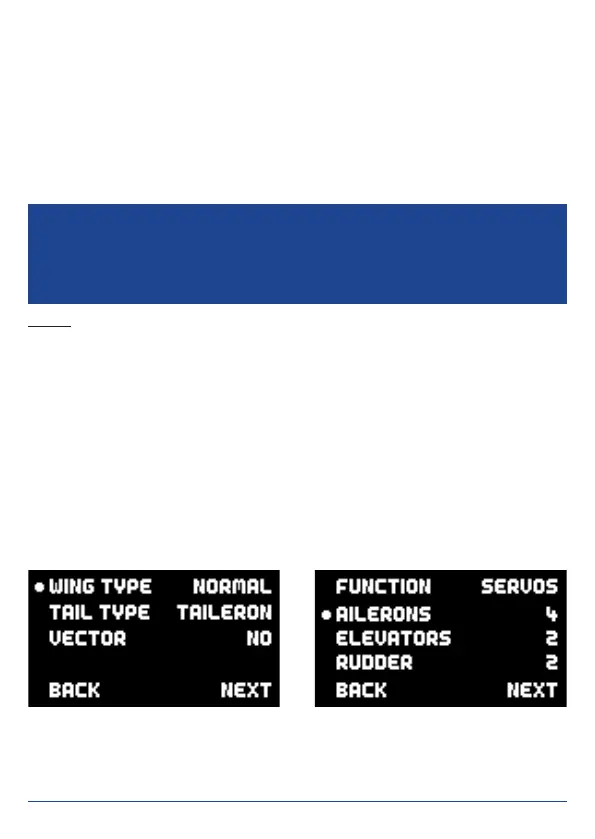12 PowerBox-Systems − World Leaders in RC Power Supply Systems
Assistant even if you are very familiar with the workings of PowerBox products.
You should also use the Assistant even if you (temporarily) do not wish to use an
iGyro SAT.
On the one hand the Assistant simplies operations, because the menu initially re-
fers to outputs in general terms, such as DIRECT-xy, but once you have completed
the Assistant it uses specic designations, for example, Right aileron … etc.
On the other hand, it is possible to retro-t an iGyro SAT without having to re-pro-
gram the battery backer. All assignments are already complete, and even the servo
matching is maintained.
Note: When setting up the PowerBox Mercury SR2 for the rst time, please keep to
this sequence:
Before you select the Setup Assistant, establish all the primary functions at the
transmitter, ideally with 50% travel. Mixers such as delta, tailerons and thrust vector
must also be programmed at the transmitter before you start. Check the functions
using your transmitter’s servo monitor. At this stage servo centre positions and di-
rections of rotation do not matter.
If you also intend to use an iGyro SAT, you should now install the gyro sensor in a
suitable position, perpendicular to the fuselage centreline, and connect it to the so-
cket marked FastTrack on the PowerBox Mercury SR2. If you are also using a GPS
III or PBS-TAV as telemetry sensor (and for gyro speed compensation), this should
also be connected to the FastTrack input using a Y-lead.
Select the Assistant widget in the Main Menu, and you will see the following dis-
plays:
In the rst display you select the wing type (Normal / Delta) and the tail type (Nor-
mal, Tailerons or V-tail). You can also determine whether the model has a thrust
vector system.
Note: When setting up the PowerBox Mercury SR2 for the rst time, please
keep to this sequence:
Setup Assistant (basic setup) –> Sequencer Assistant –> manual output assig-
nment of all other functions
