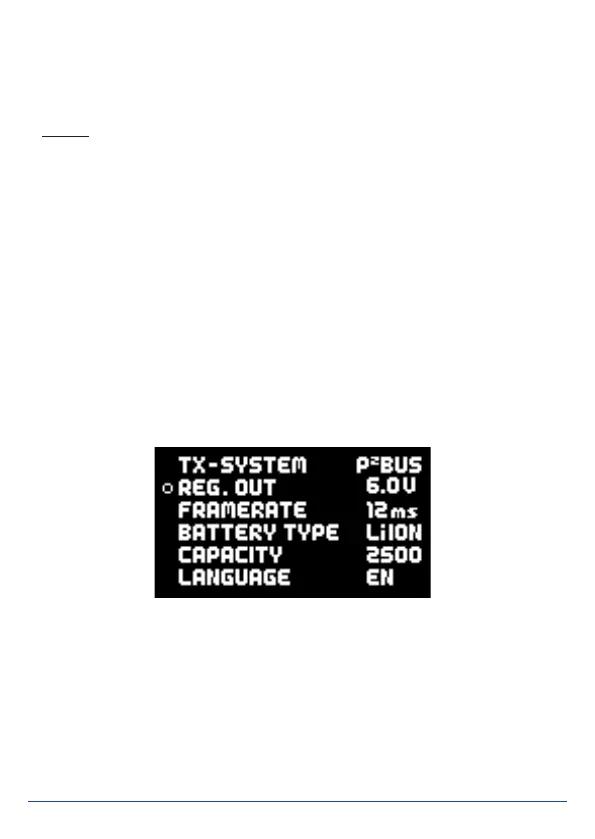10 PowerBox-Systems − World Leaders in RC Power Supply Systems
• Basics
This menu is used to alter fundamental settings such as the language or frame
rate.
• Assistent
Always use the Setup Assistant when you are preparing a new model for its rst
ight. This is where the transmitter input channels are determined, the model type
selected, and the servos assigned to the outputs. In just a few minutes the pri
mary functions can be ready for use, and the Assistant procedure makes it much
easier to set up the gyro functions at a later stage.
• Reset/Update
At this point you can reset individual ranges. The Update point activates the Data
port for connection to a PC using the USB interface lead (#9020).
5. BASIC SETTINGS
Before you start using the primary functions (with the help of the Setup Assistant)
and connect the servos, you should enter the basic settings in the General Settings
menu.
• Radio control system
This menu point cannot be selected manually. As already mentioned, the unit au-
tomatically detects the radio control system. If you have already connected your
receivers and bound them to the transmitter, you will see at this point the radio
control system it has detected.
