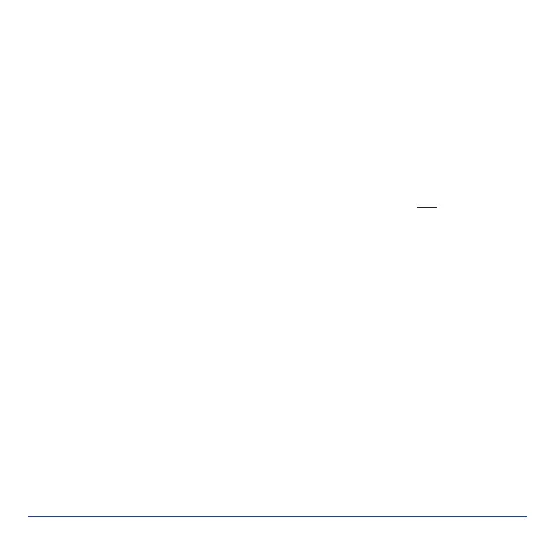4 PowerBox-Systems − World Leaders in RC Power Supply Systems
to avoid the plug working loose. If the ribbon cable were to fall out, it would have
no effect on the backer’s switched state, but would make it impossible to switch
the system off.
b) Receiver
Start by connecting all the servos to the appropriate channels; the assignment is
entirely up to you. For example: input 4 corresponds to output 4, but whether you
connect the aileron servo or the throttle servo is a matter of your choice.
Channels 3 – 4 – 5 each have two outputs, allowing you to connect two servos
without a Y-lead. But please note: the PowerBox Evo does not feature servo
matching, so the servos must be adjusted mechanically for equal travel if both are
connected to the same control surface.
Connect the receiver using the seven patch leads supplied in the set. Power is fed
to the receiver through these leads.
Connect the telemetry patch lead to the Telemetry input on your receiver as follows:
PowerBox: P²-BUS
Jeti: EX-BUS
Futaba: S.BUS2
Spektrum: SRXL2
Graupner: T
Multiplex: Sensor
JR: Sens
The telemetry system is detected automatically, so you do not have to make any
further adjustments.