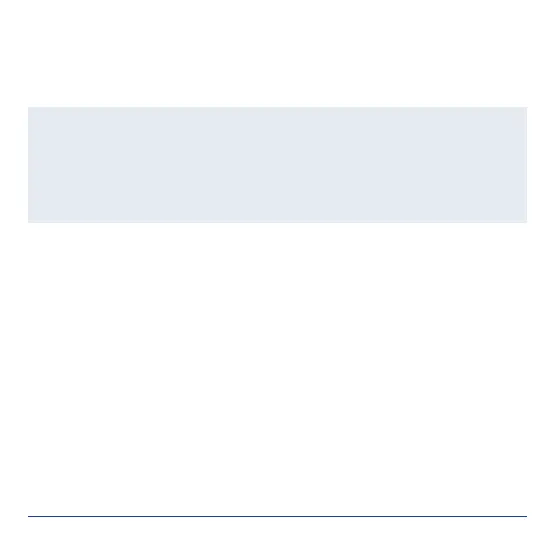www.powerbox-systems.com 5
c) Batteries
The nal step is to connect the batteries to the MPX sockets on the backer. We
recommend that you use our PowerPacks 2.5 x 2.
Caution: If you intend to use other makes of battery, or packs you have as-
sembled yourself, please take great care to maintain correct polarity - better to
check twice! Connecting a battery just once with reverse polarity will always
destroy the backer’s regulators. The unit does not feature polarity protection, in
order to minimise power losses. The + indicator is engraved on the heat-sink.
2. SWITCHING ON
The push-button switch operates in the same way as all PowerBox systems: hold
the button pressed in until the LED starts to ash green at a high rate. Briey relea-
se the button, then press it again. The LED now lights up a constant green, indica-
ting that the unit is switched on.
Repeat the procedure to switch off.
If you are using a PowerBox MicroMag, hold the magnet against the switch until
the PowerBox Evo turns itself on. The LED lights up blue as soon as a magnet is
detected. The LED turns red to indicate the end of the switching process; after this
the LED glows green to indicate that it is switched on.
