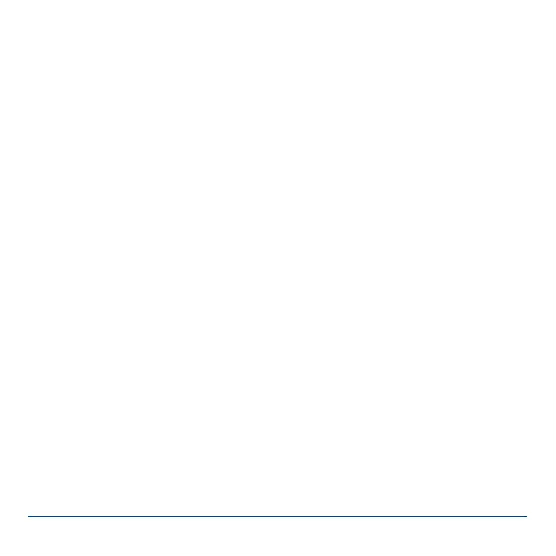www.powerbox-systems.com 5
In turbinepowered models the iGyro SAT should be located as far as possible
from the engine in order to prevent turbine noise inuencing the sensor. The lead
attached to the iGyro SAT can be extended to any length. The iGyro SAT should be
connected to the Pioneer’s FastTrack input.
Connecting the GPS for the gyro
At the moment this feature can only be used by PowerBox CORE customers, but
in the near future it will also be available for all systems. If you are using the GPS II,
set the telemetry system to P²BUS. Connect the GPS II to the receiver’s RX1 socket
using a Y-lead or the PBS-DOCK.
Connecting the USB or BlueCom adapter
Plug the USB or BlueCom adapter into the Data input. For ease of access
this input is located separately on the top of the case. The BlueCom adap-
ter draws current from the Data output, and therefore requires no additional
power supply. The adapter can be plugged in at any time – even when the system
is operating. Now start the App on the smartphone or your PC. You can down-
load the PowerBox Terminal App to your PC from our website. Mobile Terminal
is available from the corresponding App Store for Android or iOS.
