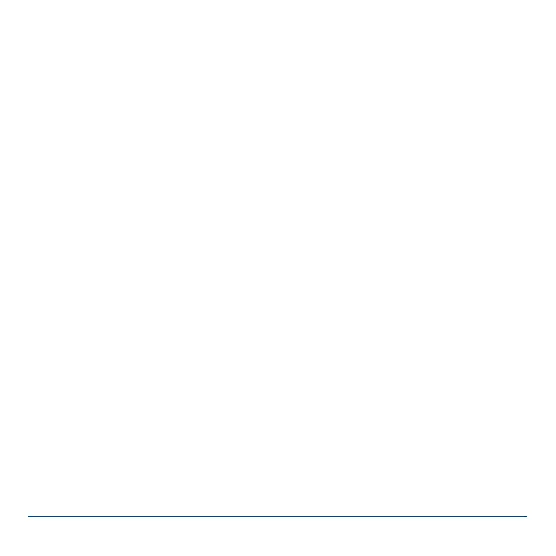www.powerbox-systems.com 7
d) Failsafe
This menu is used to select an output which will move to a pre-dened servo po-
sition if the radio signal is lost. Always use this function for Throttle. It is a legal
requirement in many countries!
Select the output you wish to use, and set the Failsafe mode to Failsafe. Pressing
the Teach button stores the current servo positions for all outputs for which Fail-
safe has been set.
3. GYRO SETTINGS
None of the iGyro settings have a function unless an iGyro SAT is connected. The
procedure differs according to whether the model is new, or has already been test-
own without a gyro:
a) A new model
- Set all model functions including a channel for gyro gain
- Set up all model functions (travel, centre, Expo, etc.)
- Test-y the model, including trims, differential etc.
- Assign the gyro outputs
- Learn the installed position
- Learn the centre and end-points
- Adjust the iGyro in ight using the gain control
- Fine-tune the individual axes if necessary
- Store the established gain value on a switch
