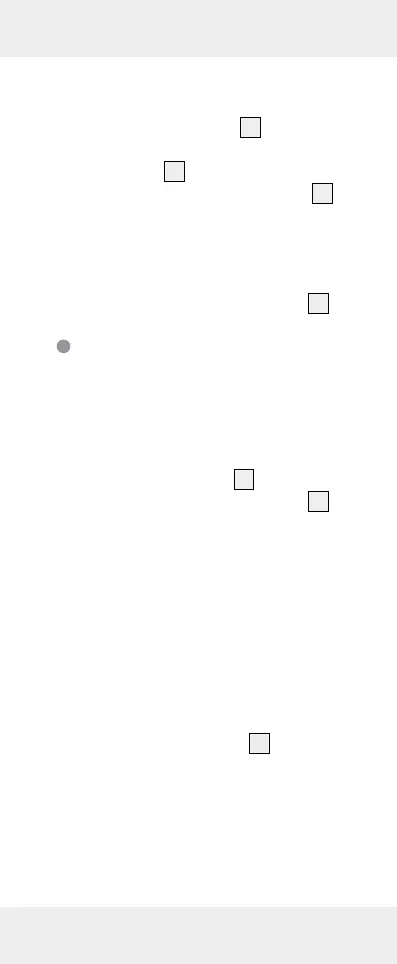16 GB/CY
stand between the marked lines.
(see Fig. F).
2. Press the READ button
6
. The meas-
ured distance will be appeared on
the display
2
.
When you hold the READ button
6
pressed down and slowly move the
product over the surface to be meas-
ured, the product will continuously
measure the distances. Measured val-
ues will be shown on the display
2
.
Addition of distances
With the product you can add the
measured distances together:
1. Measure the first distance as described
in the section “Steps to do distance
measurement“.
2. Press the + / = button
12
. The mes-
sage “+“ appears in the display
2
and the measured distance in the
row below.
3. Measure the next distance. The new
distance measured is shown in the
upper row of the display.
4. Press the + / = button again. The new
measurement is added to the old in
the lower row.
5. Repeat steps 3 to 4 to add further
measurements.
6. Press the MODE button
4
to leave
the addition mode. All the measure-
ments will be deleted.