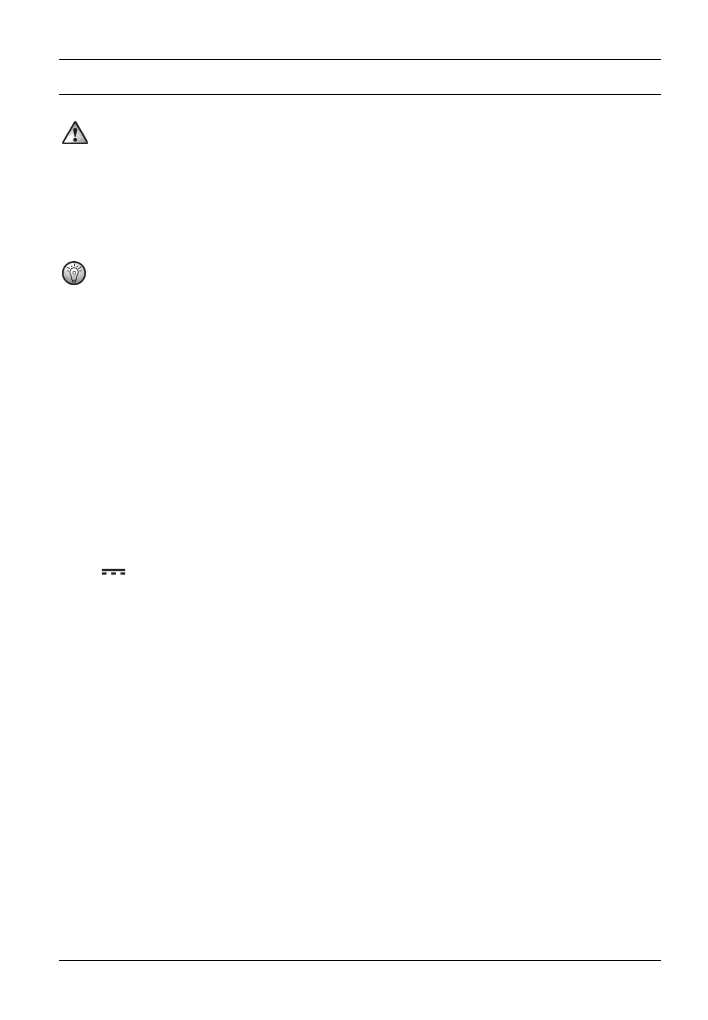POWERFIX PDM 250 A2
English - 11
First use
Never exceed the maximum permissible input values.
Before measuring, remove the cover of the test probes [7] and the test lead and switch on the
multimeter by pressing the on/off button [10]. The multimeter has an auto power OFF function
and switches itself off automatically after longer periods of non-use. However, you can also switch
off the multimeter directly with the on/off button [10].
You obtain a more accurate measurement result if you use the smallest possible measuring
range.
Overflow indicator
The multimeter has an overflow indicator. If a measured value exceeds the range limit of the
selected measuring range, "1" is indicated on the display [1]. In this case, switch to a higher
measuring range immediately if possible, or remove the test probes [7] from the test object.
DC voltage measurement
Connect the black test lead to the COM jack [5] and the red test lead to the V jack [6].
Set the range selector switch [4] to the desired range in the DC voltage measuring range
V
.
If you do not know the voltage, first set the highest possible measuring range and then
reduce it gradually to the lower ranges until you obtain a satisfactory measurement result.
Connect the test probes [7] to the test object.
The measurement result is then indicated on the display [1]. A negative sign is indicated in
front of the measured value for a negative measurement result.
AC voltage measurement
Connect the black test lead to the COM jack [5] and the red test lead to the V jack [6].
Set the range selector switch [4] to the desired range in the AC voltage measuring range V
~
.
If you do not know the voltage, first set the highest possible measuring range and then
reduce it gradually to the lower ranges until you obtain a satisfactory measurement result.
Connect the test probes [7] to the test object.
The measurement result is then indicated on the display [1].
