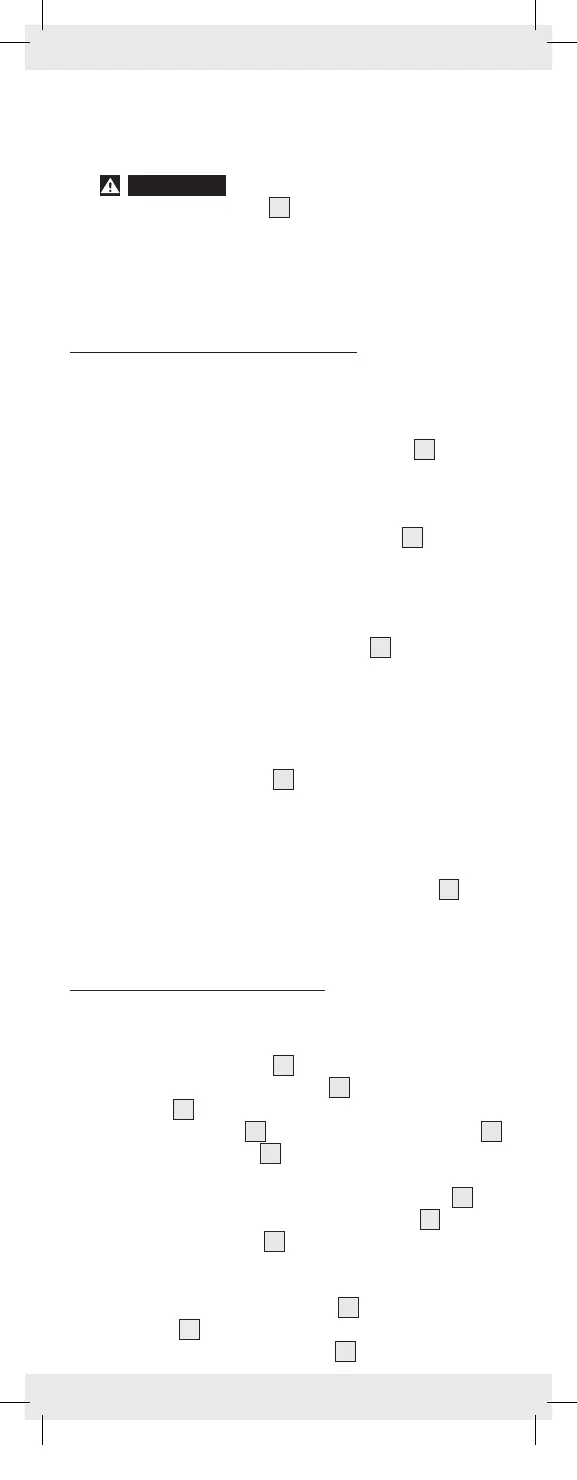GB
8
at all times if such an event occurs.
J Avoid contact with skin, eyes, and mucous membranes. If you
come into contact with battery acid, rinse the affected spot
with plenty of water and / or consult a doctor immediately!
J
WARNING!
Switch the product OFF before inserting
the battery (LCD display
5
is off.)
J Remove the battery from the device if it is not in use for a
long period of time.
J Do not, on any account, short-circuit the terminals.
Q
Before start of operation
Q
Insert / replace battery
Tip: Flashing numbers indicate a discharged / flat battery.
Tip: When changing the battery, the LCD display
5
may
experience faults. Remove the battery and insert it again after
waiting more then 30 seconds.
j
Push open the lid to the battery compartment
8
(see Fig. B).
j
Remove the old battery.
j
Insert the new battery into the battery compartment and
ensure correct polarity (+ and –). Make sure that the plus
terminal points outwards.
j
Push the lid to the battery compartment
8
shut again
(see Fig. B).
Q
Preparing the calliper
j
Loosen the locking screw
4
so that you can move the
calliper.
j
Clean all measuring surfaces and the calliper rod. Otherwise,
faulty measuring results may occur due to, for example,
humidity.
j
Check that all keys, switches and the LCD display
5
work
correctly.
Q
Starting up the device
Q
Using the calliper
j
Loosen the locking screw
4
by turning it anti-clockwise.
j
Push the external measuring jaws
11
and the internal meas-
uring jaws
2
together.
j
Switch the LCD display
5
on by pressing the ON / OFF key
10
.
j
Press the inch / mm key
3
to set the unit of measurement
(inch or mm) you wish to use. Either “mm” or “inch” will
appear to the right of the figures in the LCD display
5
.
j
Press the key to obtain the zero setting (ZERO)
9
in order
to reset the LCD display
5
to zero.
Measuring an object from the outside:
j
Move the external measuring jaws
11
apart by turning the
handwheel
7
outwards anti-clockwise.
Place the external measuring jaws
11
against the object to
79033_PL-HU-CZ-SK_Content.indd 8 20/09/2012 10:23:35
