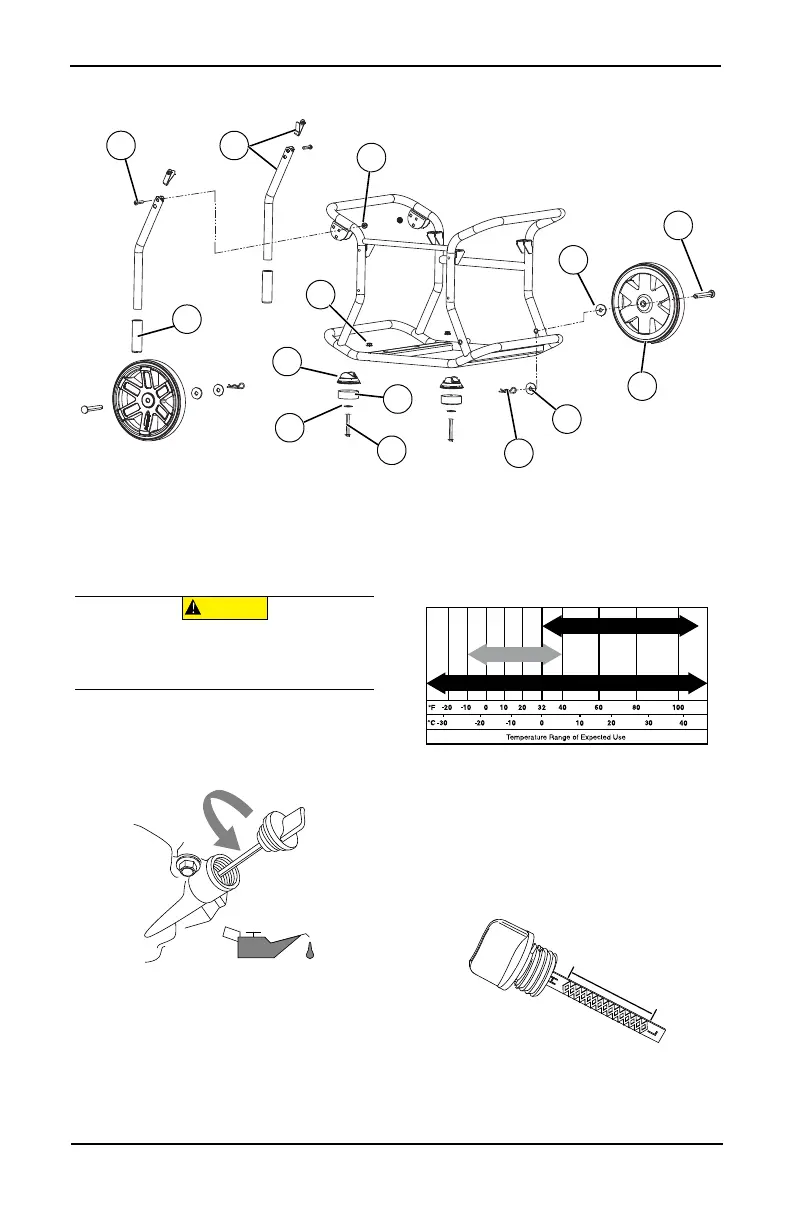Owner’s Manual for Portable Generator 9
.
Figure 2-11. Wheel, Handle and Foot Assembly (CX5500)
Add Engine Oil
1. Place generator on a level surface.
2. Verify oil fill area is clean.
3. Remove oil fill cap and wipe dipstick clean.
See Figure 2-12.
Figure 2-12. Remove Dipstick
4. Add recommended engine oil. Climate
determines proper engine oil viscosity.
See chart to select correct viscosity.
NOTE: Use petroleum based oil (supplied) for
engine break-in before using synthetic oil.
.
NOTE: Some units have more than one oil fill
location. It is only necessary to use one oil fill
point.
5. Thread dipstick into oil filler neck. Oil level
is checked with dipstick fully installed.
6. See Figure 2-13. Remove dipstick and ver-
ify oil level is within safe operating range.
Figure 2-13. Safe Operating Range
7. Install oil fill cap/dipstick and hand-tighten.
(000135)
CAUTION
Engine damage. Verify proper type and quantity of
engine oil prior to starting engine. Failure to do so
could result in engine damage.
SAE 30
10W-30
Synthetic 5W-30
000399
