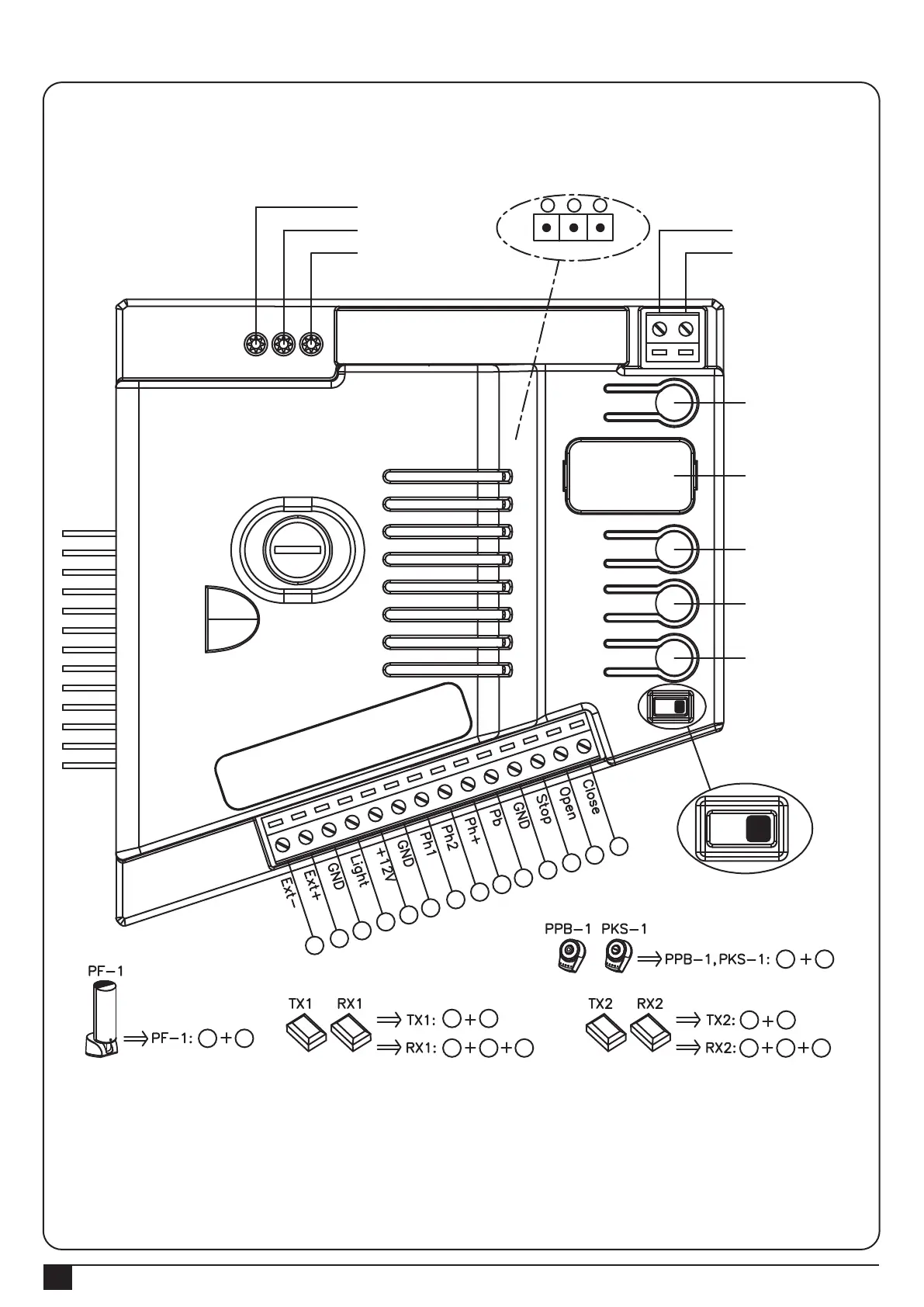INSTRUCTIONS PL600/PL1000
16
4) Final Checks and Start Up
4.1 Initial Checks
4.1.1 Design of PL600/PL1000 control unit
If the Led display is in normal performing refer to “4.2.1”, you can control the gate by either transmitters or the button
on the board: “UP”-clockwise moving, “SET”- stop and “DOWN”- Counterclockwise moving.
LED1 Photocells
LED2 Photocells
LED3 RF Learning
ANT
GND
RF Learn (SW1)
LED Display
UP (SW3)
SET (SW4)
DOWN (SW5)
SW2
ON OFF
Jumper4
3
1
2
3
4
5
6
7
8
9
6
6 7
3 4
9 6 8 9
9
6 9
10
10
11
11
12
13
14
2 1