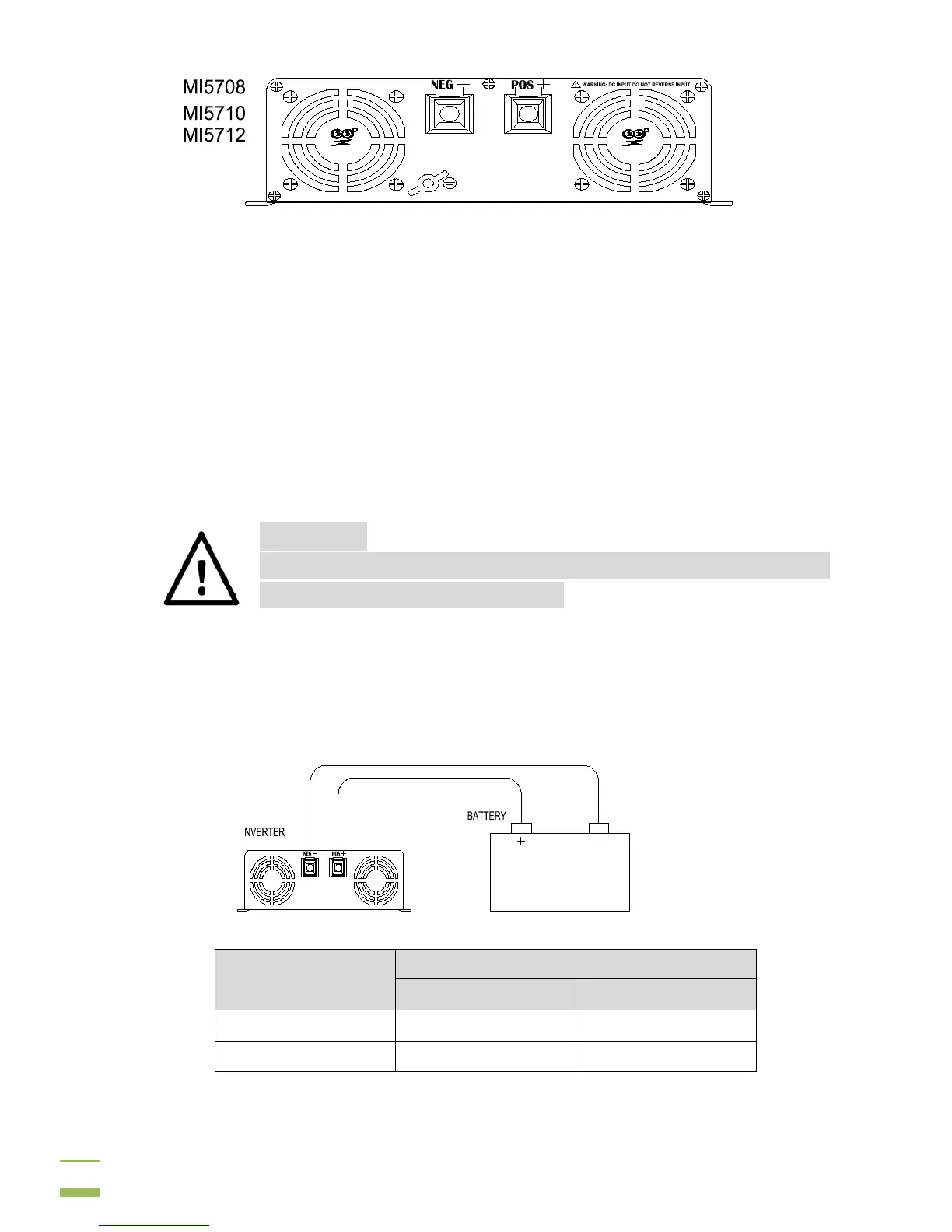FAN Ventilation: Make sure there is a minimum clearance of 30cm from the
fan grilles to allow adequate airflow into the inverter for cooling. Do not mount
the inverter in a completely sealed enclosure. The enclosure should also have
ventilation ports to allow adequate airflow.
DC Input Terminals: Connect DC terminals to a battery (or battery bank)
with appropriate voltage for the inverter being used.
WARNING!
Reverse polarity connection will blow the internal fuse and may
damage the inverter permanently.
POS +: Represents positive terminal
NEG - : Represents negative terminal
Connect the (+) and (-) cables from the battery to the respective terminals
of the inverter
Ground connection: Use wire(>#12) to connect chassis ground
MODEL
DC Input voltage
Minimum Maximum
12V 10.1V 15V
24V 20.1V 30V
