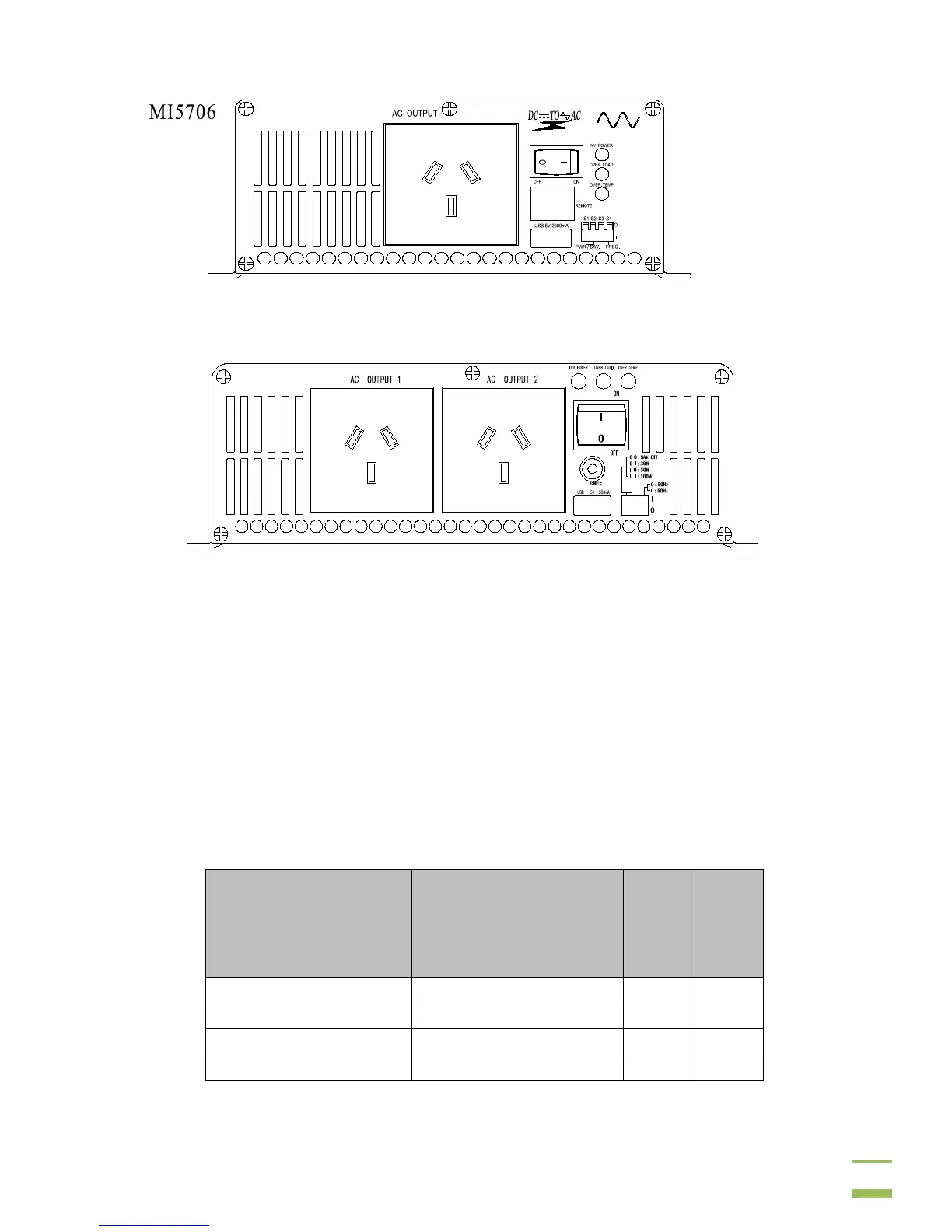ON/OFF: Power switch
Remote: Input terminal of wired remote control. Make sure the power
switch is turned to the “ON” position. The remote only controls the power
of the inverter (ON/OFF).
Power Saving Mode: Power Saving Mode is adjustable and set by the Dip
Switch, SW1 and SW2. Setting this mode reduces the inverter’s standby
power consumption if the applied AC load is below the set threshold in the
table below. After setting the DIP switches, you must restart the inverter.
Noted: these are nominal values only and may vary.
MI5700
MI5702
MI5703
