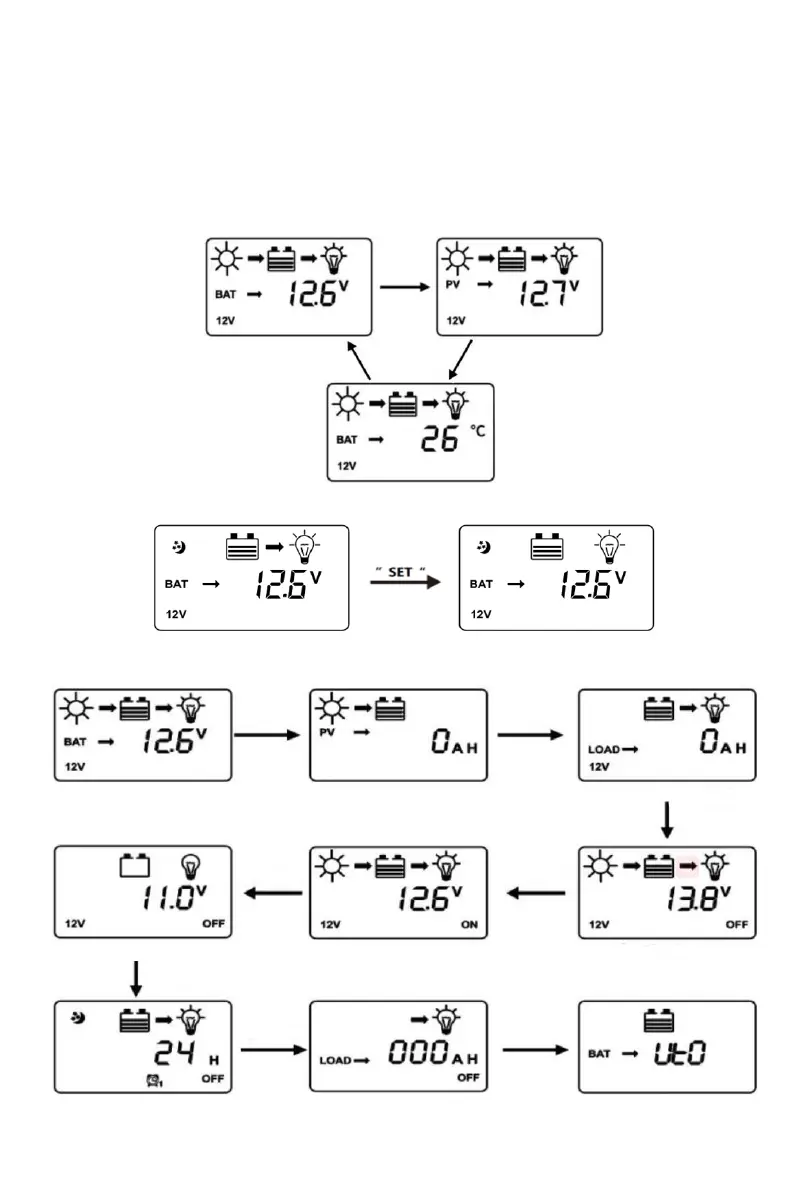7
2) If no operation at main interface inner 20s, the main interface will be auto exchange during
voltage of battery, voltage of solar panel, temperature of environment, each interface keep 3s.
Long press "set" more than 5s at main interface, it will speed auto exchange. Loose button will
stop speed.
3) Press "set" under main interface could open or close
4) Press "menu' button could join into next menu under main interface.
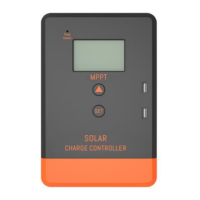