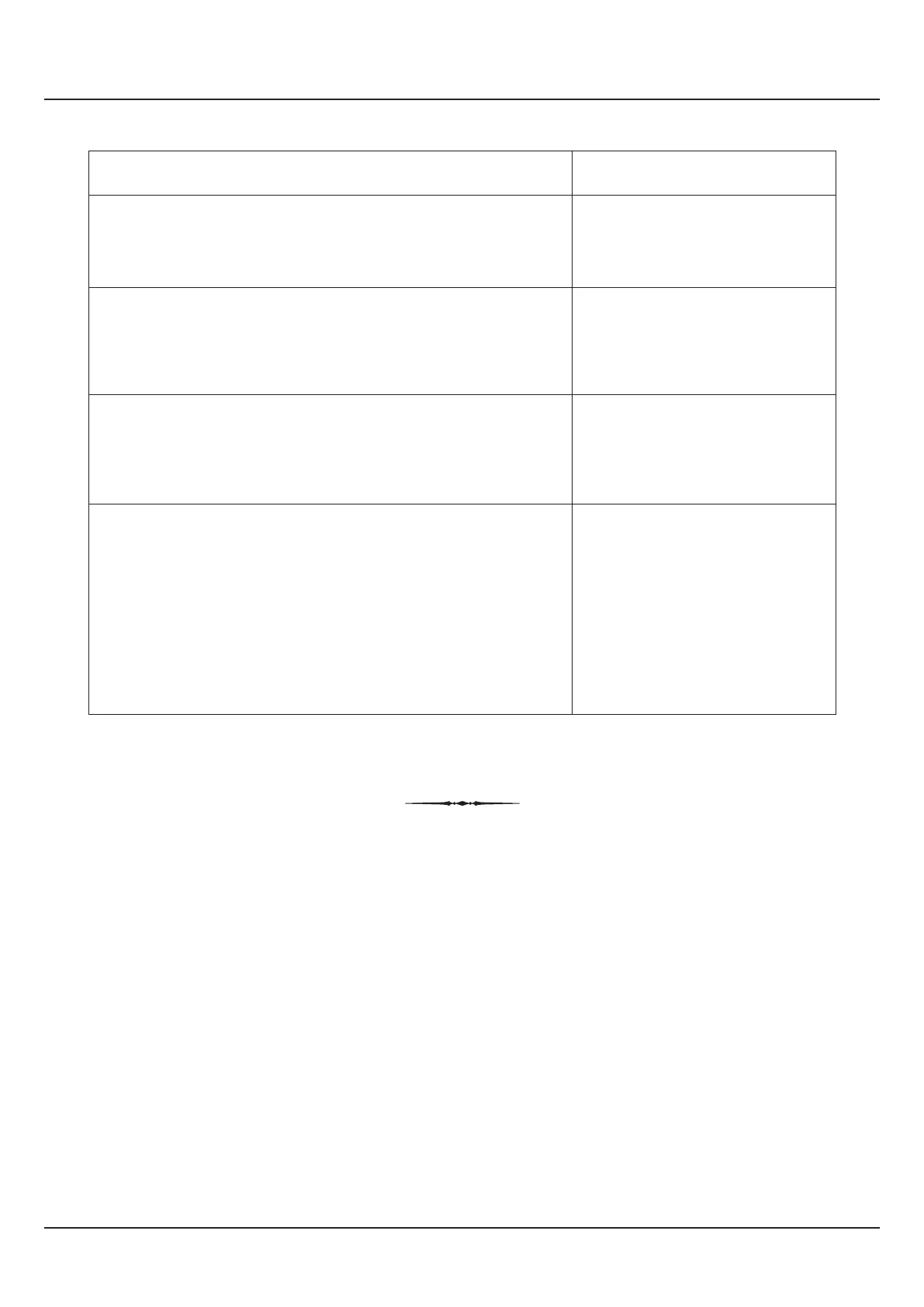6
Zenex Plus User Manual
Parameter Description
Settings
(Default Value)
Setpoint LO limit to
Setpoint HI limit
(Default : 25.0)
CTRL SET VALUE >>
This parameter sets the value at which the controller atte to mpts
maintain the measured temperature value.
0.2 to 99.9
(Default : 2.0)
LO DEVIATION >>
This Parameter sets a negative deviation (offset) limit with respect
to the ‘ ’. The Alarm is activated if the measured Control Set-point
temperature value falls below this limit.
0.2 to 99.9
(Default : 2.0)
HI DEVIATION >>
This Parameter sets a negative deviation (offset) limit with respect
to the ‘Control Set-point’. The Alarm is activated if the measured
temperature value exceeds this limit.
CHANGE PASSWORD >>
The Controller is shipped from the factory with a default password
(0) for accessing the parameters reserved for Operator. However,
if required the password can be changed by setting the new value
for this parameter.
(The new password replaces the old password. That is, the old
password is no longer valid. it is user’s responsibility to memorize
the password.)
1 to 100
(Default : 0)