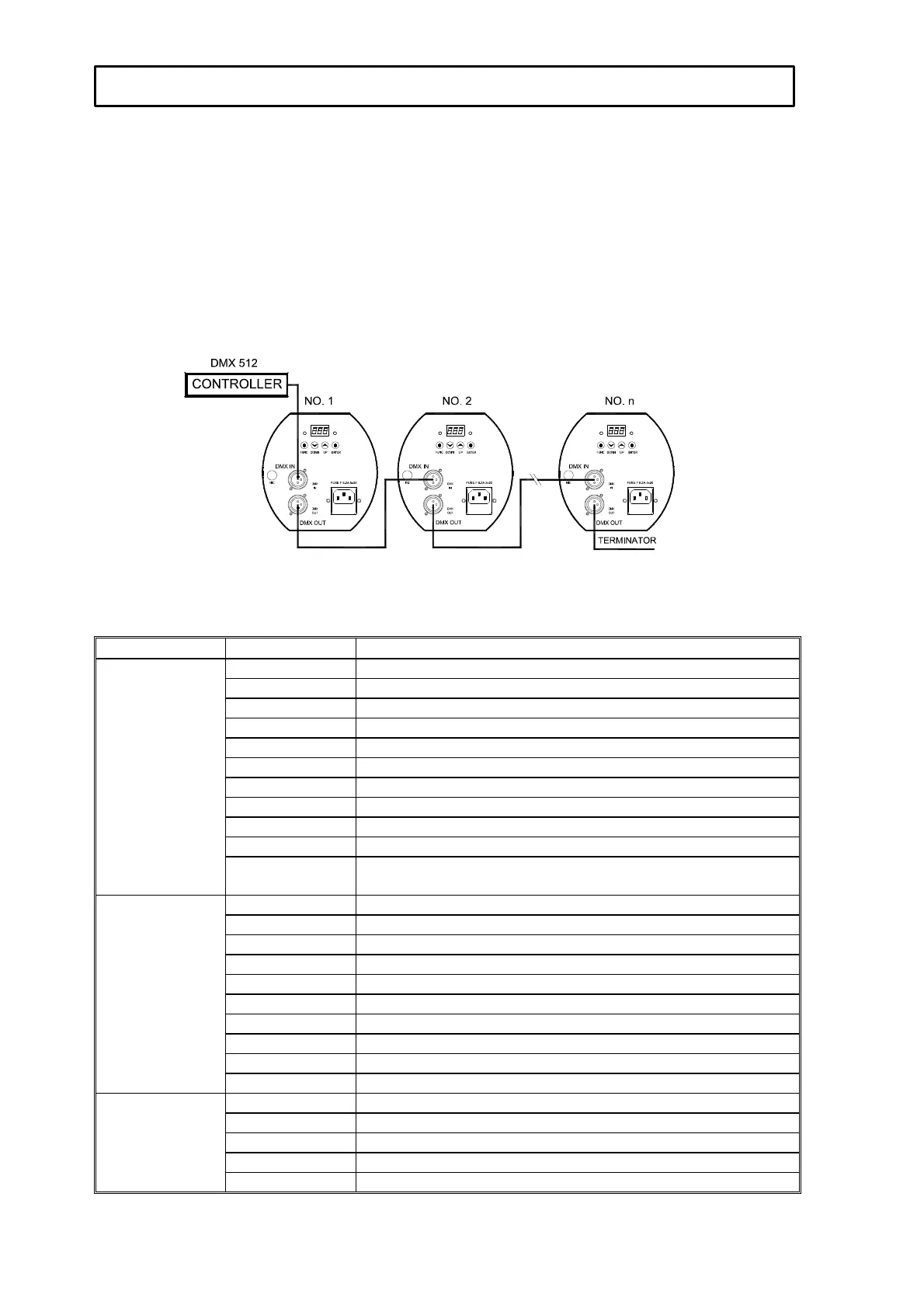Nova manual.doc
8/12
Each NOVA must be given a DMX start address so that the correct projector responds to the correct
control signals. This DMX start address is the channel number from which the projector starts to
“listen” to the digital control information being sent out from the controller. The NOVA has 3 channels,
so set the No. 1 projector’s address 001, No. 2 projector’s address 004, No. 3 projector’s address
007, No. 4 projector’s address 010, and so on.
Certainly, you may use formulation: address=channels x (projector No –1) +1
For example, for the No. 4 projector’s start address, you should calculate according to formulation: 3
x (4 – 1) +1 = 19, So you set the No. 4 projector start address 019.
Connect the controller’s output to the first fixture’s input, and connect the first fixture’s output to the
second fixture’s input. The rest may be deduced by analogy. Eventually connect the last fixture’s
output to a DMX terminator as shown in the figure below.
In Controller mode, the red LED indicator blinking means the projector is receiving the DMX 512
signal normally.
DMX CONTROL CHANNEL FUNCTIONS
CHANNEL DMX VALUE DESCRIPTION
0 - 17 White
18 - 35 Light red
36 - 53 Yellow
54 - 71 Orange
72 - 89 Blue
90 - 107 Green
108 - 125 Cyan
126 - 143 Light purple
144 - 161 Pink
162 - 177 Light green
1
Colour
178 - 255
Colour wheel movement in clockwise or anti-closewise
direction from slow to fast
0 - 25 Open / Clear
26 - 51 GOBO 1
52 - 77 GOBO 2
78 - 103 GOBO 3
104 - 129 GOBO 4
130 - 155 GOBO 5
156 - 181 GOBO 6
182 - 207 GOBO 7
208 - 233 Clear / Green
2
Gobo
234 - 255 Clear / Cyan
0 - 12 Black-out
13 - 99 Dimmer in linear movement
100 - 127 Open
128 - 251 Strobe adjust from slow to fast (1 to 7 flashes per sec.)
3
Shutter/Strobe
252 - 255 Open
CONTROLLER MODE - DMX 512 OPERATION