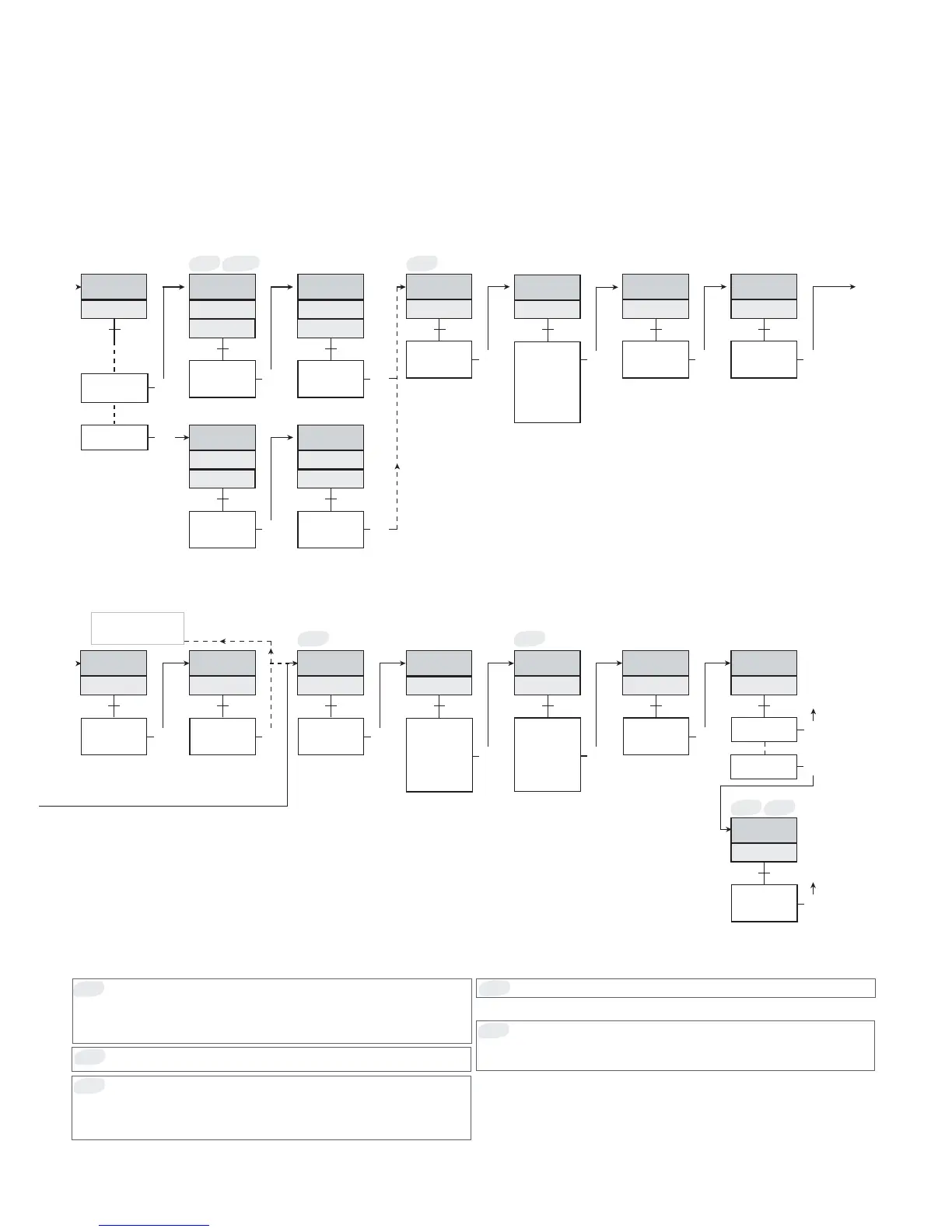5725V101-IN 19
1 2
IN.UN
TXT 38/39
0.000
49.9
1 2
IN.LO
HZ/KHZ
3
TXT 40/41
0.001
50.0
1 2
IN.HI
HZ/KHZ
3
TXT 44/45
NO
YES
1 2
FILT
TXT 48
3
1111
111.1
11.11
1.111
1 2
DEC.P
TXT 49
3
-1999
9999
1 2
DI.LO
TXT 50
3
-1999
9999
1 2
DI.HI
TXT 51
3
HZ
S
3
0.020
999.8
1 2
IN.LO
mS/S
3
TXT 42/43
0.021
999.9
1 2
IN.HI
mS/S
3
TXT 46/47
3
1 2
ON.DE
TXT 6 5
0
3600
3
1 2
OF.DE
TXT 6 6
0
3600
3
1 2
PO.DE
TXT 7 0
0
60
3
1 2
A.OUT
TXT 7 1
0-20
4-20
20-0
20-4
3
1 2
O.ERR
TXT 72...75
NONE
0mA
3.5mA
23mA
3
1 2
RESP
TXT 7 6
1.0
60.0
3
1 2
E.PAS
TXT 7 7
NO
3
YES
3
1 2
N.PAS
TXT 7 8
0
9999
3
*4 *
9
*5
*8 *7
*1 *3
Same procedure
for REL2!
*5
*6
*7
*8
*9
Only visible if max. (IN.LO,IN.HI) value
is ≤ 50 Hz (F/I) or ≥ 20 ms (Period time)
Default if visible = YES, else deactivated.
Range depends on selected display scaling.
Only visible for NAMUR input.
0mA only visible for A.OUT = 0-20 or 20-0
3.5mA only visible for A.OUT = 4-20 or 20-4
Not visible if both relay functions are OFF.
Minimum IN.HI value is automatically
limited to 1 display count above IN.L0.
”Start”
”Start”