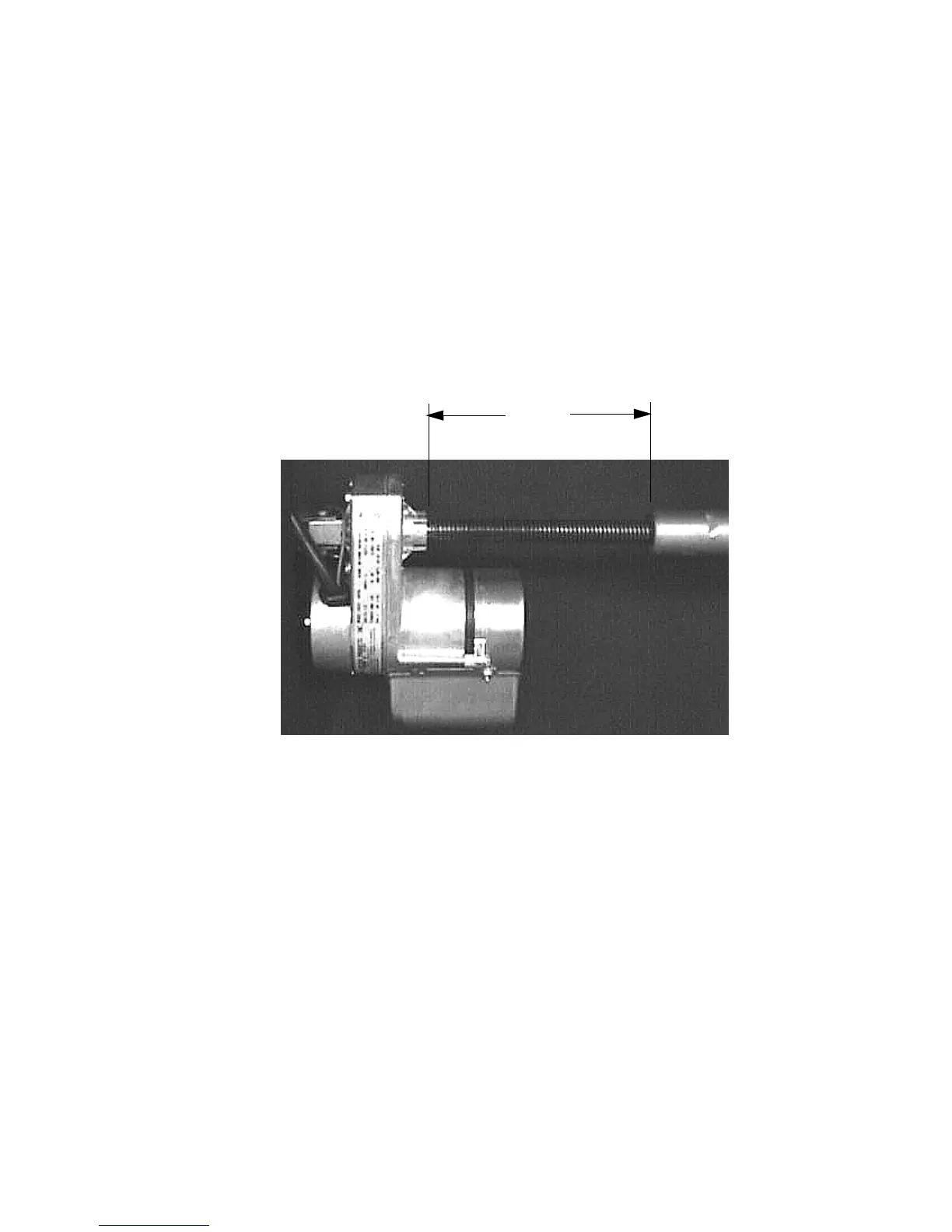9.17, 917si Treadmill
Page 11
5. Remove the P7 lift motor connector from the lower PCA. Thread the lift tube counter-
clockwise far enough so that you can comfortably grasp the lift motor drive screw. Set the
digital multimeter for ohms and leave it connected as in step 4. Turn the lift motor drive
screw, by hand, until the meter reads 98 ± 2Ω.
6. Thread the lift tube onto the lift drive screw until the distance between the top of the lift tube
and the lift motor is 6-3/4 inches ± 1/8 inch. See Diagram 4.2 Be sure that the lift motor drive
screw does not turn as you turn the lift tube. If the drive screw turns the resistance reading in
step 5 will change. The ohmmeter must reads 98Ω after the lift tube has been threaded into
position. Re-insert the P7 lift motor connector in the lower PCA.
Diagram 4.2 - Lift Motor
7. Slide the lift platform axle into the lift motor tube. Rotate the lift tube only enough to line up
with the lift platform. Slide two wheels onto each end of the lift platform axle. Align the
wheels with the wheel slots in the lift platform and snap the lift platform axle into the lift
platform.
8. Set the treadmill upright. Set the circuit breaker in the “on” position. Operate the lift between
0% and 10% several time to ensure that the lift is functioning normally.
6-3/4”