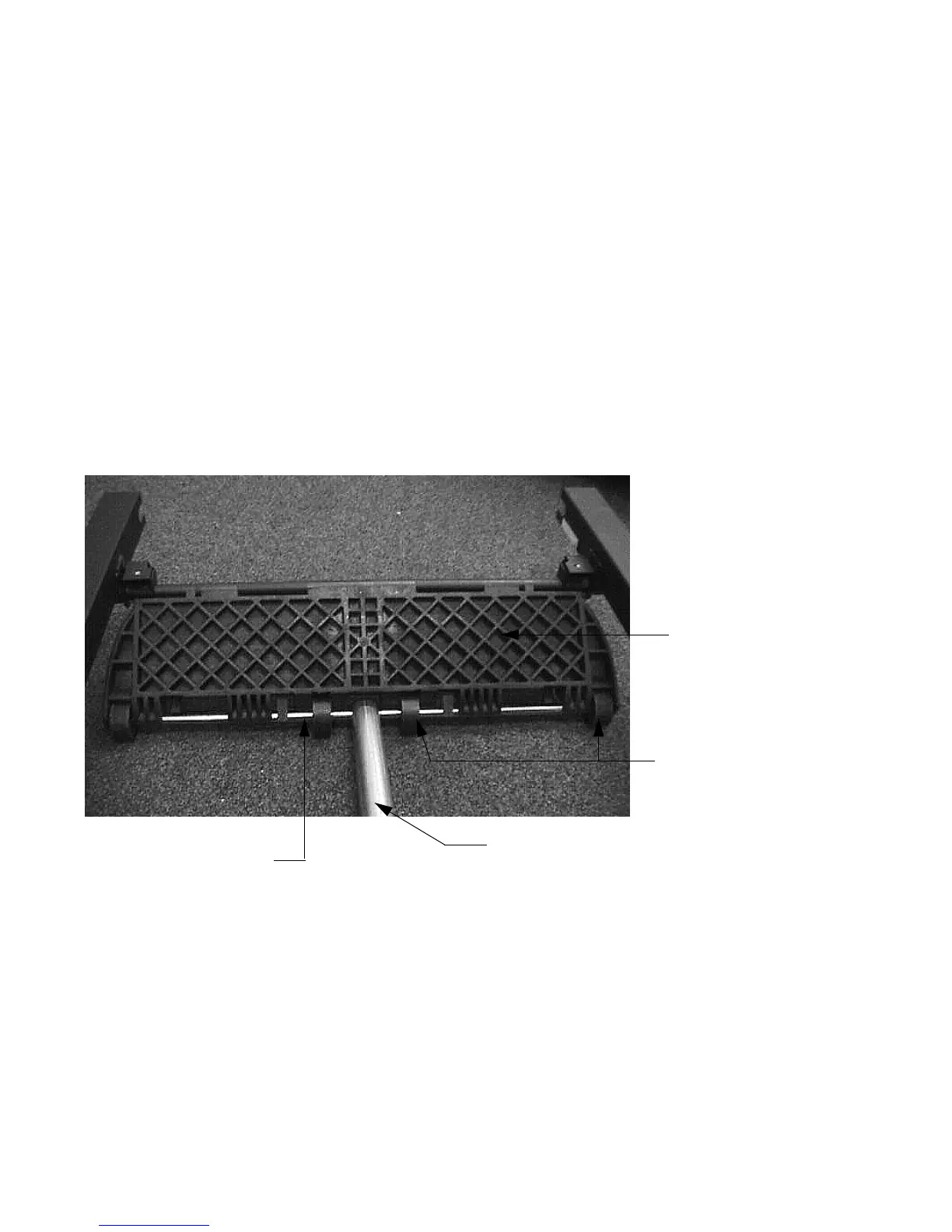917, 917si Treadmillr
Page 10
Procedure 4.1 - Calibrating the Lift (917 only)
WARNING
Always turn off the circuit breaker and unplug the treadmill before you remove the treadmill hood.
Procedure
1. Remove the top front and bottom front covers.
2. Lay the treadmill on it’s side and the unsnap lift platform wheel axle from the lift platform.
Remove the wheels and axle from the lift motor tube. See Diagram 4.1.
Diagram 4.1 - Lift Platform
3. Plug the AC line cord into an AC outlet and set the circuit breaker in the “on” position.
4. Connect a digital multimeter, set for DC volts, between terminals 5 (blue) and 6 (brown) of
the P7 lift motor connector on the lower PCA. Operate the lift until the voltmeter reading is
as close to 0.35 Vdc as possible. Set the circuit breaker in the “off” position. Allow about 5
seconds for the power supply voltage to bleed off, the green LED on the lower PCA will go
out.
Lift Platform
Wheel (4)
Lift Motor Tube
Lift Platform Axle