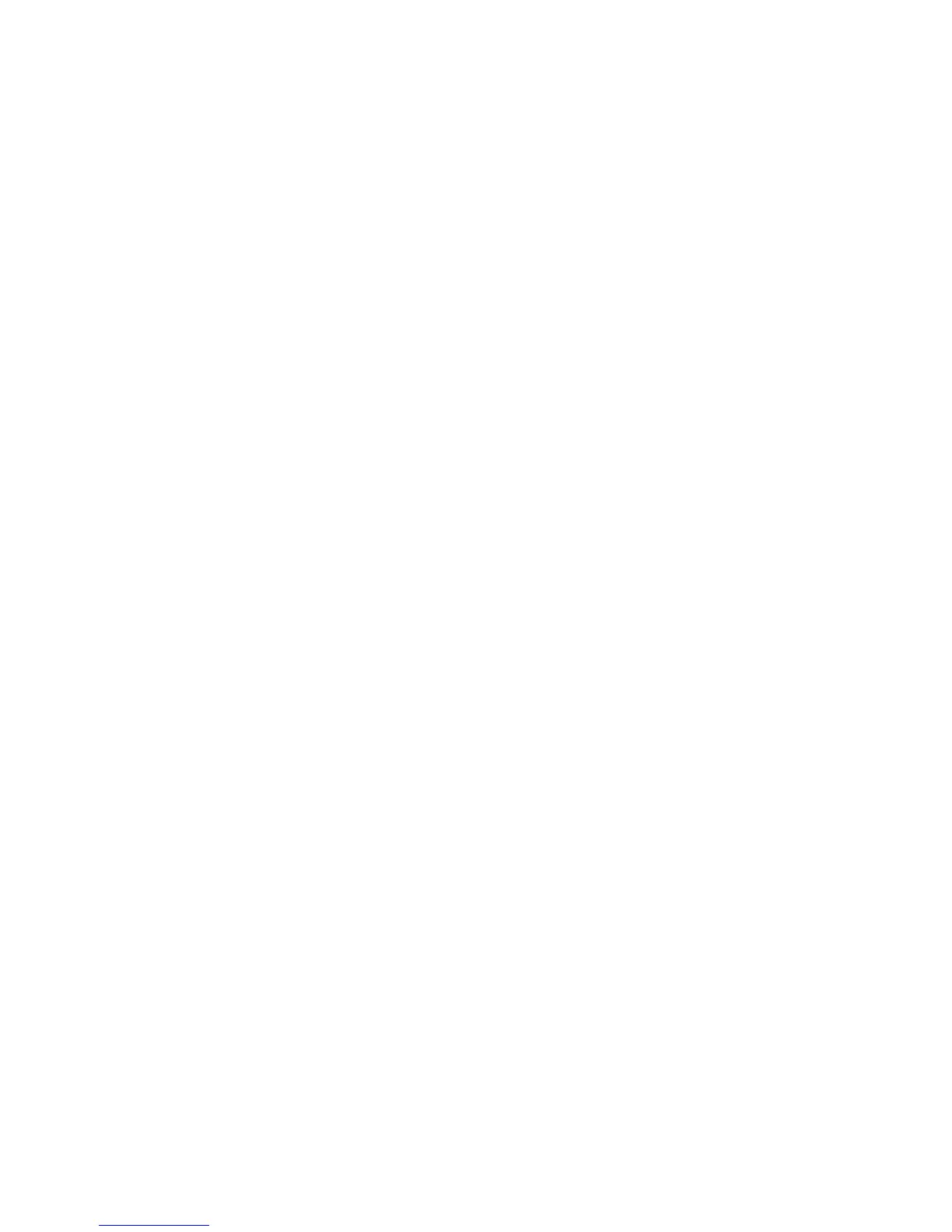9.17, 917si Treadmill
Page 7
Procedure 2.3 - Selecting United States Standard or Metric
Units (917si only)
The keys on the display are hypothetically numbered for 1 to 7 from left to right. Therefore,
INCLINE
▲ would be key 1, INCLINE ▼ would be key 2, etc.
Selecting United States standard units causes information to be displayed in feet, miles and
pounds. Information is displayed in meters, kilometers and kilograms if metric units are selected.
After you have selected a measurement standard, the software compiles and records workout
information in the units of the measurement standard selected. Changing to the alternate
measurement standard after your workout has started will cause invalid data to be displayed. For
this reason, change the measurement standard only after turning ON the treadmill.
Procedure
1. Plug the power cord into the wall outlet, then turn on the treadmill with the circuit breaker.
2. With the Enter Your Weight banner scrolling, press keys RESET,5,6,7, sequentially.
3. The current setting, either U.S. Standard or Metric will be displayed.
4. Use the
▲ or ▼ keys to select the desired unit of measurement setting.
5. Press the STOP key to exit,
