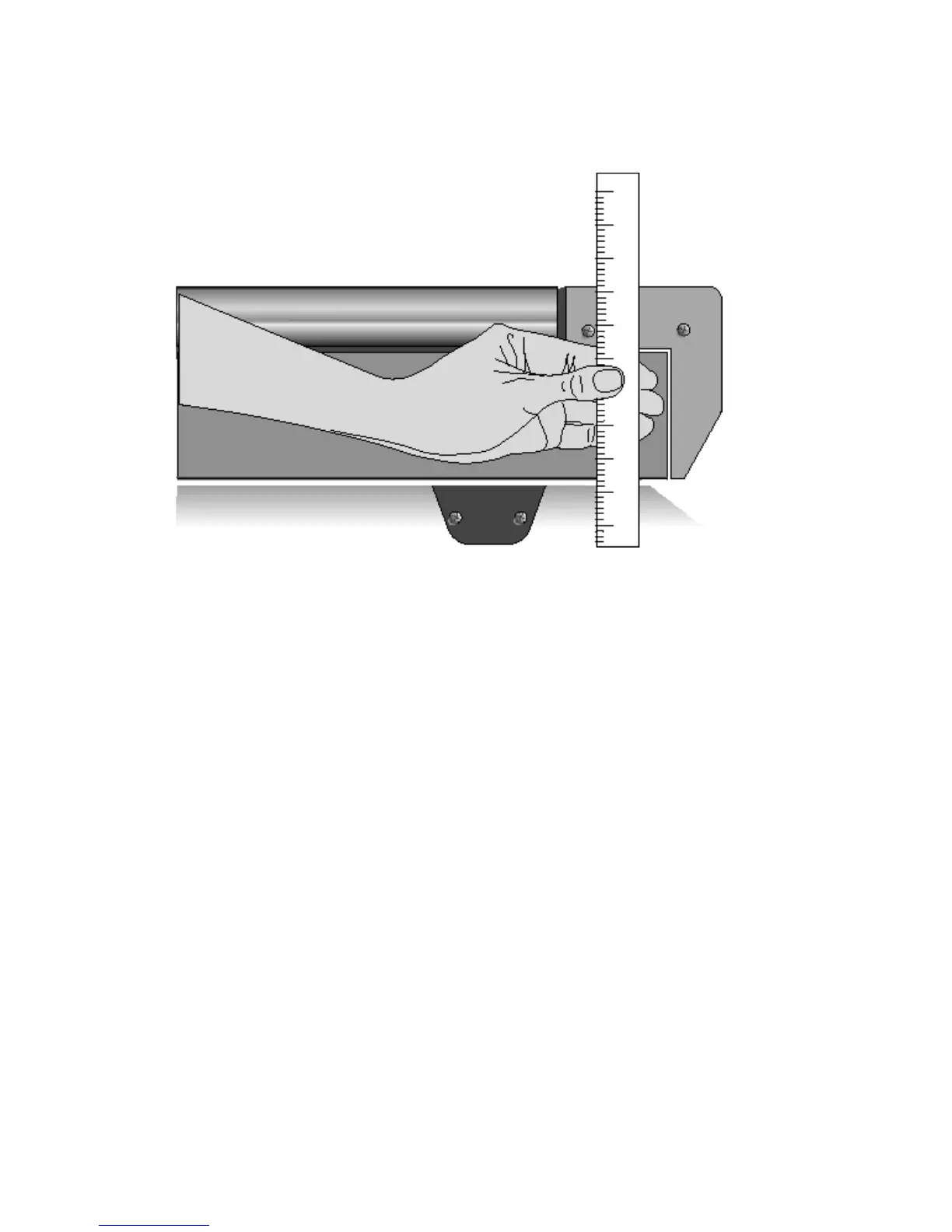C944 Treadmill
Page 14
Diagram 4.1 - Measuring the Side Rail
6. With the ADJUST LIFT prompt displayed, press either the INCLINE ▲ or ▼ INCLINE
key to move the lift. The message PRESS ENTER WHEN FINISHED is displayed on the
electronic console.
7. If the distance measured at the front of the side rail is larger than the distance measured at
the back of the side rail . . .
THEN . . . OTHERWISE . . .
Press the INCLINE ▼ key until Press the INCLINE ▲ key until the
the front and back treadmill front and back treadmill measurements
measurements are equal; then are equal; then press RESET.
press RESET.
8. Turn off the treadmill with the circuit breaker, then unplug the power cord from the wall
outlet.
WARNING
Before continuing with this procedure, review the Warning and Caution statements listed in
Section One of the Commercial Treadmill Service Manual.
9. Remove the hood.
10. Check the position of the zero sense switch in relation to the switch actuator (see
Diagram 4.2)
11. If the widest point of the switch actuator is lined up with the center of the wheel on the zero