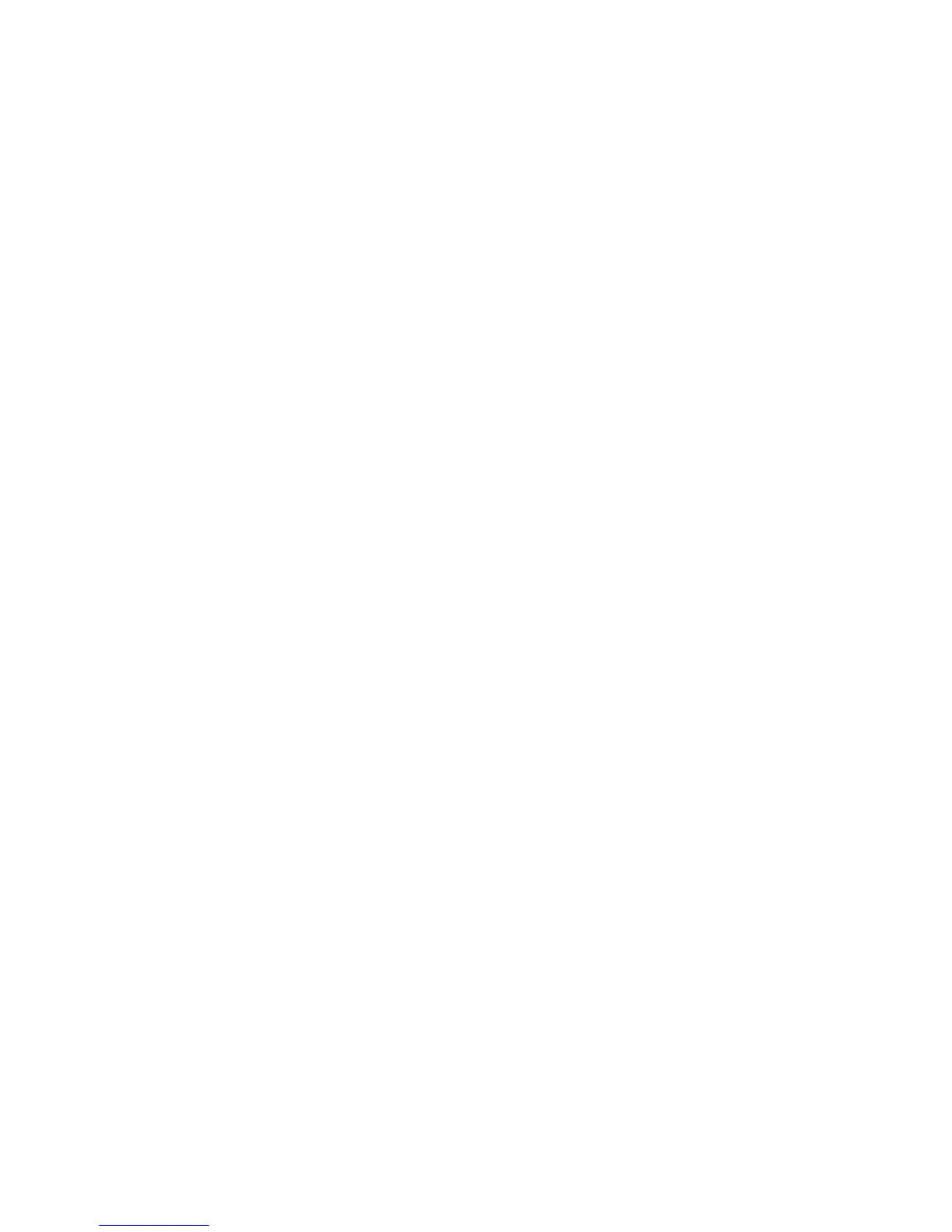C944 Treadmill
Page 13
Procedure 4.1 - Calibrating the Lift Limit Switches
WARNING
Always turn off the circuit breaker and unplug the treadmill before you remove the treadmill hood.
1. If the treadmill is not already at zero percent incline, press any key when the CALIBRATE
LIFT PRESS ANY KEY prompt is displayed.
2. Using the ruler, measure the distance between the floor and the top of the front and back
ends of the side rail (see Diagram 4.1).
Note:
The distance between the floor and the top of the front end of the side rail should be 9 inches.
3. If the distances recorded in the previous step are equal to within 1/4" . . .
THEN . . . OTHERWISE . . .
Skip to Step 17. Continue with the next step.
4. With the PRECOR C944 banner scrolling, press the SPEED
▲, SPEED ▼ and INCLINE ▲
keys simultaneously or keys 4,5,1,7,6.5.7.6,1, sequentially on units with standard access
codes.
5. Press ENTER when the display test starts.
