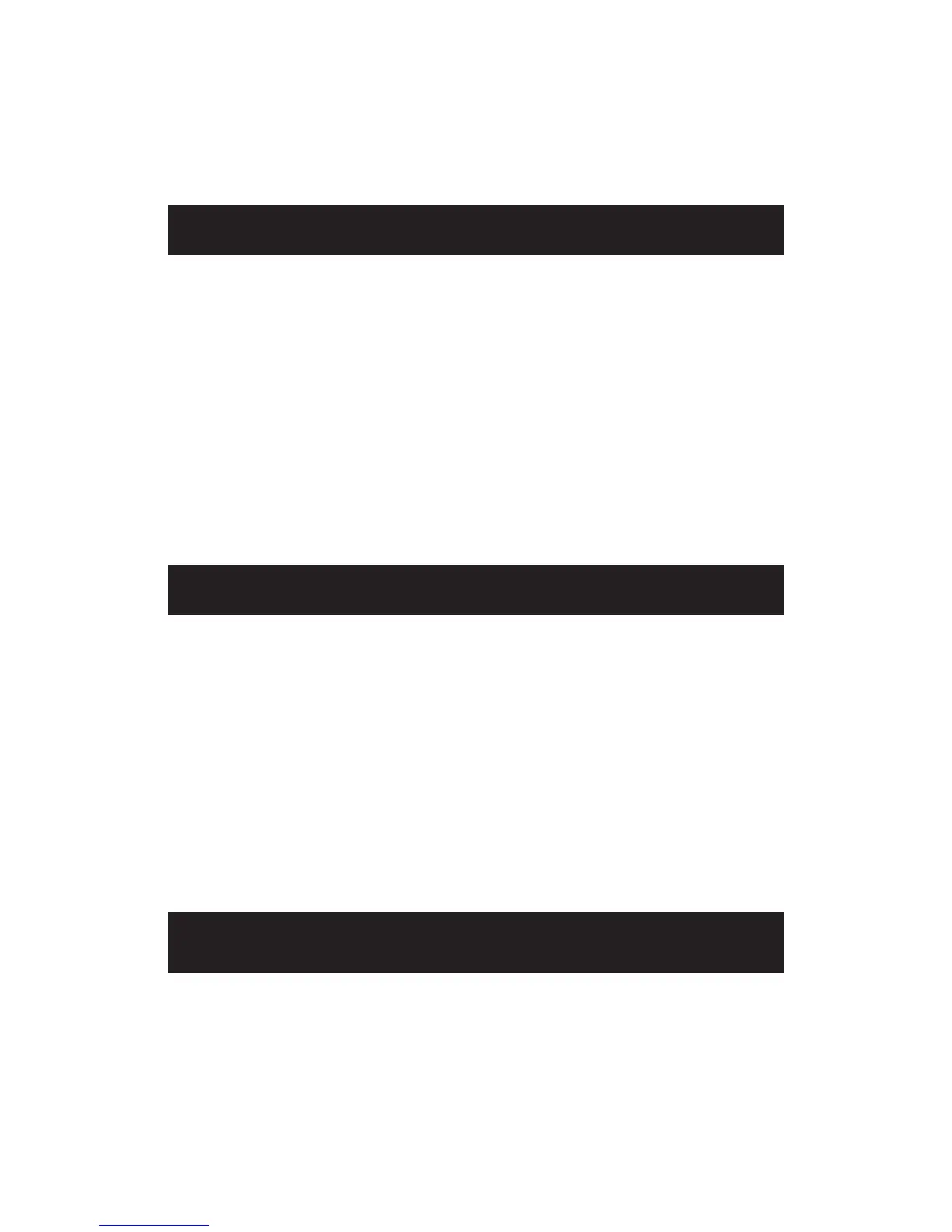page 34
COMMERCIAL PRODUCTS DIVISION
In Pause mode,
you press This is what happens...,
SPEED ▲ Exits pause mode and starts the running belt moving again so
that you can resume where you left off.
RESET Displays the WORKOUT SUMMARY banner. You can scan
through your workout statistics (TIME, DISTANCE, CALORIES)
by pressing the CHANGE key. Note that the TIME display shows
the accumulated workout time including warm-up and cool down
periods. To exit the summary state, press RESET again or wait
until the time limit (2 minutes) elapses. The
display returns to the Precor banner.
Note: The factory setting for pause mode is 2 minutes (120 seconds). The club
has the option to change the setting. A duration can be set between 1 and 120
seconds and limits how long a user can pause his or her workout. Refer to
Club
Information
on page 21.
In Cool down,
you press This is what happens...,
STOP Enters Cool down - pause mode. The running belt slows to a
gradual stop. TIME stops counting. The display features re-
main, so you can review your workout statistics. Note that the
Pause mode has a time limit and the club has the option to
change the setting. If you enter pause mode during your cool
down, it is of limited duration.
SPEED ▲ Once you press STOP and enter the Cool down-pause mode,
the SPEED ▲ key causes the running belt to begin moving
again and returns to your cool down, so that you can resume
where you left off. TIME continues to count down.
Note: The club has the option to limit the cool down session. A duration can be set
between 1 and 5 minutes. Refer to
Club Information
on page 21.
At the Workout
Summary banner,
you press This is what happens,...
RESET Returns to the Precor banner. When you complete the cool
down period (or exit from a paused mode by pressing RESET),
the WORKOUT SUMMARY banner appears. Workout statis-
tics except TIME, DISTANCE and CALORIES reset to zero.
(Note that the TIME display shows the accumulated workout
time including warm-up and cool down periods.) You are given
2 minutes to review your workout statistics before the display
automatically resets to the Precor banner. You can also press
RESET, to return to the Precor banner.