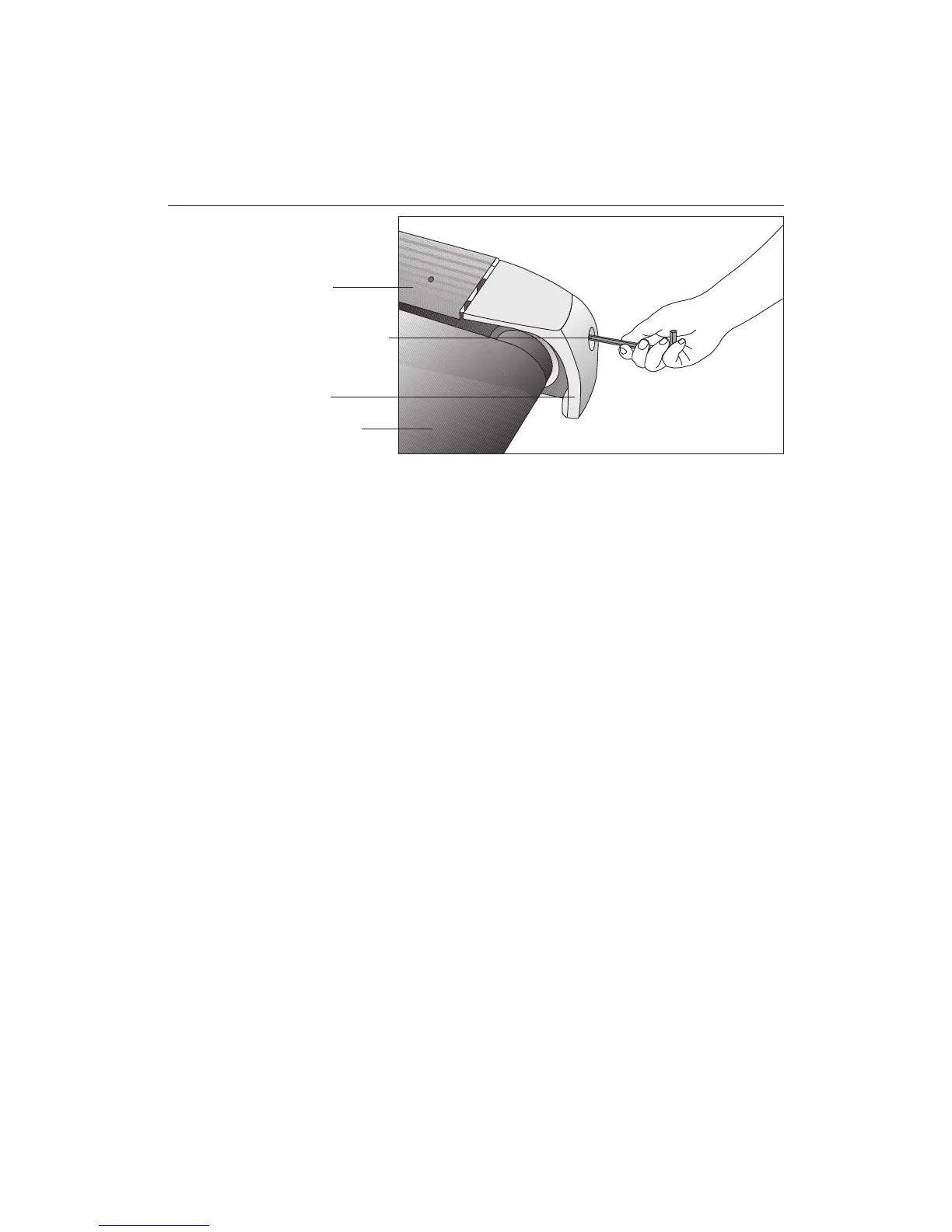page 46
COMMERCIAL PRODUCTS DIVISION
ALIGNING THE RUNNING BELT
The correct alignment of the running belt is critical to the smooth operation of the
treadmill. The belt is properly aligned at the factory. However, during shipping and
handling or by use on an uneven surface, the belt may move off center and
require a few simple adjustments.
Before aligning the running belt, check its operation by following the procedure in
Checking the Alignment of the Running Belt
on page 20. If you determine that the
belt needs alignment, follow the instructions here.
CAUTION: Special care must be taken when aligning the running belt. Turn
OFF the treadmill while adjusting or working near the rear roller. Remove
any loose clothing and tie back your hair. Be very careful to keep your
finger or any other object clear of the belt and rollers, especially in front of
the roller and behind the deck. The treadmill will not stop immediately if an
object becomes caught in the belt or rollers.
Realigning the belt takes a few simple adjustments. If you are unsure about this
procedure, call Precor Customer Support (see
Obtaining Service
on page 7.)
Take the following steps to align the running belt on the treadmill. To ensure your
safety, make all adjustments while the treadmill is OFF.
1. Make sure the treadmill is OFF and the running belt has completely stopped.
2. Locate the right belt adjustment bolt in the rear end cap of the treadmill.
(To determine left and right, stand at the rear of the treadmill and face the
display.) See Diagram 24. The direction you turn the bolt depends on how
the belt is tracking. Make all belt adjustments on the
right rear corner bolt
using the hex key provided.
• If the belt is off center to the RIGHT, turn the adjusting bolt 1/4 turn clock-
wise, which moves the running belt to the left.
• If the belt tracks off center to the LEFT, turn the bolt 1/4 turn
counterclock-
wise
; this moves the belt to the right.
Important: Do not turn the adjusting bolt more than 1/4 turn at a time. Over-
tightening the bolt can damage the treadmill.
Diagram 24
Align the
running belt.
Adjust the bolt
using a 5/16-inch
hex key.
Side rail
Running belt
Right side rear
end cap