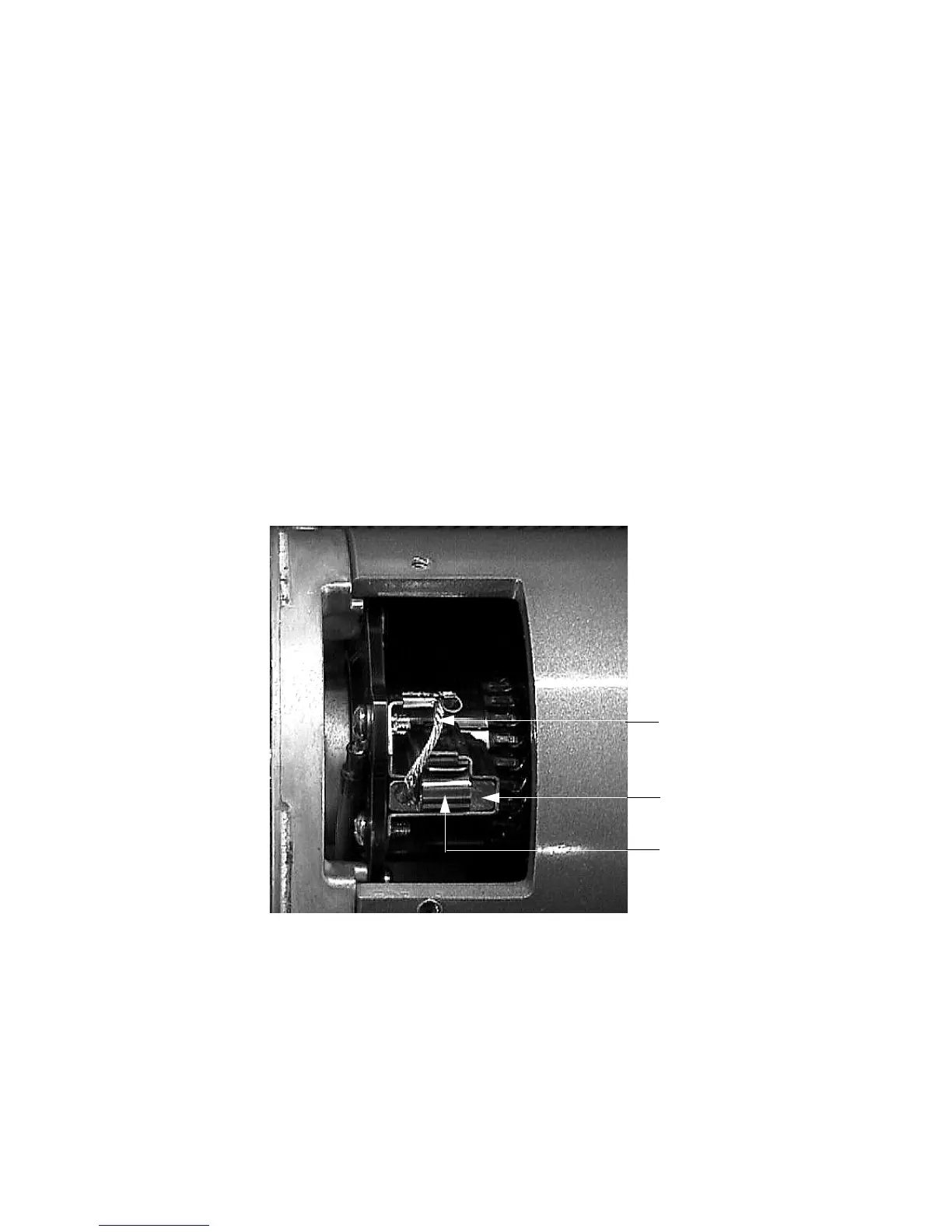C954, C956 Treadmill
Page 1-56 Page 56
Procedure 6.12 - Replacing the Drive Motor Brushes
1. Set the treadmill circuit breaker in the “off” position and unplug the treadmills line cord from
the AC outlet.
1. Remove the hood.
2. Remove the drive motor per Procedure 6.7, steps 2-6.
3. Remove the screws that retain the drive motor brush cover. Carefully, remove the heavy
paper cover from the brush access opening.
4. Disconnect the brush wire from the tab on the brush housing. Remove the brush spring by
depressing the tab on the brush spring.
5. Remove the brush from its brush holder. See Diagram 6.16.
Diagram 6.16 - Drive Motor Brush
6. Slide the replacement brush into the brush holder. Be sure that the angled edge of the brush
is oriented so that the brush face makes full contact with the motor commutator.
7. Reinstall the brush spring and connect the brush wire to the tab on the brush holder.
8. Replace the heavy paper cover in the brush access opening. Replace the brush cover and
fasten it with the screws removed in step 3.
