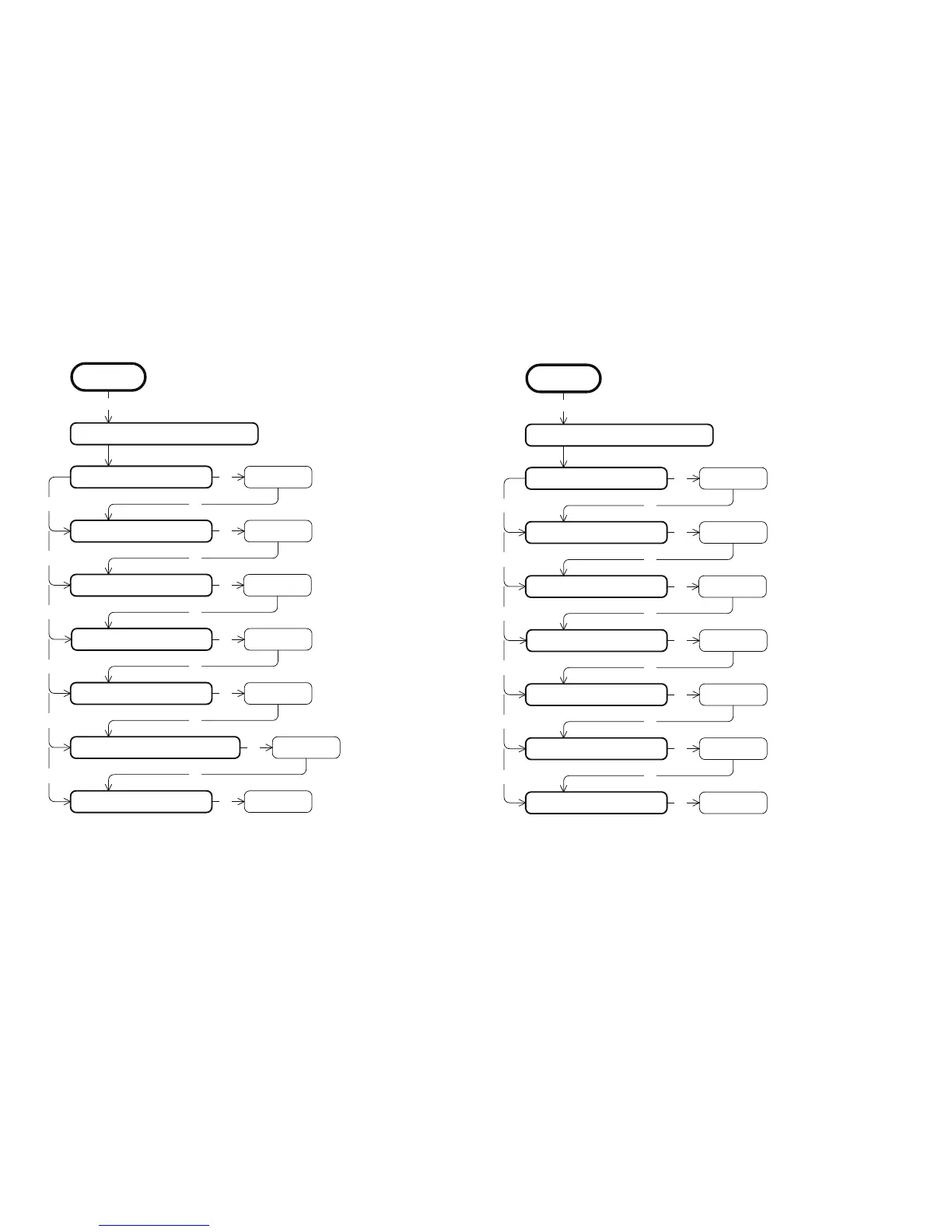Use the following flowchart to navigate through the menu settings
on ellipticals.
SELECT UNITS
SET MAX PAUSE TIME
SET MAX WORKOUT TIME
RESET, 5, 6, 5, 1, 5, 6, 5
SELECT LANGUAGE
OK
[ ENGLISH]
[ U.S.]
[ 60 MIN]
[ 120 SEC.]
OK
▼
OK
OK
▼
OK
OK
▼
▼
PRECOR
SET COOL DOWN TIME
[ 5 MIN.]
DIAGS – SET CLUB PARAMETERS
OK
OK
OK
▼
OK
SET CROSSRAMP AUTO-LEVEL
[ XRAMP 10]
OK
SET CUSTOM PROGRAM 1*
▼
[ RANDOM]
OK
OK
Use the following flowchart to navigate through the menu settings
on cycles.
SELECT UNITS
SET MAX PAUSE TIME
SET MAX WORKOUT TIME
RESET, 5, 6, 5, 1, 5, 6, 5
SELECT LANGUAGE
OK
[ ENGLISH]
[ U.S.]
[ 60 MIN]
[ 120 SEC.]
OK
▼
OK
OK
▼
OK
OK
▼
▼
PRECOR
SET COOL DOWN TIME
[ 5 MIN.]
DIAGS – SET CLUB PARAMETERS
OK
OK
OK
▼
OK
SET RESISTANCE RANGE
[ HIGH]
OK
SET CUSTOM PROGRAM 1
▼
[ RANDOM]
OK
OK
* This program is not available on the EFX546i and EFX556i.
Product Owner's Manual: Club Features 18