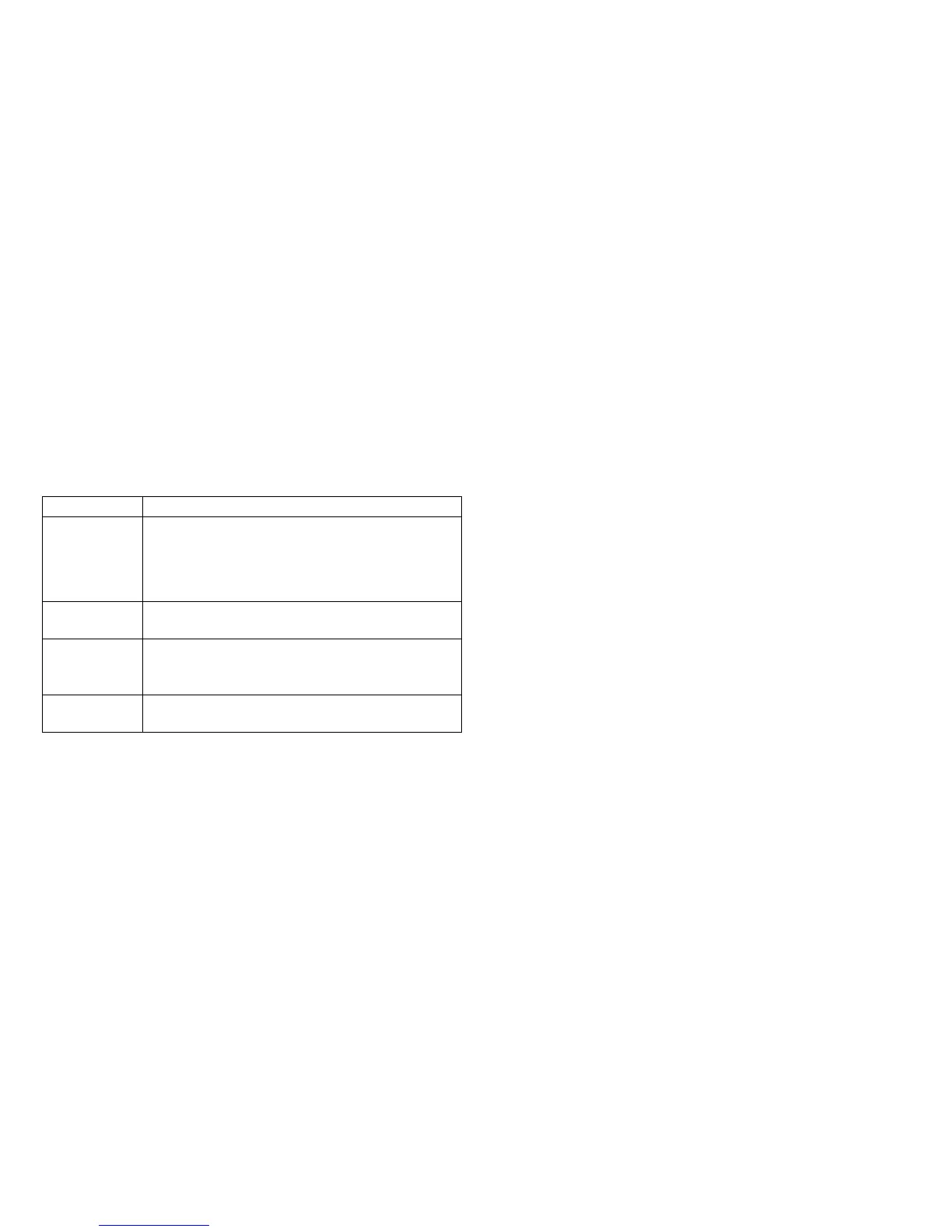Product Owner's Manual: Club Features 32
User ID Entry with CSAFE Equipment
The equipment is fully compatible with CSAFE protocols. When the
equipment is connected to a CSAFE master device, the user is
prompted to press ENTER and begin an identification process.
The user ID is displayed as five zeros and indicates the starting
point. The following table describes key functions while in CSAFE
mode.
Table 7. CSAFE access keys
Keypad Description
Number keypad
Use the number keys to enter a user ID. The number
that is pressed appears on the right. As the user
continues, the numbers fill in the display from right to
left. When all five numbers are in place, the user must
press ENTER or OK to submit the user ID.
CLEAR or
BACK
Erases individual numbers in the user ID from right to
left.
ENTER or OK Submits the user ID.
Note: User ID entry is bypassed when the user enters
five zeros. No workout statistics are recorded.
RESET or
PAUSE/RESET
Resets the display to the banner.
A message appears on the display and indicates when the user ID
is accepted by the CSAFE master device. Once program selection
is complete, the user can begin exercising.
To review information about CSAFE specifications, visit the web
site at: www.fitlinxx.com/csafe
If you have questions or need technical support, refer to Obtaining
Service.