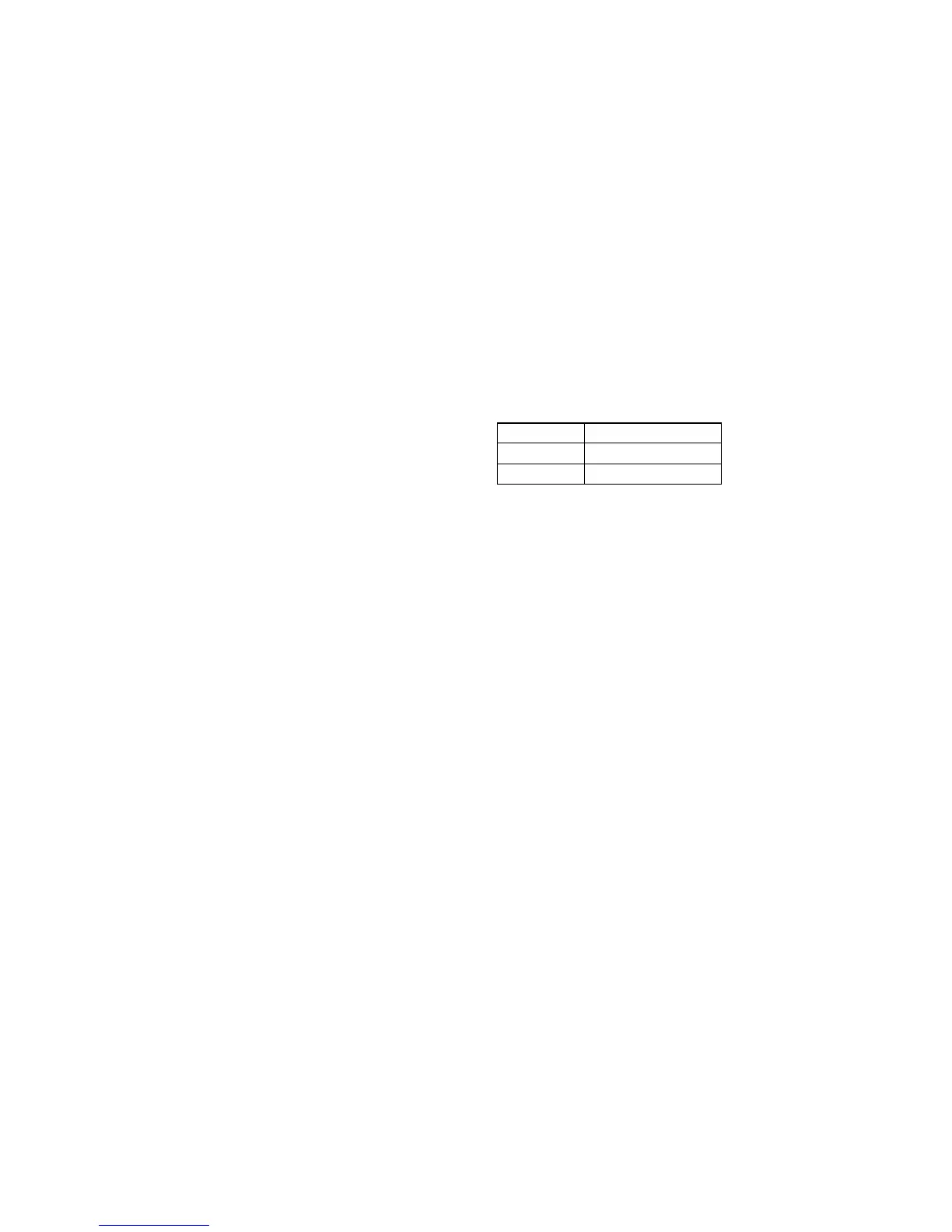Treadmill: Determining the Club Speed
Limit
You can set a maximum speed for the treadmill. This limits how fast
the running belt moves and, consequently, the number of speed
settings that are available to the user. The speed is displayed in
miles per hour (mph) or kilometers per hour (kph) depending upon
the units of measure (U.S. standard or Metric) selected earlier. The
speed ranges from 0.5 to 16 mph (0.8 to 25.5 kph).
Important: If you select a number that limits the miles per hour,
your change will not affect the kilometers per hour (and vice
versa). The treadmill does not convert the speed entered in mph
(U.S. standard) to kph (Metric). It stores separate numbers for the
different units of measure. To enter both values, you must first
reset the display to the appropriate unit of measure, and then
change the speed limit in this program. Refer to Selecting a U.S.
Standard or Metric Display.
1.
2.
At the
SET SPEED LIMIT
prompt, press OK. Use the
navigational arrow keys to select the desired running belt speed
limit.
When you are ready, press OK to accept the displayed setting
and move to the next feature. For other options, refer to the table
in Accessing Club Programming Mode and Changing the
Settings.
Treadmill: Setting an Incline Limit
You can set the maximum grade (percent of incline) for the
treadmill. This limits the degree of incline and, consequently, the
number of incline settings that are available to the user. The
available range is:
Treadmill Percent of Incline
C956i 0 to 15% grade
C966i -3 to 15% grade
1.
2.
At the
SET INCLINE LIMIT
prompt, press OK. Use the
navigational arrow keys to select the desired grade.
When you are ready, press OK to accept the displayed setting
and move to the next program. For other options, refer to the
table in Accessing Club Programming Mode and Changing the
Settings.
Product Owner's Manual: Club Features 23