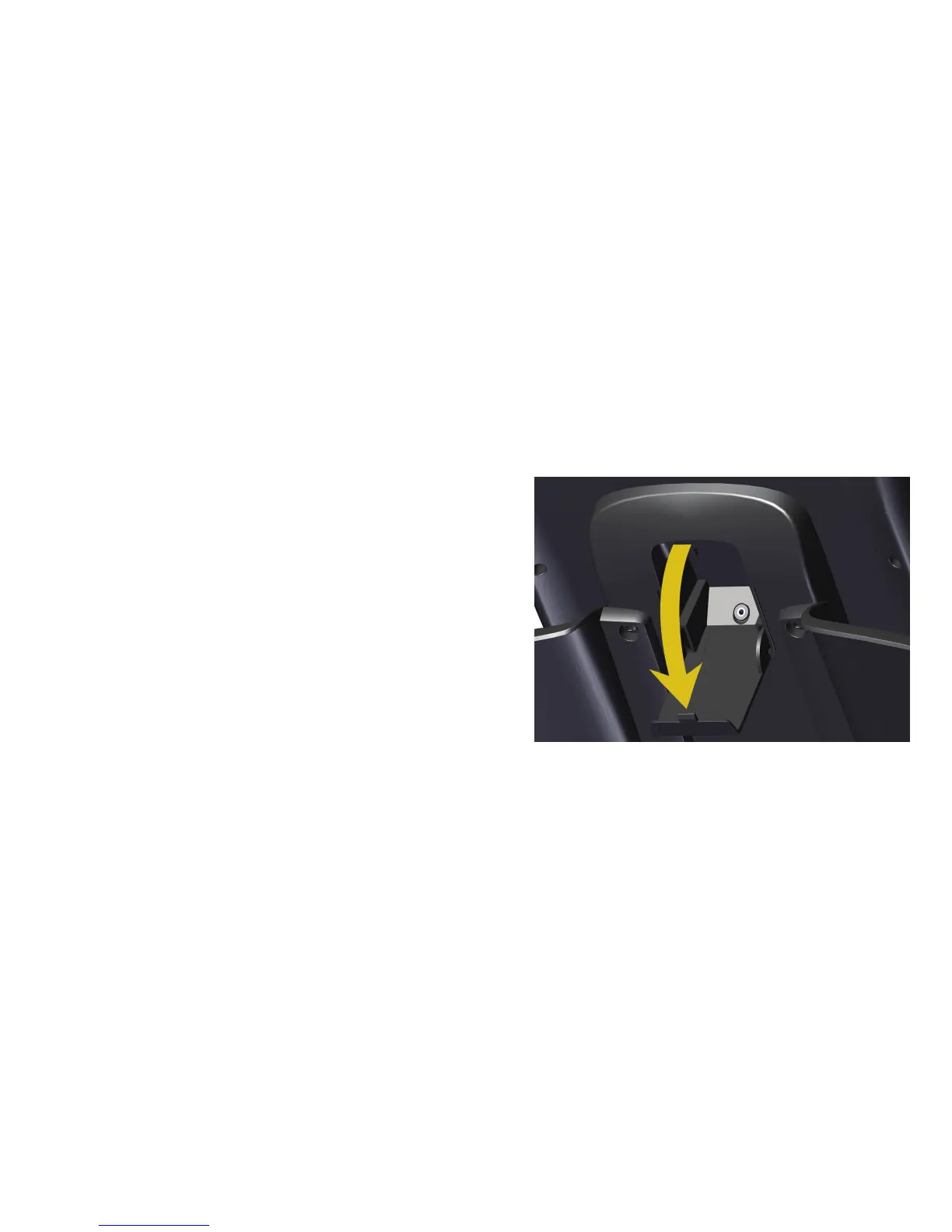Getting Familiar with the Controls
21
Connecting Your Audio Player
The reading tray at the top of your display console can
also hold an audio player or a tablet. If you connect
your device to the console, you can use the console’s
headphone connector and volume controls to listen to
your music without interrupting your workout.
Note: You will need a connecting cable with miniature
(3.5 mm) stereo headphone plugs on both ends.
To connect your audio player or tablet to the display
console:
1. Gently pull open the access cover on the back of
the console, as shown in the following figure.
Figure 12: Opening the access cover
