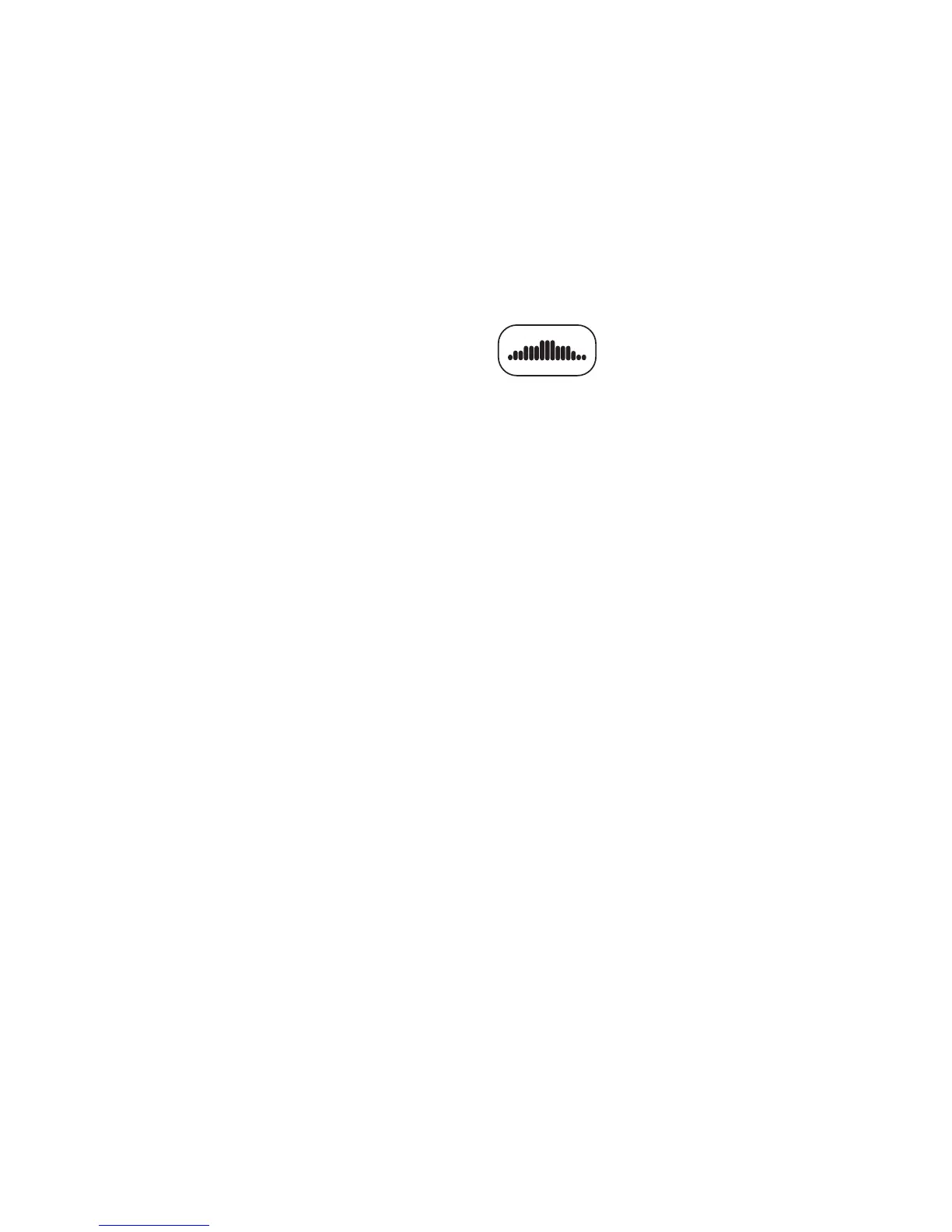y
y
The fitness facility can set limits on workout, pause, and
cool-down times and customize other aspects of your exercise
session. Check with your manager to learn if any limits are in
place that might affect your program selections.
To pause during a program, press PAUSE/RESET. Refer to
Pausing During a Workout or the Cool-Down Period.
Manual Program
The Manual Program profile, available by pressing the MANUAL
key, begins as a flat line. You control incline and speed using the
INCLINE or SPEED keys. The program profile reflects any changes.
The blinking column indicates your position in the program.
A cool-down period occurs automatically when you end your
workout. An exception to the cool-down period exists if the fitness
facility allows it. Refer to Cooling Down After a Workout for more
information.
Note: To use the SmartRate feature, you need to specify your age
by pressing the OPTIONS key and following the display prompts.
To change the workout time, press the TIME +/- key. Refer to
Changing the Workout Time.
User's Reference Manual: Programs 33