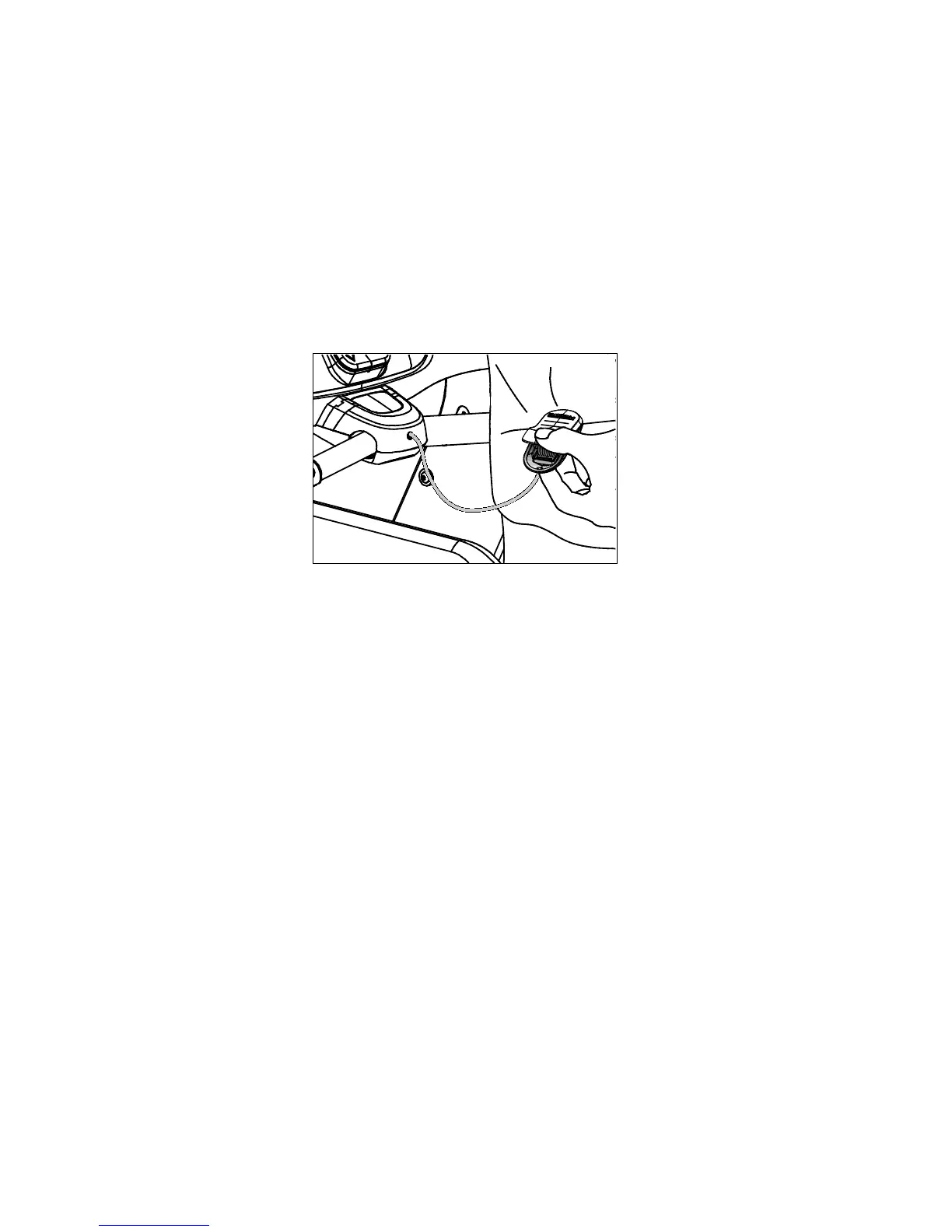Treadmill Safety Features 55
If the restart switch trips during exercise, perform the
following steps:
1. Reattach the safety clip if necessary.
2. Press the restart switch down until it clicks, returning it to
its normal position.
Note: If the restart switch trips, all information about the
current workout is deleted.
3. Start the workout from the beginning, reducing the time
as needed to account for the amount of exercise that has
been completed.
Figure 31: Attaching the safety clip
Turning the Treadmill On and Off
To turn the treadmill ON and OFF, use the power switch
located beneath the hood, near the power cord receptacle.
Important: When the treadmill is not being used, turn it OFF.
Weight Limit
Do not use the treadmill if you weigh more than 500 pounds
(225 kg). If you weigh more than 350 pounds (160 kg), do not
run on the treadmill.
Location
The area around the treadmill must remain open, and free of
interference from objects such as other equipment, at all
times. In addition, for user safety and proper maintenance, an
area three feet (one meter) wide by six feet (two meters) long
must remain open and free of interference directly behind the
running belt.
