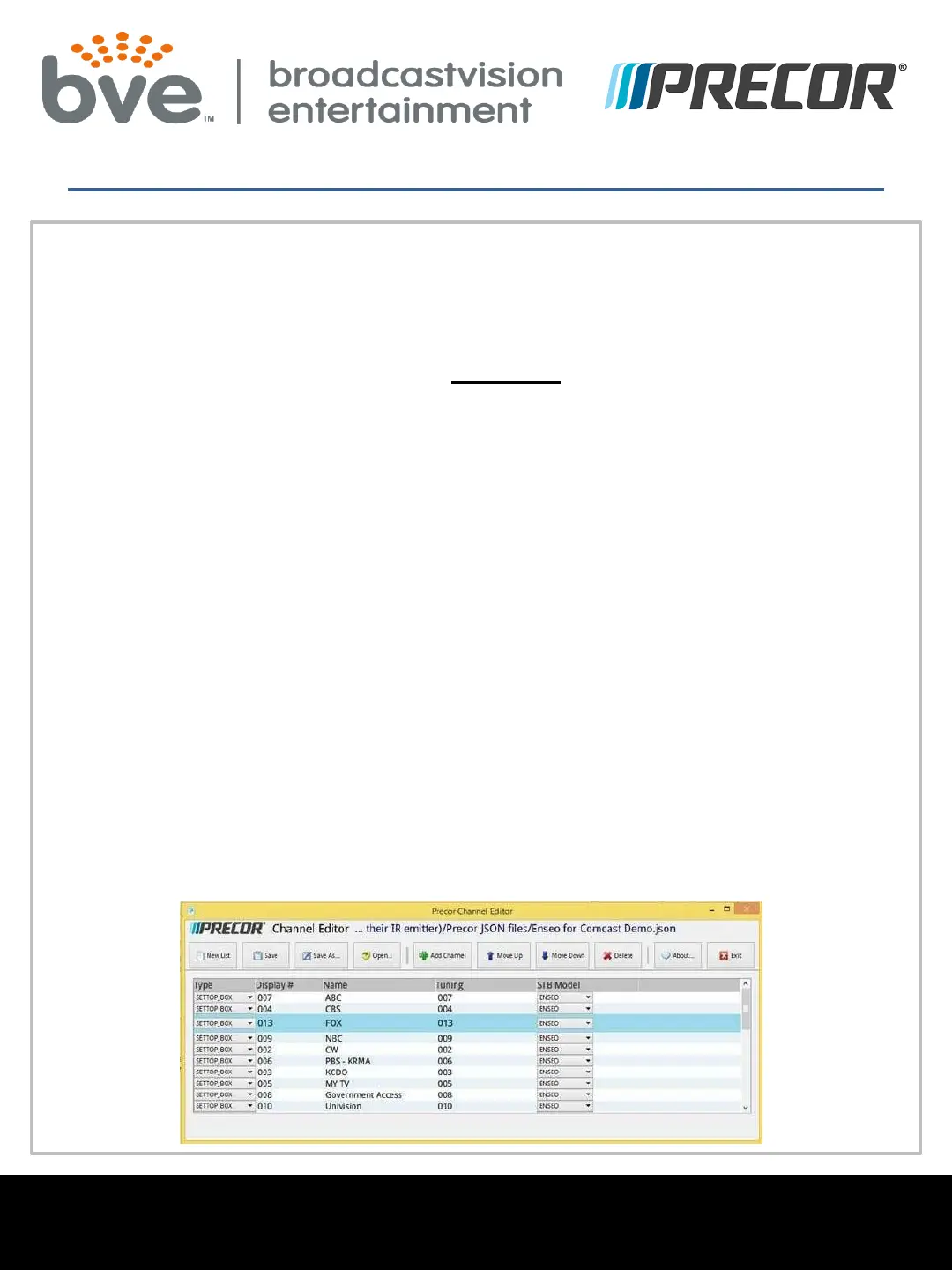BVE Technical Support
Tel: 888.330.4283 x 3 Support@Broadcastvision.com
Console Configuration Precor P62 (w/media adapter)
The console must be set up for the correct mapping of channel names to channel
numbers, for whatever cable/sat service being used at its location. This setup is
pretty much the same in a CAB application as it is in an application where the
console directly controls an Enseo or DirecTV STB, the one exception is that the CAB
requires all channels be mapped to the Enseo STB model in the Precor setup. So for
the most part, the above-mentioned Precor documentation can be followed to
accomplish the setup, but an executive summary is presented here.
Precor documentation describes how to copy existing setups from one console and
redeploy it to other consoles. This summary assumes one is creating a new setup
from scratch, using Precor’s “Channel Editor” software:
Obtain Precor “Channel Editor” software from Precor
1. See Precor documentation referenced above for detailed use instructions
2. Use the software to enter channel names and channel numbers into a list
3. In other words, create a “channel lineup” for the service provider being used
4. For all channels, the STB Model must be selected as “ENSEO”
5. Save the channel lineup into a file on a USB stick
6. File name must be: channel-guide.json
7. File location must be: in a folder named “precor” located in root directory of
USB stick
8. Enter the console’s configuration menu and import the channel lineup
9. See Precor documents for detailed use instructions
Sample of
software
