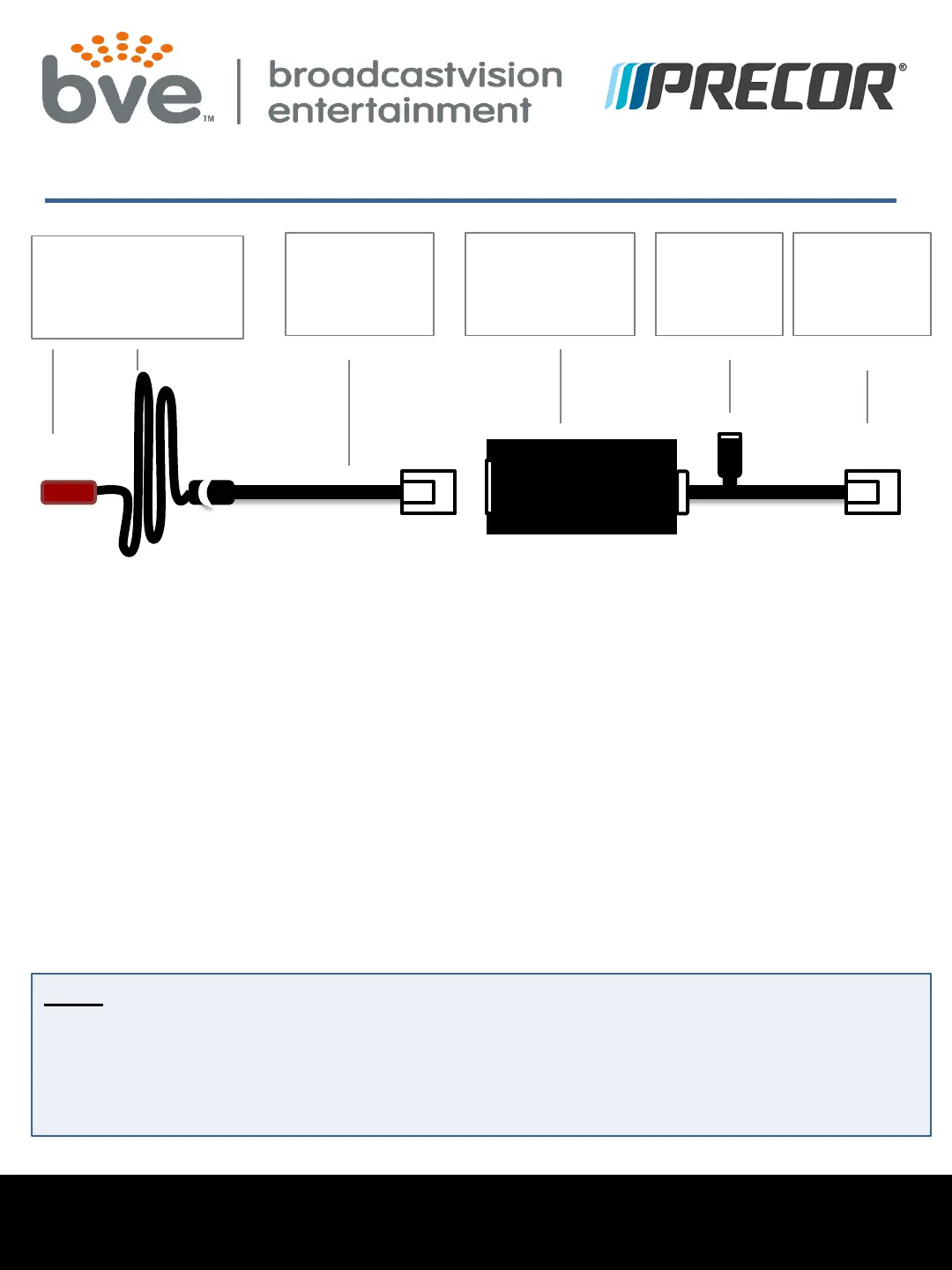BVE Technical Support
Tel: 888.330.4283 x 3 Support@Broadcastvision.com
The CAB ships pre-configured by BVE for the target STB at customer facility.
Normally no additional configuration steps are required. If the CAB does not work
for any reason please call technical support at 1(888)330-4283 ext.3 before leaving
the facility. BVE’s technical support staff is happy to help troubleshoot your
problems and get the CAB working properly.
The CAB contains 8 dip-switches internally. Normally these should all be in the OFF
position. To help solve specific deployment compatibility challenges, BVE Technical
Support may instruct that some of the switch positions be changed – see the
Troubleshooting section at the end of this manual for common settings or call
Broadcastvision technical support for additional assistance.
CAB Configuration - Precor P62 w/media adapter
Note: The Broadcastvision CAB should always be installed after the cable/satellite
service has already been installed/activated and you have a picture on the screen. If
the Set Top Box (STB) is not available at the time of installation you can still run all of
the wires and hook up the CAB, but you will not be able to test the CAB to make sure
that it is changing channels on the STB.
CAB
IR Emitter with
12’ feet of patch
cable (CABLE A)
Cable for
STB Control
(CABLE B)
Console
Adapter Box
(CAB)
Console
IR Input
(CABLE C)
USB for
Power
(CABLE C)