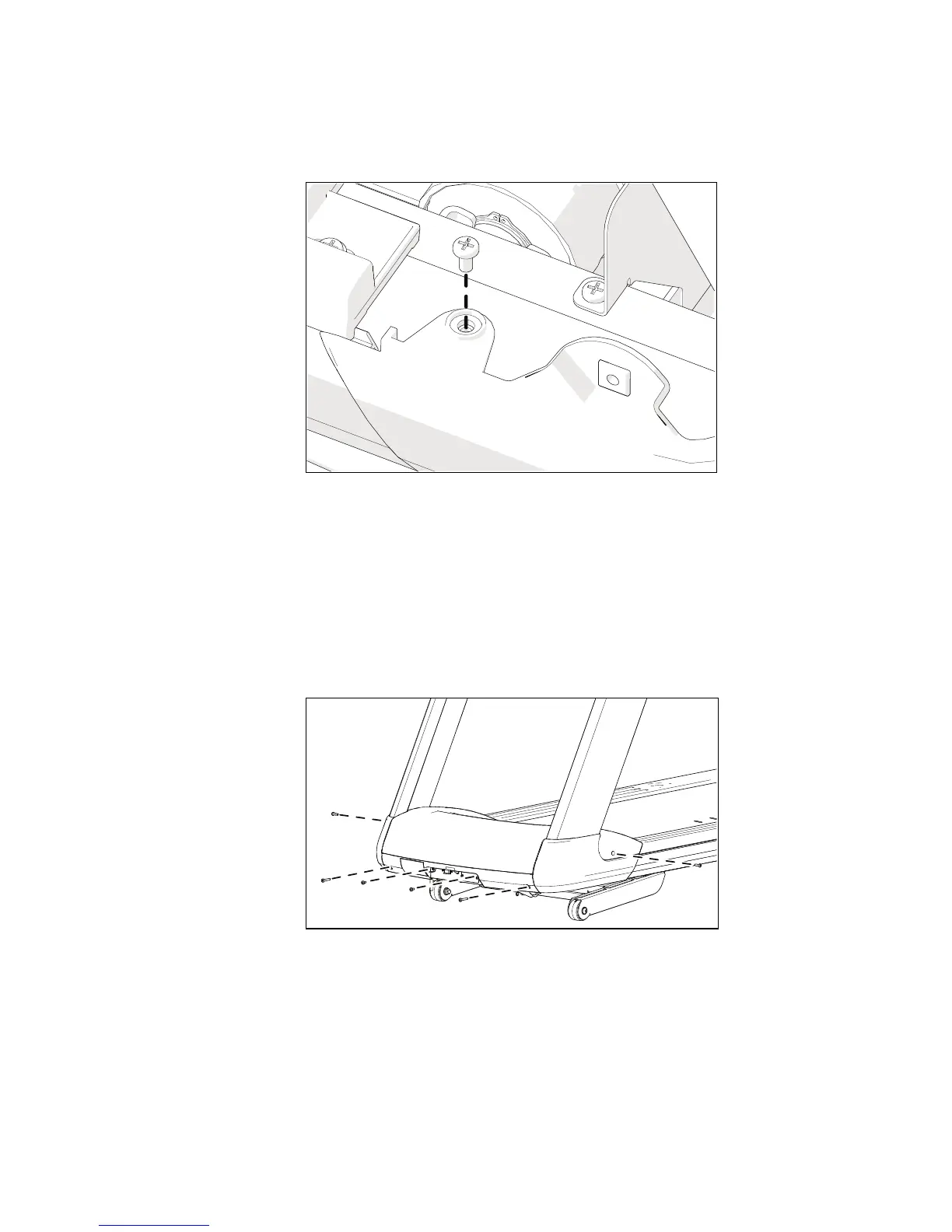36 Assembling and Maintaining TRM 800-Series Treadmills
3. Secure each corner cover in place using a ¹₄-inch ×
¹₂-inch panhead self-tapping screw and tighten both
screws using a #3 Phillips screwdriver.
Figure 18: Corner cover attachment
4. Position the hood between the upright supports.
5. Gently flex the bottom edge of the hood around the
bracket at the front of the treadmill. Allow the hood to
settle into place with its tabs in the slots on the corner
covers.
6. Position the hood so that its screw holes line up correctly
with the holes on the base of the treadmill.
Figure 19: Hood installation and attachment