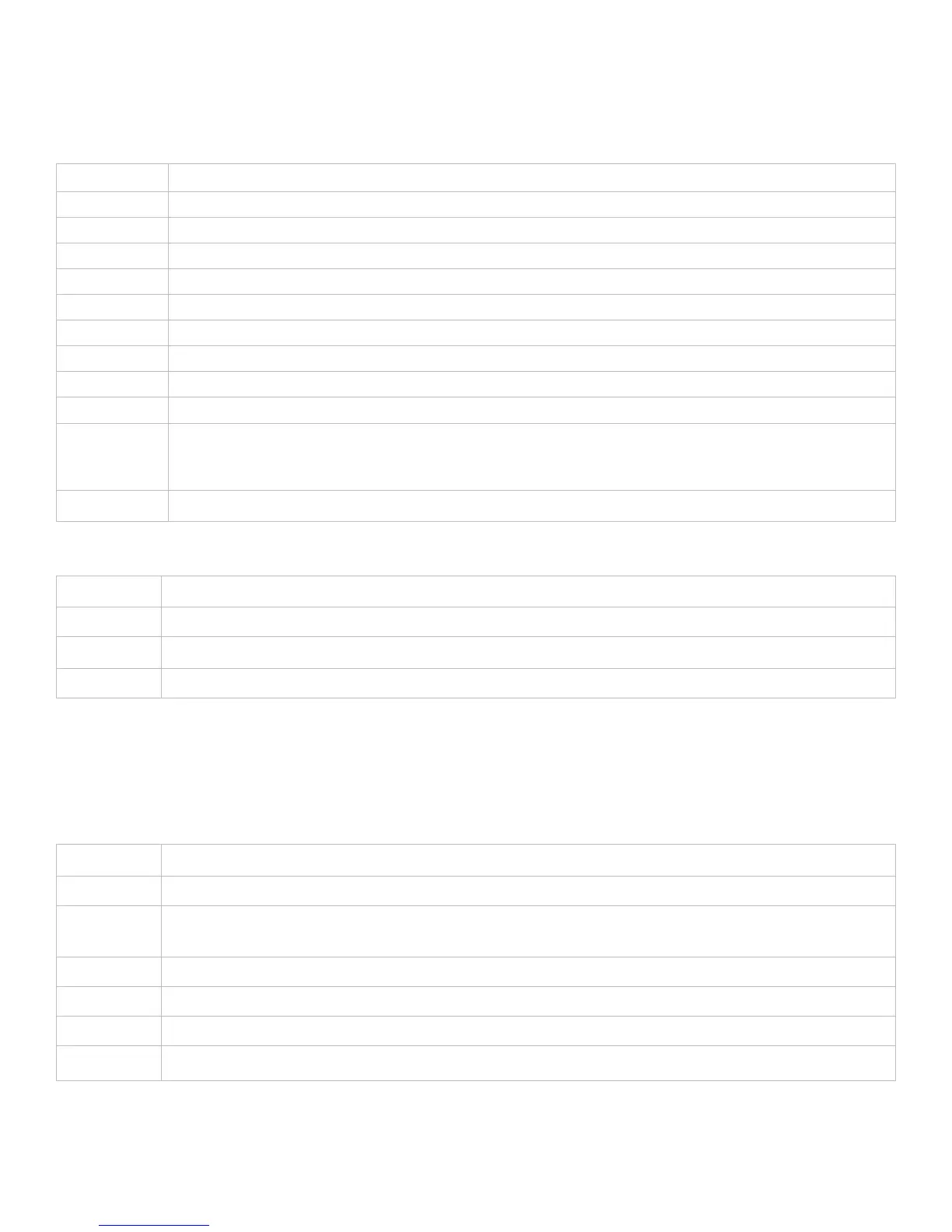Informational Settings
The Information Settings contain the information required when you contact Precor Customer Support
including serial numbers, software program versions, odometer and error log summary, and model numbers.
Note It is possible to record system information and the error log on a properly formatted USB stick.
Console serial number that is printed on a label on the back of the console
Serial number for the printed circuit board in the base, which is also the base equipment serial number
Versions of CONS and GEM software are in console
One of the two software programs in console
One of the two software programs in console
Software part number for the printed circuit board in the base
Total distance (in miles) on bike
Total hours of use on bike
Total number of workouts on bike
ERROR LOG
• If there are no errors, then there will be nothing below the title.
• If there are errors, the five most recent errors appear. Press the blue key to navigate through the error list.
Operational Information
Reported strain gauge force (in-lb)
Reported power = Total torque x RPM (WATTS)
Revolutions per minute (pedal rate)
Service Tests
Perform tests to help you troubleshoot systems including torque, WATTS, RPM, battery and generator voltage and
amps, and display elements.
Press the white button to move from one test to the next.
Tests the display to make sure all elements are working. Select YES to test the display. No is the default.
Battery voltage: While you pedal or if you have an external charger installed, the voltage will appear high
because the battery is charging. When you stop pedaling, you will see the actual (true) voltage.
Battery amp: Battery current being discharged.
Generator voltage: Speed of pedaling affects the voltage number.
Generator amp: Current being supplied by generator.
Data from this setting is stored in Log directory.
