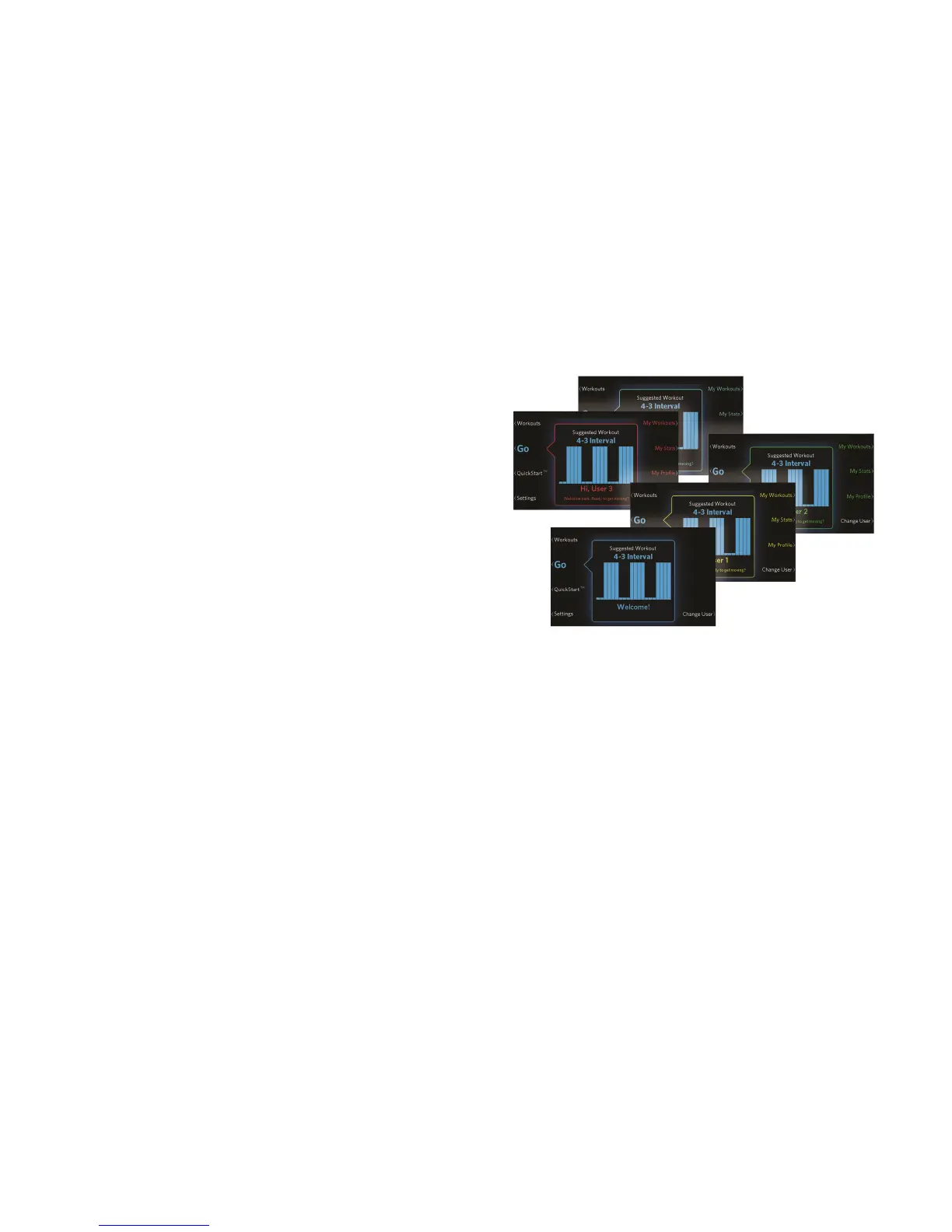Precision Series / Energy Series Treadmill Owner's Manual: TRM 445 / 243 60
The equipment can store profiles for up to four people.
Each profile has a unique color and a unique
name—you can enter your own name or leave the
"User number" name that the equipment first assigns
to your profile. When you select your profile later, the
equipment addresses you by name and all of the
screens are accented in your color.
You can change your profile information by touching
the My Profile button at the home screen.
Figure 34: Home screens for all user profiles
Note: In addition to the four user profiles, a Guest
profile is always available. While you use the Guest
profile, the equipment does not store settings, results,
or workouts.
