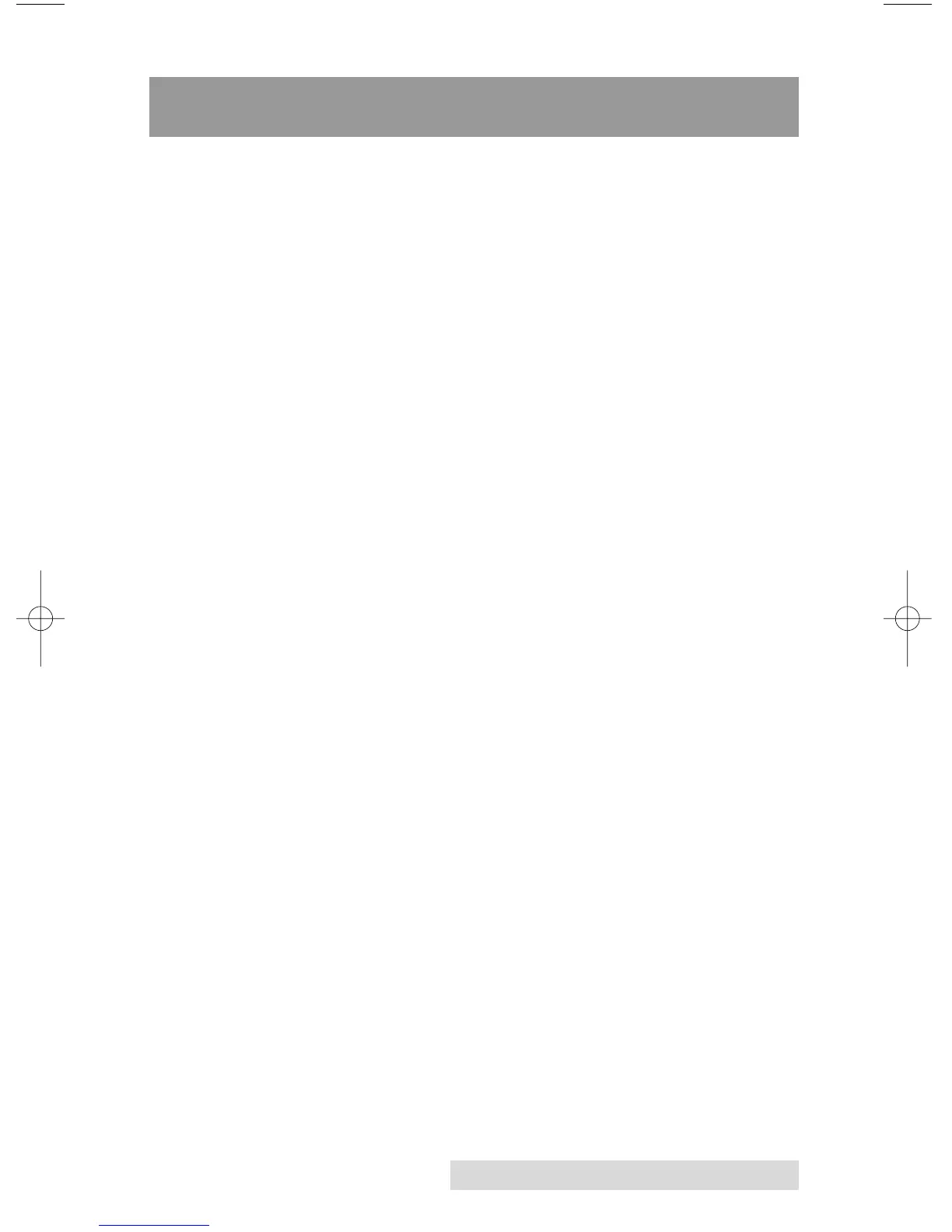iii
Table of Contents
Optical Disc Laminator Guide .....................................................................................1
A. Unpacking and Inspection ...............................................................................1
B. Installing the Laminator Software Driver......................................................1
C. Connecting the Laminator to Your Duplicator .............................................3
D. Creating Discs with Your Duplicator MAX in Primo ..................................7
E. Connecting the Laminator to Your Duplicator XL/Pro ..............................7
Stand-Alone Mode.............................................................................................8
Full Production Mode .....................................................................................11
F. Troubleshooting ...............................................................................................15
G. Technical Support ............................................................................................15