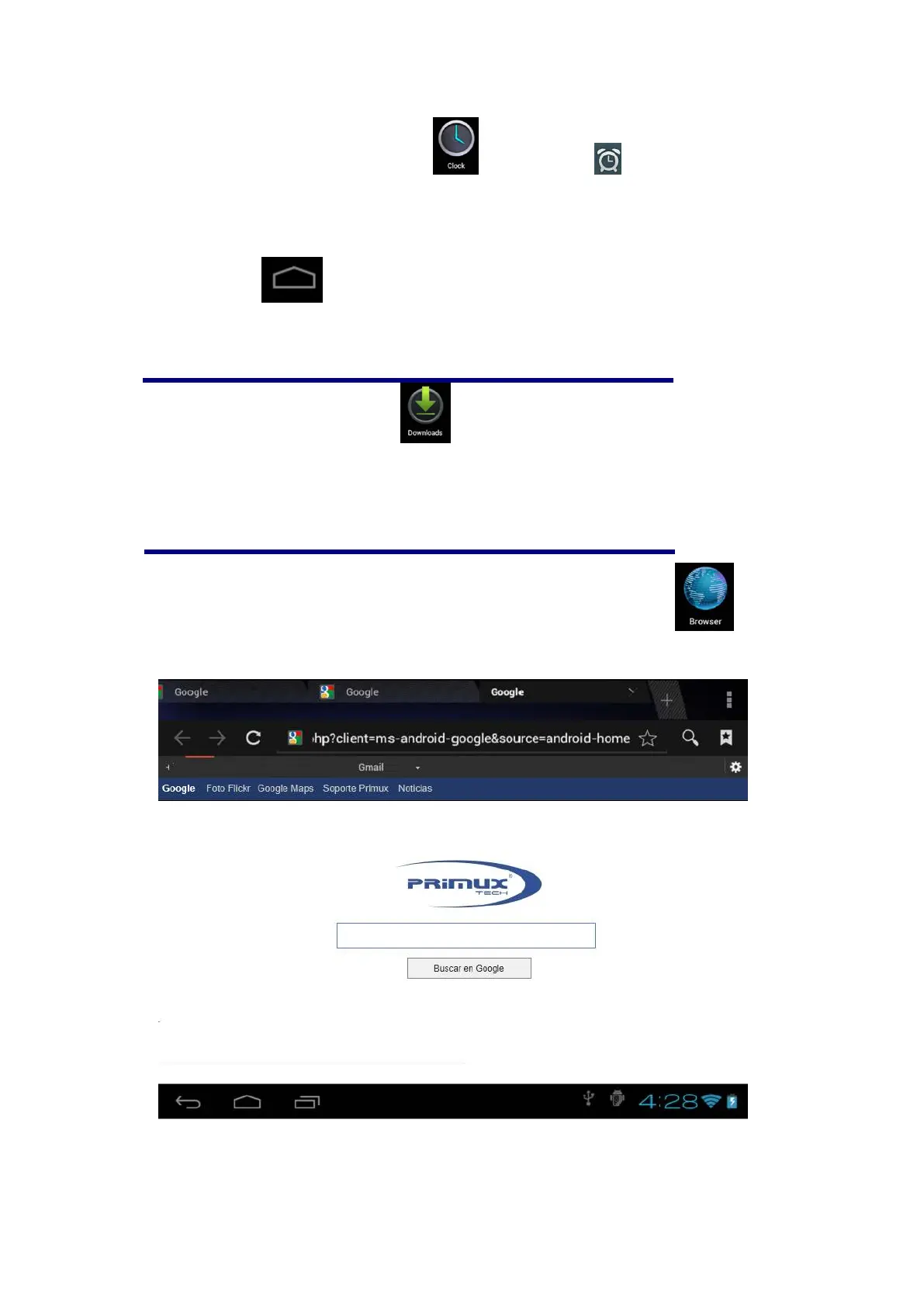16
1. Haga clic en el icono → seleccione 。
2. Seleccione la alarma que desee eliminar y, a continuación,
confirme.
3. Seleccione la alarma eliminada.
Seleccione para volver al escritorio.
14. Descargas
1. Haga clic en el icono .
2. Visualice las aplicaciones descargadas recientemente en el ordenador;
seleccione e instale.
15. Navegador
Puede conectarse a internet a través del navegador.
Haga clic en el icono del navegador para acceder a internet:
①: Página anterior; seleccionar para visualizar; ②: Página actual; ③: Añadir web;
④: Tecla de menú