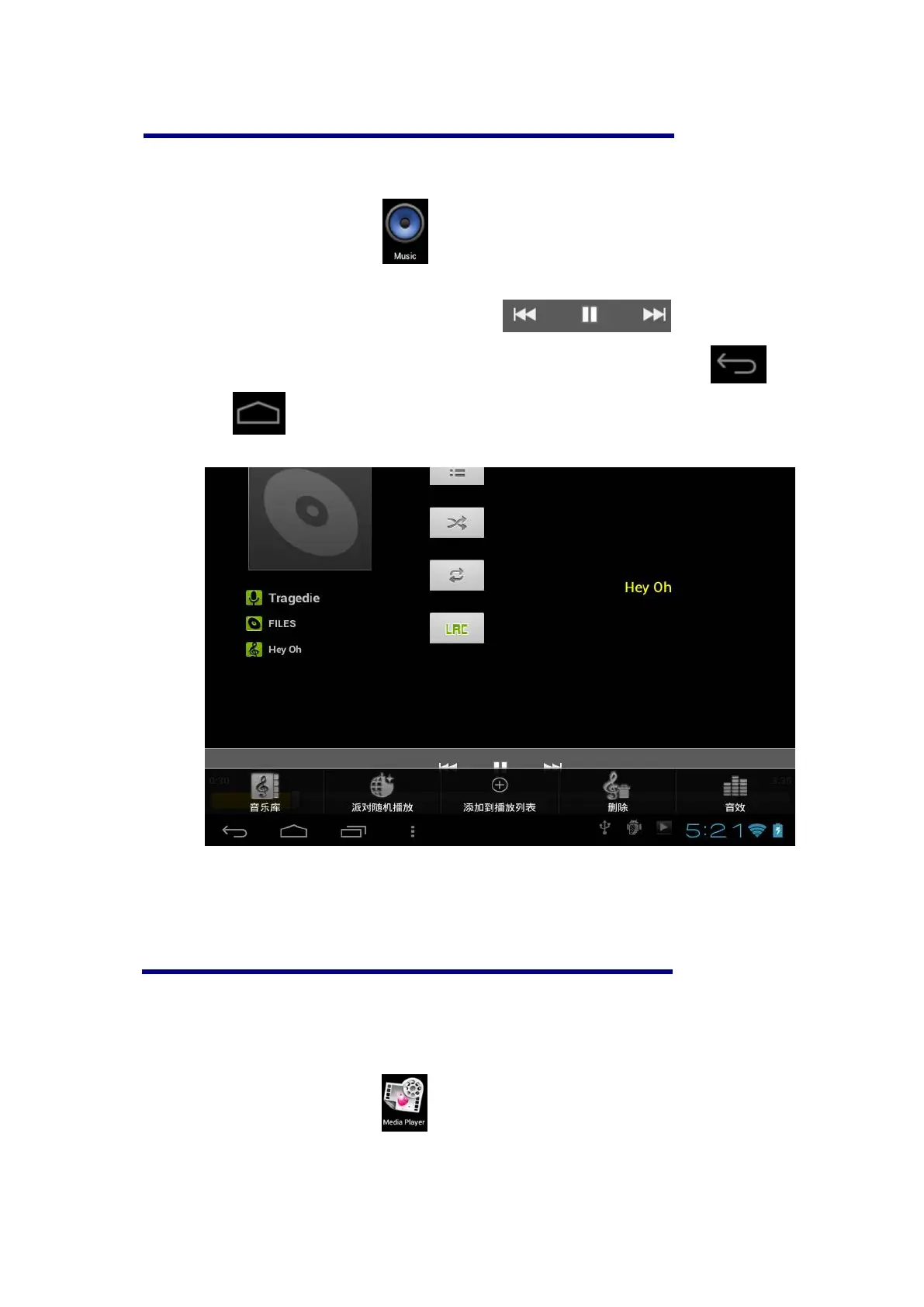50
21. My music
☆
☆☆
☆
The compatible audio formats are: MP3, WMA, OGG, FLAC, WAV, ACC
Playing music
1. Tap My Music icon .
2. Select desired music to play from the music/album/artist/playing list.
3. Tap Previous→ Pause → Next icon for operation.
4. To return to previous interface while playing music, tap or
to return to the desktop.
Press the Menu key for music operation, as in the interface below:
22. My video
☆
☆☆
☆ AVI, WMV, RM, RMVB, 3GP, MKV, MP4, ASF, VOB, MPG, MOV up to 1080P
HD-Definition
Playing video
1. Tap My Video icon .
2. Select desired video to play from the all/contents/my favorite/custom
list.