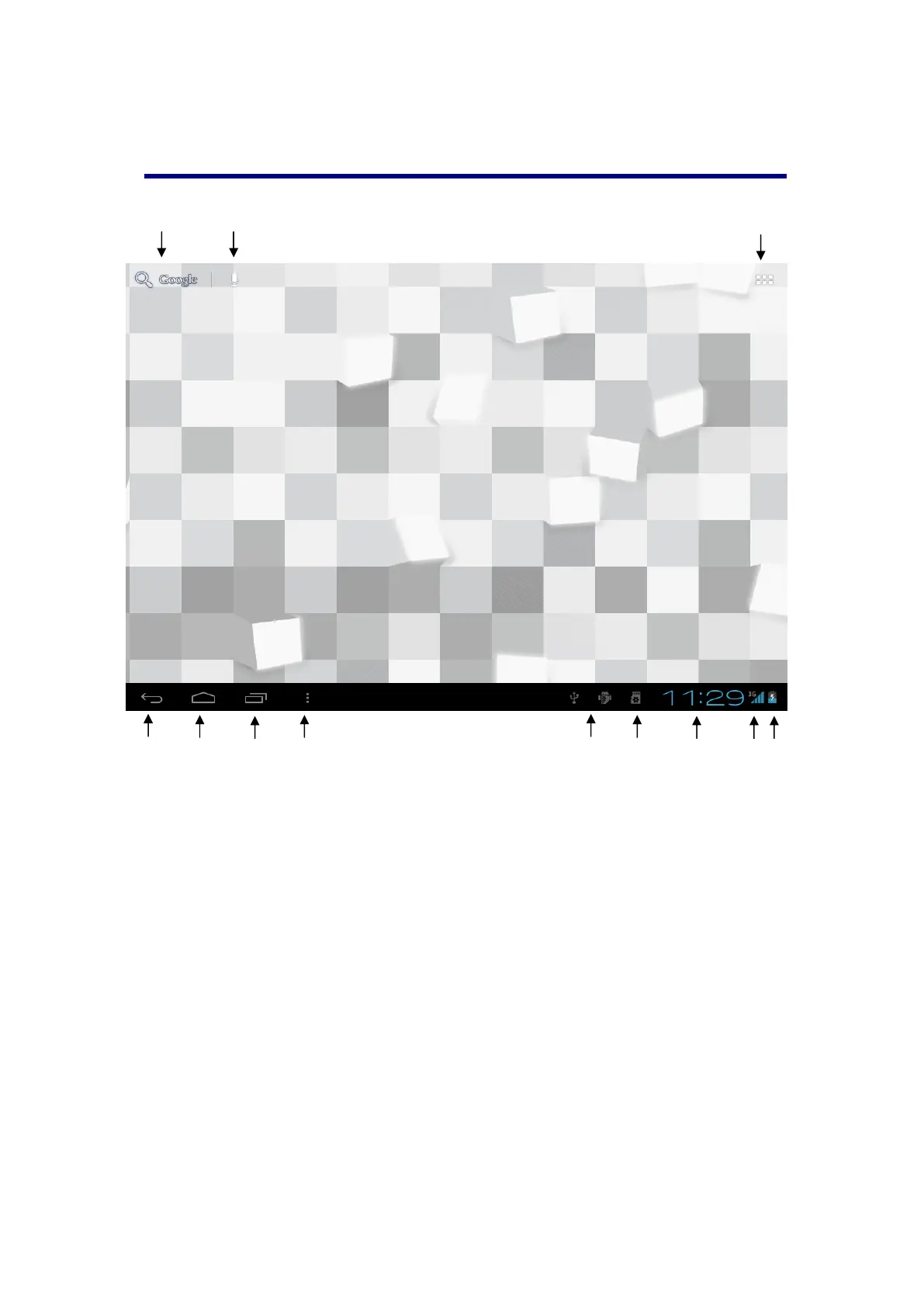36
7. Desktop
③
③③
③ ②
②②
② ①
①①
①
④
④④
④ ⑤
⑤⑤
⑤ ⑥
⑥⑥
⑥ ⑦
⑦⑦
⑦ ⑧
⑧⑧
⑧ A B C D
①
①①
①: Tap to view all applications
②
②②
②: Voice search shortcut
③
③③
③: Browser shortcut
④
④④
④: Return to current operation
⑤
⑤⑤
⑤: Return to desktop directly from the program interface
⑥
⑥⑥
⑥: Multipage task selection key
⑦
⑦⑦
⑦: Menu function shortcut
⑧
⑧⑧
⑧: USB connection symbol
A: TF card connection status
B: Current time
C: 3G/WIFI connection signal symbol
D: Battery status
☆
☆☆
☆ Tap any application icon to run it.
☆
☆☆
☆ Tap and hold the icon to drag and drop to other position on the screen.