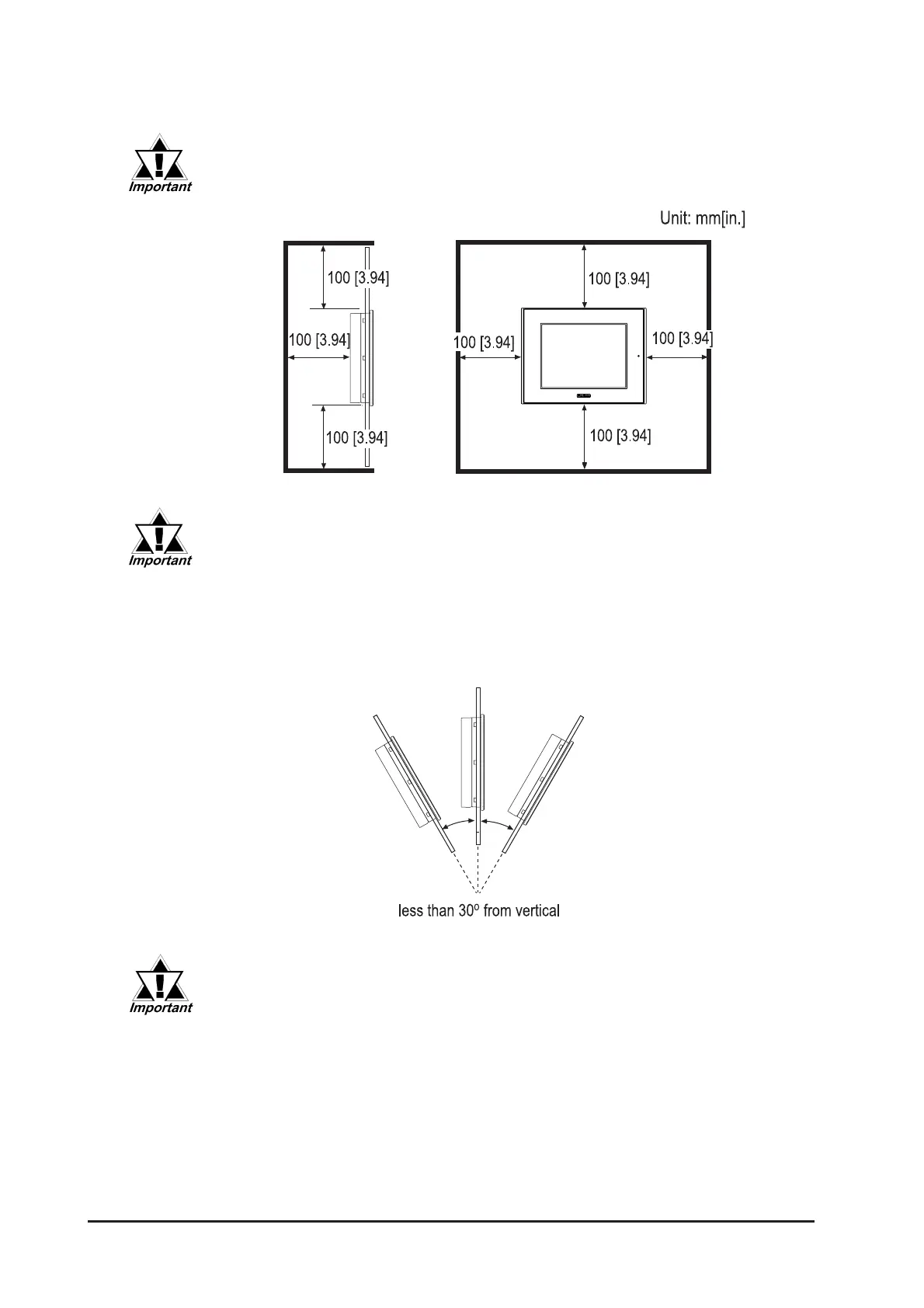Chapter 3 - Installation and Wiring
GP-37W3 Series User Manual3-2
• For easier maintenance, operation, and better ventilation, be sure to
install the GP at least 100mm [3.94in] away from adjacent structures
and other equipment.
• Be sure that the ambient operation temperature and the ambient
humidity are within their designated ranges.
• Be sure that heat from surrounding equipment does not cause the
GP to exceed its standard operating temperature.
• When installing the GP in a slanted panel, the panel face should not
incline more than 30
o
.
• When installing the GP in a slanted panel, and the panel face in-
clines more than 30
o
, the ambient temperature must not exceed 40
o
C.
You may need to use forced air cooling (fan, A/C) to ensure the ambi-
ent operating temperature is 40
o
C or below.
• When installing the GP vertically, orient the unit so that the Power
Terminal Block is vertical, not horizontal.
