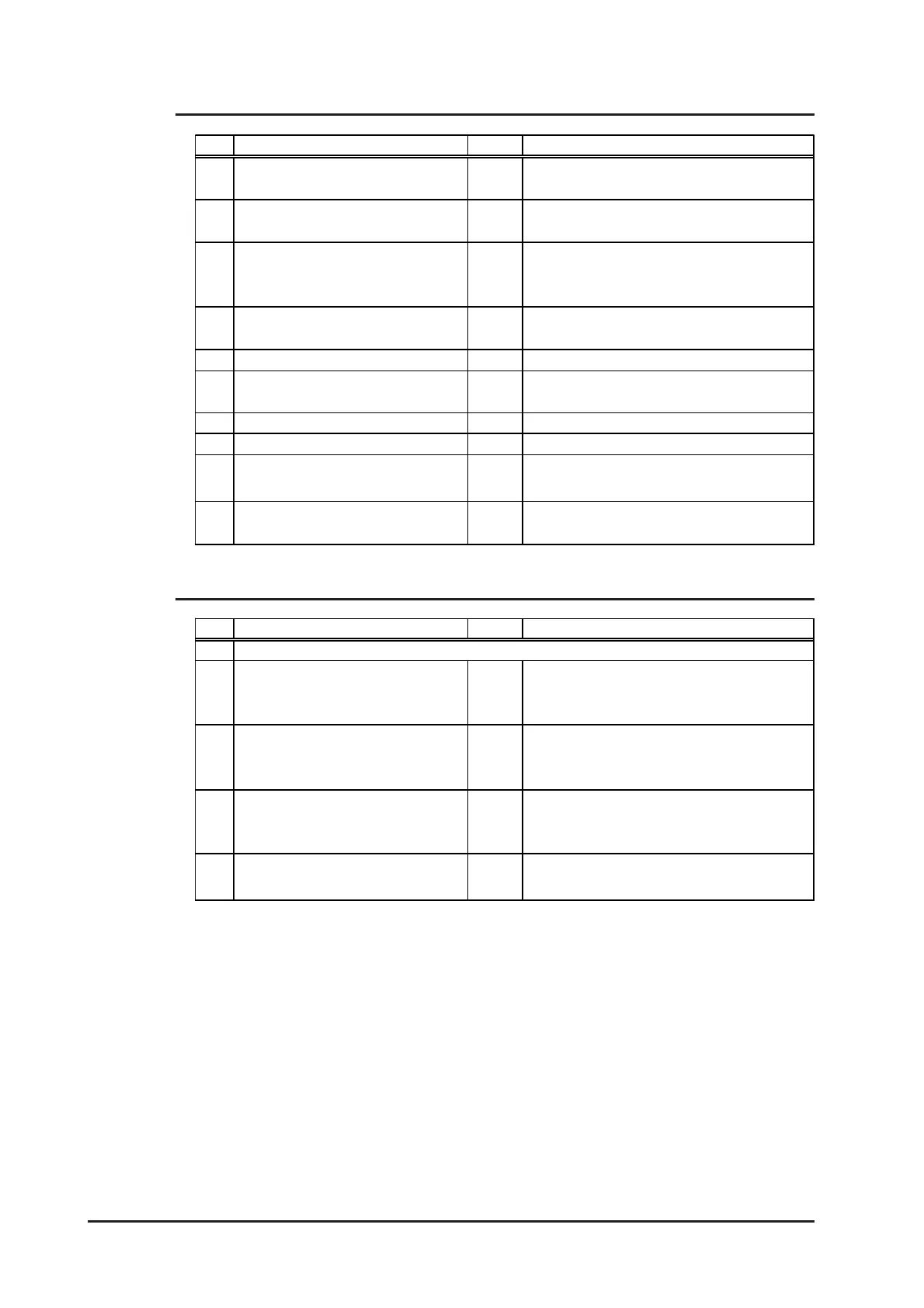Chapter 5 - Troubleshooting
GP-37W3 Series User Manual5-2
5.1.1 No display
No. Check Item/Operation Y/N Countermeasure
1 Are all Pro-Designer screens sent
to the GP unit?
If not, send to the GP.
2 Is the [Initial Panel ID] set up
correctly in Pro-Designer?
If not, enter the [Initial Panel ID] and re-send
the screen data.
4 Is the voltage level within the
designated range?
See 2.1.1 Electrical
5 Turn the power supply OFF.
If not, connect the terminals correctly.
See 3.2 Wiring Cautions
7 Turn the power supply ON.
8 Is the power lamp lit? If not lit -> Hardware problem
Did the above procedure correct the
problem?
If not, -> Hardware problem
If the LED is orange, the backlight is burned
out. Please contact your local GP distributor.
If the backlight is burned out, please contact
your local GP distributor.
9 Is the backlight lit?
3 Is the GP units status LED lit?
6 Are the power cable terminals
correctly connected?
No. Check Item/Operation Y/N Countermeasure
1
If not, connect the terminals correctly.
See 3.2 Wiring Cautions
3 Is the correct Device/PLC protocol
and driver information set up in Pro-
Designer?
If not, enter the correct protocol and driver
information.
Did the above procedure correct the
problem?
If not, -> Hardware problem
4 Is the Device/PLC connection cable
correctly connected?
Turn the power supply OFF.
2 Are the power cable terminals
correctly connected?
Refer to the Device/PLC s manual and
correctly connect the cable.
See 3.2 Wiring Cautions
5.1.2 Connected devices cannot be used
