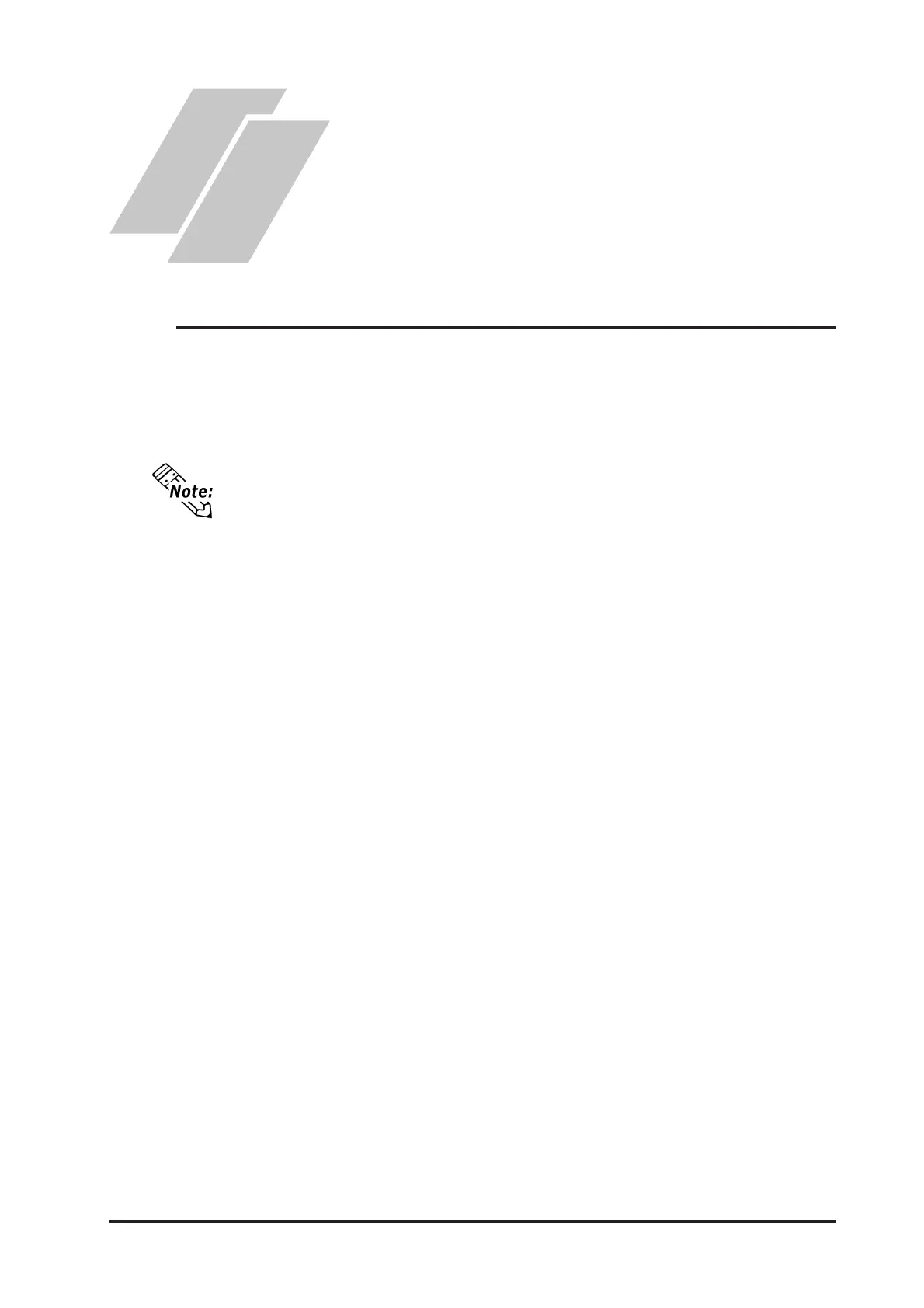GP-37W3 Series User Manual 4-1
The settings required for the GP unit, when starting Runtime or when in RUN
mode, are found in the Settings Menu.
To call up this menu:
1. Connect the GP unit’s power supply.
Pro-Designer Runtime must be installed. For installation instructions, refer to Pro-
Designer Ver. 4.0 or later software’s On-line Help.
2. After the GP starts up, touch the upper left corner of the screen within 10
seconds to call up the menu. You can also enter Setting mode at any time by
simultaneously touching the upper right corner, bottom right corner, and bot-
tom left corner of the screen. Pro-Designer Runtime will restart and the [Set-
tings Menu] will appear.
3. In this mode, the two tabs, [Offline] and [System] are available. Simply touch
the desired tab to bring up those settings.
The following screen shows the [Offline] area’s selections.
4.1 Types of Settings
Chapter
4 Settings
1. Types of Settings
