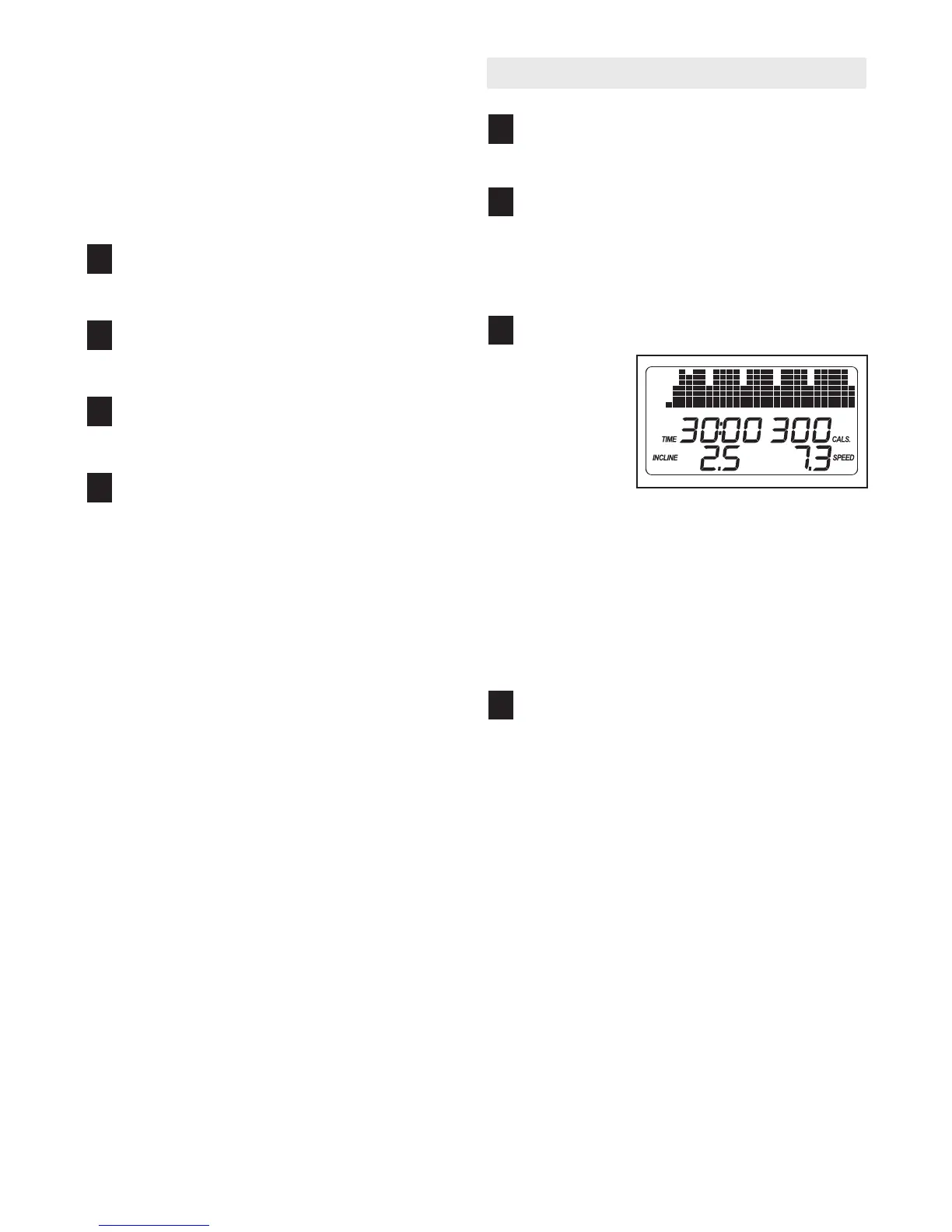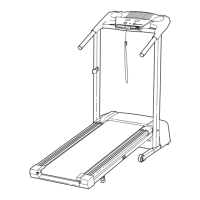18
To stop the program temporarily, press the Stop
button. The time will begin to flash in the display.
T
o restart the program, press the Start button or
the Speed increase button. The walking belt will
b
egin to move at 2 Km/H. When the next period of
the program begins, the treadmill will automatically
a
djust to the speed and incline settings for the
next period. To end the program, press the Stop
b
utton, remove the key, and then reinsert the key.
Follow your progress with the display.
See step 6 on page 16.
Measure your heart rate if desired.
See step 7 on page 16.
Turn on the fan if desired.
See step 8 on page 16.
When you are finished exercising, remove the
key from the console.
See step 9 on page 16.
H
OW TO USE A CALORIE GOAL PROGRAM
I
nsert the key into the console.
S
ee HOW TO TURN ON THE POWER on page 15.
E
nter your weight.
See step 2 on page 15. Note: Always enter your
weight before using a calorie goal program;
the speed and incline settings of the program
will depend on the weight setting you enter.
Select a calorie goal program.
To select a
calorie goal
program,
press the
Calorie Goal
Programs
button re-
peatedly;
“P 5,” “P 6,”
“P 7,” or “P 8” will appear in the display for a few
seconds. As each calorie goal program is se-
lected, the maximum speed setting of the program
and the maximum incline setting of the program
will flash in the display for a few seconds and the
display will show how long the program will last. A
profile of the speed settings of the program will
scroll across the display.
Press the Start button to start the program.
A moment after the button is pressed, the tread-
mill will automatically adjust to the first speed and
incline settings of the program. Hold the handrails
and begin walking.
Each program is divided into 30 or 40 one-minute
segments. One speed setting and one incline set-
ting are programmed for each segment. Note: The
same speed and/or incline setting may be pro-
grammed for two or more consecutive segments.
4
3
2
1
8
7
6
5
