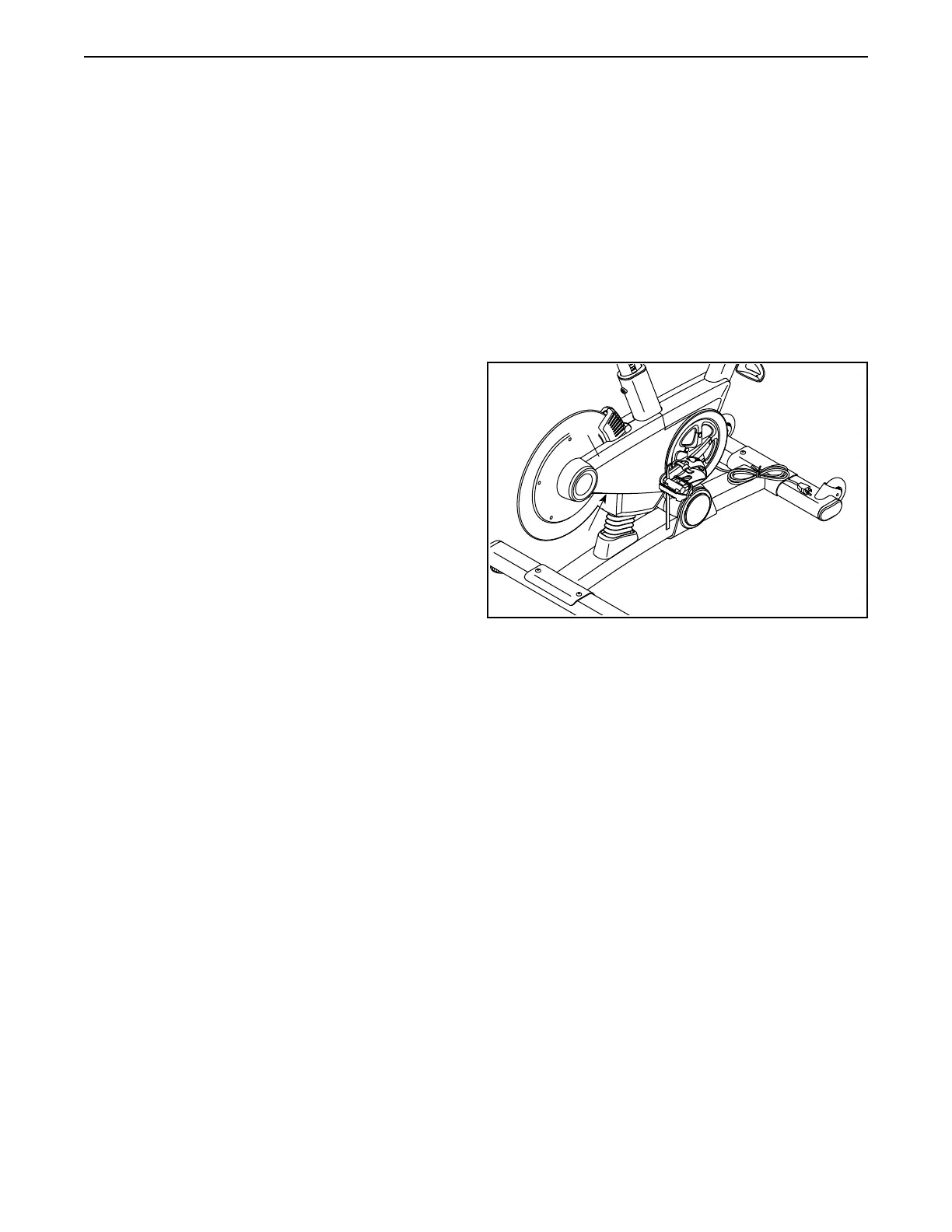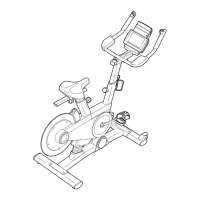27
HOW TO MAINTAIN THE TRAINING BIKE
Inspect and tighten all parts of the training bike
regularly. Replace any worn parts immediately.
To clean the training bike, use a damp cloth and a
small amount of mild detergent. IMPORTANT: To
avoid damage to the console, keep liquids away
from the console and keep the console out of
direct sunlight.
HOW TO CALIBRATE THE SCREEN
If it is difficult for you to touch the correct buttons on the
screen, the screen may not be properly calibrated. To
calibrate the screen, see step 5 on page 24.
HOW TO ADJUST THE DRIVE BELT
If the pedals slip while you are pedaling, the drive belt
may need to be adjusted.
To adjust the drive belt, first press the power switch
to the off position and unplug the power cord.
Next, locate the access hole in the underside of the
Right Shield (12). Using a hex key, tighten the Idler
Adjustment Screw (39) until the drive belt (not shown)
is tight.
MAINTENANCE AND TROUBLESHOOTING
39
12