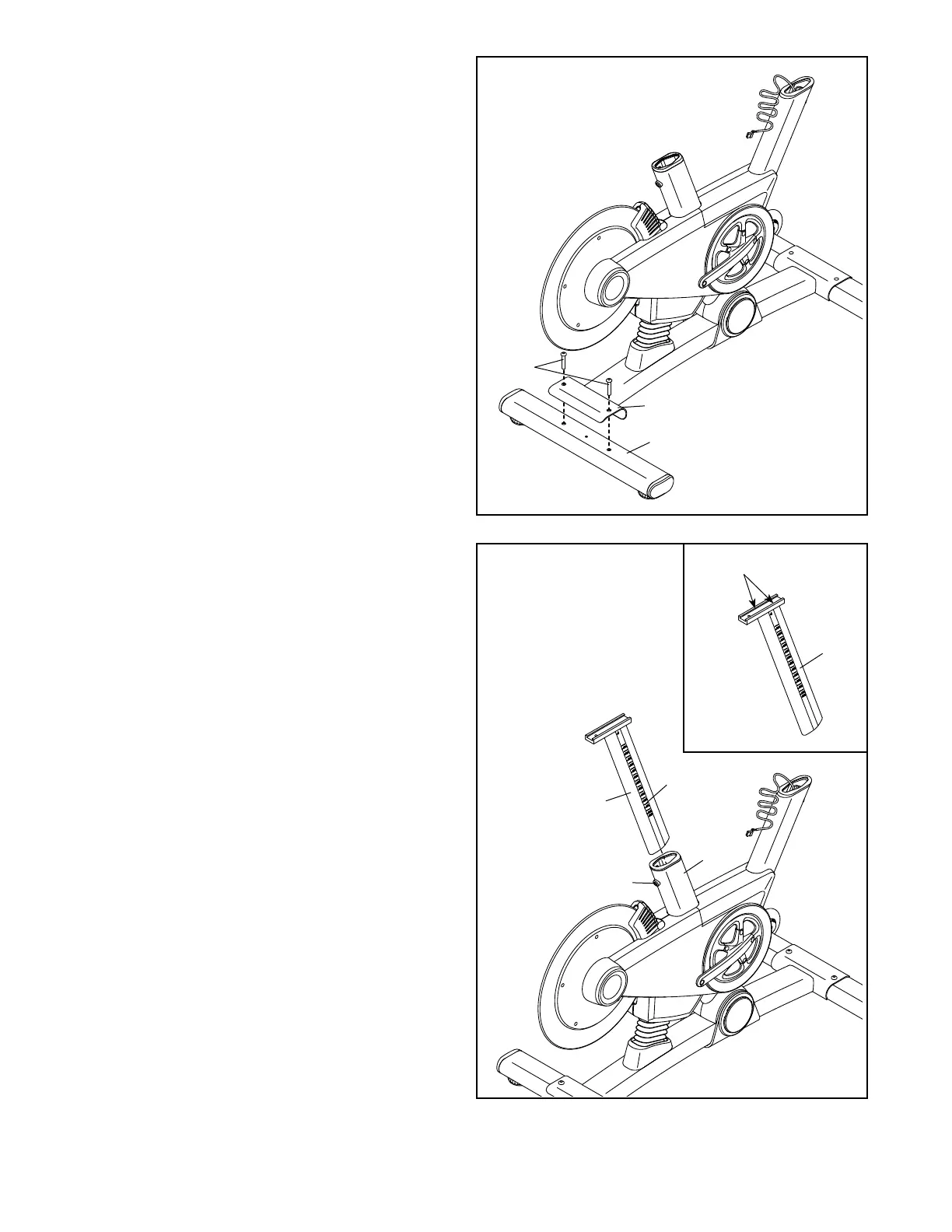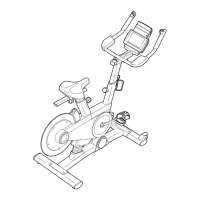7
2
3
Indicators
47
3
3. If there are shipping screws in the Rear
Stabilizer (23), remove and discard them.
Attach the Rear Stabilizer (23) to the Base (1)
with two M10 x 58mm Screws (74).
74
23
1
4. See the inset drawing. Using a plastic bag
to keep your fingers clean, apply some of the
included grease to the sides of the channel on
the top of the Saddle Post (3).
Orient the Saddle Post (3) so that the height
indicators are on the side shown.
Loosen the indicated Adjustment Screw (47),
and insert the Saddle Post (3) into the Frame
(2). Then, slide the Saddle Post upward or down-
ward to the desired position, and tighten the
Adjustment Screw.
4
Grease
3